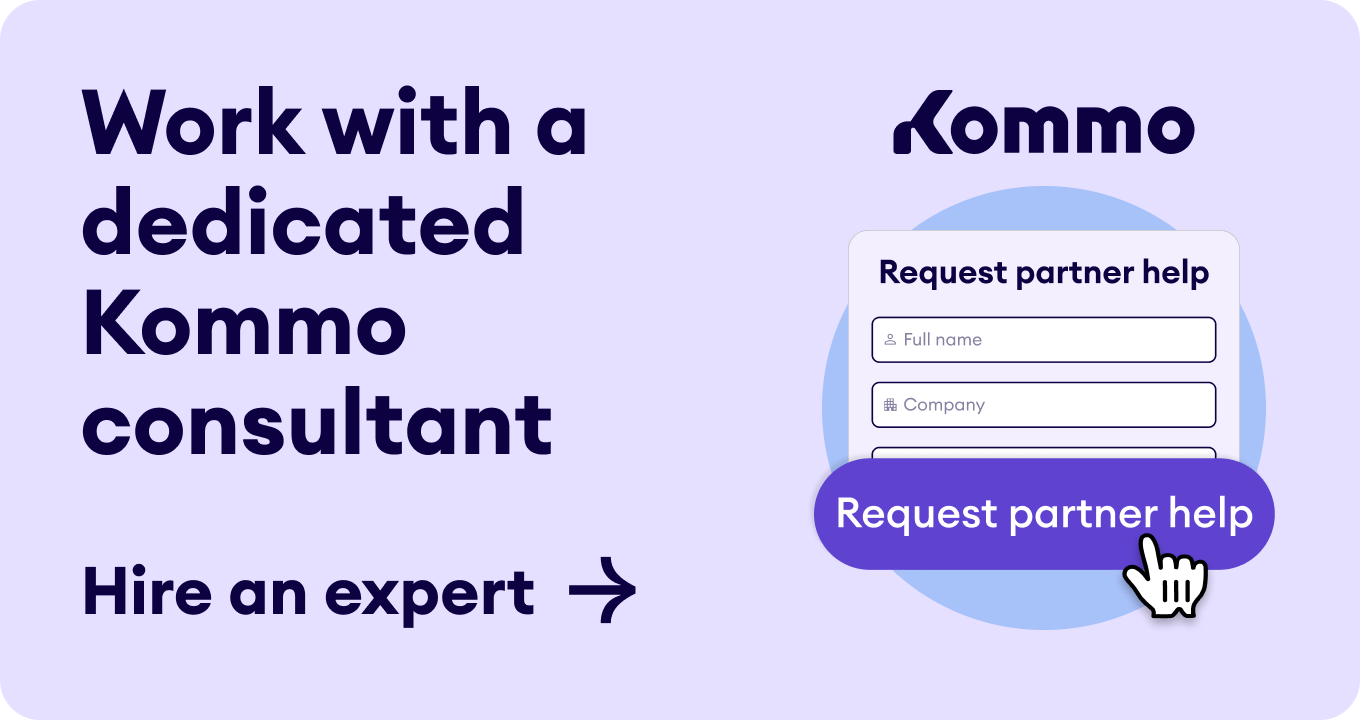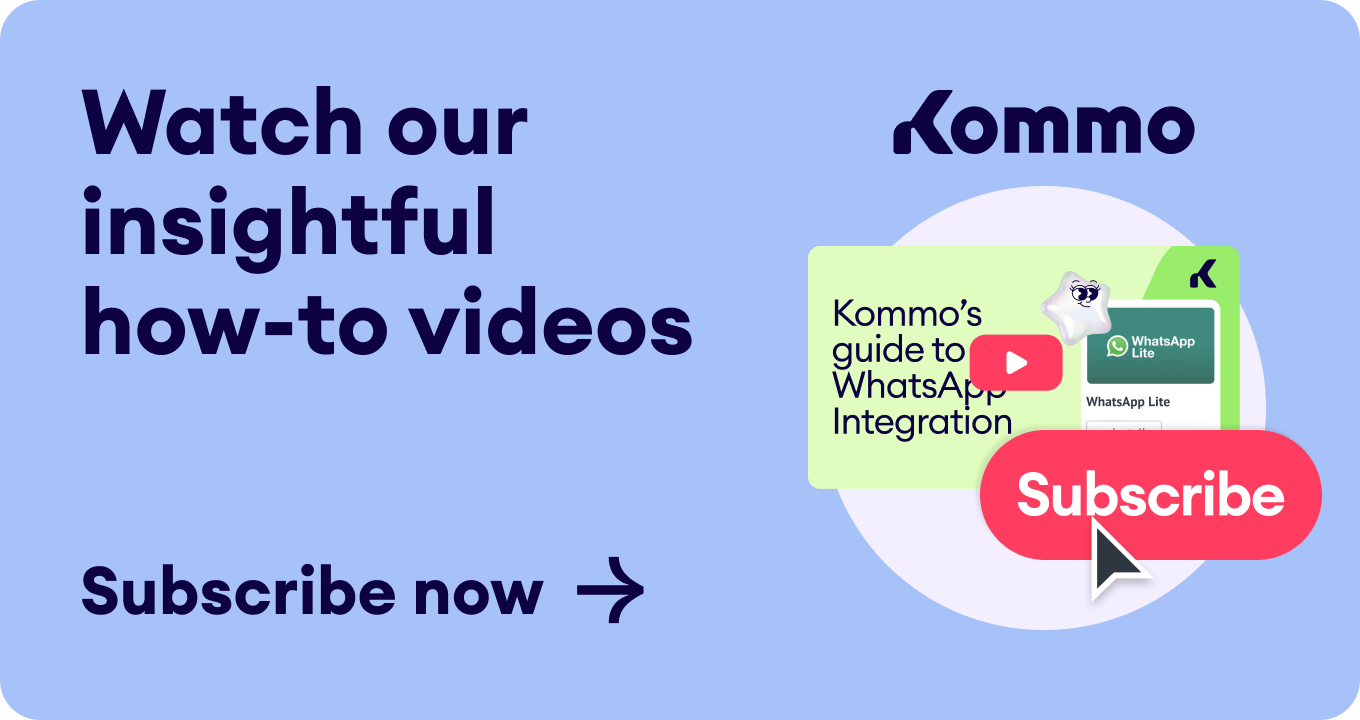Have you ever felt like you're shouting into the void, trying to prove that your business is the real deal on WhatsApp? You're not alone.
That tiny green tick might seem like it's hard to get, but it's the golden ticket to showing your legitimacy to potential customers. And let's be honest: Who doesn't want to be part of the verified club?
It's not just about bragging rights; it's about building trust and making your mark on the crowded digital marketplace. Luckily, there's a way to turn that dream into a reality.
Today, we’ll discuss step by step how to apply for the verification badge and move your business’s authenticity to the next level:
What is a WhatsApp Green Tick?
The WhatsApp Green Tick symbolizes the authenticity and trust WhatsApp gives to business accounts.
✅ What is a WhatsApp Green Tick?
It is a badge that helps users spot official brand accounts. It means WhatsApp verifies the account and belongs to the claimed company.
WhatsApp Business offers two types of accounts: Regular and official business accounts.
Each account has a business profile page, which shows all important information about your brand. Your phone number, product catalog, and website are displayed in one place.
However, when a small green check mark appears next to the business name in the user's chat list within the chat window, this means that WhatsApp has verified the account as a legitimate brand. This indicates that it is an official business account.
📌 What is a WhatsApp Business account?
A version of the popular messaging app WhatsApp, designed for business owners and entrepreneurs.
Regular WhatsApp Business Account & Official WhatsApp Business Account
Why you should get a WhatsApp Green Tick?tt
Getting the green tick next to your business name may be time-consuming, but it’s worth it.
Here are some benefits a Green Tick may bring:
Benefits of having a Green Tick on WhatsApp
1. Adds credibility to your business
When you see the green tick next to your business name, it means your business is trustworthy. This helps increase a client’s confidence when buying from your business.
2. Sets you apart from competitors
Having that green tick sets you apart from other brands. It makes clients view your business more positively compared to others.
3. Makes you look professional
When you're verified on WhatsApp, it shows you're serious about your business. This gives your business a more professional image and reinforces your brand’s standing.
4. Gives you access to better tools
Being verified on WhatsApp gives you access to better tools and more insights. Tools that help you understand how to improve your messaging strategy and how clients engage with your business.
5. Encourages interaction
When clients know you're a verified business, they're more likely to interact with you. They'll respond to your messages and engage with your business more often.
How to get the WhatsApp Green Tick?
Now, you may be wondering how to get the WhatsApp Green Tick. So, let’s go through all the required steps to verify you.
Requirements for WhatsApp Business API Verificationt
Here’s what you’ll need:
- A WhatsApp Business API account.
- A verified business on Meta Business Manager.
- An enabled 2-step verification.
- A few media coverages of your business.
First, make sure your account is set up as a WhatsApp Business API or WhatsApp Cloud API account. To do this, you'll need a CRM solution. Kommo, for example, makes setting up a WhatsApp Cloud API account easy. Learn how to integrate WhatsApp Cloud API with Kommo.
📌 Please note:
Only WhatsApp Business API or WhatsApp Cloud API accounts can apply for verification.
Business Verification via Meta Business Manager
To verify your WhatsApp Business by yourself, you need to fill out the following information in your Meta Business Manager:
- Business legal name.
- Business address.
- Business phone number.
- Business email & website.
If Meta cannot identify your business, you must provide legal documents to complete the verification process.
Facebook Business Verification Requirements
You should have a business license, certificate of incorporation, or tax or VAT registration certificate on hand to verify your business name. You may use your utility bills, bank account, or business license to confirm your business's address and phone number.
📌 Note: You must ensure the business information you provide matches the details used to register your business with the appropriate authorities.
Once you submit your documents, you'll need to prove that you're authorized to represent your business and have access to its email or phone number. This involves a simple 2-step verification process.
To start the verification process:
-
Go to the 'Security Center' in ‘Business Settings’ and click the 'Start Verification' button.
- Provide the following information about your business: legal name, address, phone number, and website. If you've already filled these in the Business Info section, they'll be filled in automatically.
- Double-check your business details and submit any necessary supporting documents mentioned above.
- Choose a preferred confirmation method: email, phone, or text message.
- Request a confirmation code
- Input your code in the designated field.
-
Click 'Done'.
Verifying WhatsApp Business Account
After you submit your verification request, feedback can take 1-3 business days. You'll be notified by email and on the Facebook Business Manager page.
Once your business is verified, you do not have to do anything more. However, if you do not get verified, don’t lose hope! You can file an appeal and submit additional documentation to verify your business details.
Getting your WhatsApp Green Tick
After your Business gets verified, you can request to get your WhatsApp Green Tick.
- Use your Business Manager to access WhatsApp Manager and in the Overview section, click the phone number you wish to request an OBA for.
-
Next, turn on two-step verification for this phone number.
Note that before submitting an OBA application, your Business Verification and Display Name approval must be complete.
-
See Two-Step Verification for details on how to set it up.
-
Check Verify Your Business for additional information if you haven't finished your Business Verification.
Tap on the ‘Submit Request’ button and enter the necessary information.
- To show that the company is notable, you may include up to five supporting links, preferably from recognized sources (such as India Today, Economic Times, Wall Street Journal, Reuters, Wikipedia, and Business Insider).
- Providing information on the country(s) of operation, parent business, or brand (especially if it's a well-known brand) and adding a primary language can also help boost eligibility.
If you have fulfilled the requirements, you can then submit your request.
After your request has been reviewed, you will be notified whether or not your account has been awarded an OBA. If the first application is denied, you can reapply after 30 days.
What to do if your application is rejected?
While being turned down for WhatsApp Business verification can be discouraging, there is still hope. You can increase your chances of approval by understanding the typical causes of rejection and taking the appropriate action.
Common reasons for rejection
Check if your application was rejected for any of these reasons:
❌Your profile is incomplete. Make sure that your business profile has all the necessary information filled out correctly.
❌Your business lacks brand recognition. WhatsApp prefers businesses that have a strong following or a well-known brand.
❌You didn’t follow WhatsApp policies. Make sure you follow all of WhatsApp's business rules.
❌You didn't provide enough proof of authenticity. Make sure to provide the necessary documents that prove the legitimacy of your company.
Best practices for maintaining verification
Once verified, maintaining your verified status is important. Here are some points to note:
✅Keep your company details up to date: Update your company page regularly and ensure that all information is accurate.
✅Follow the WhatsApp policy: Continue to follow WhatsApp's guidelines to avoid offenses that might cost you your verified status.
✅Engage with your audience responsibly: Continue to engage with your clients while avoiding spam. Only send useful messages.
✅Monitor your account's performance: To ensure positive client interactions, use WhatsApp's insights and analytics to track your account's performance and make any required adjustments.
✅ Stay up-to-date on WhatsApp updates: Ensure your company adheres to all new features or rules.
How our team can help
Getting your business verified on WhatsApp is important. Try Kommo CRM to get the most out of your WhatsApp experience. Our team is here if you need help along the way.
👩💻Login to your Kommo account
💬Chat with us here on the website or within your account
🤓Book a free demo session with the team
🤝Find a partner to do it for you so that you can relax
🎥Visit our YouTube Channel