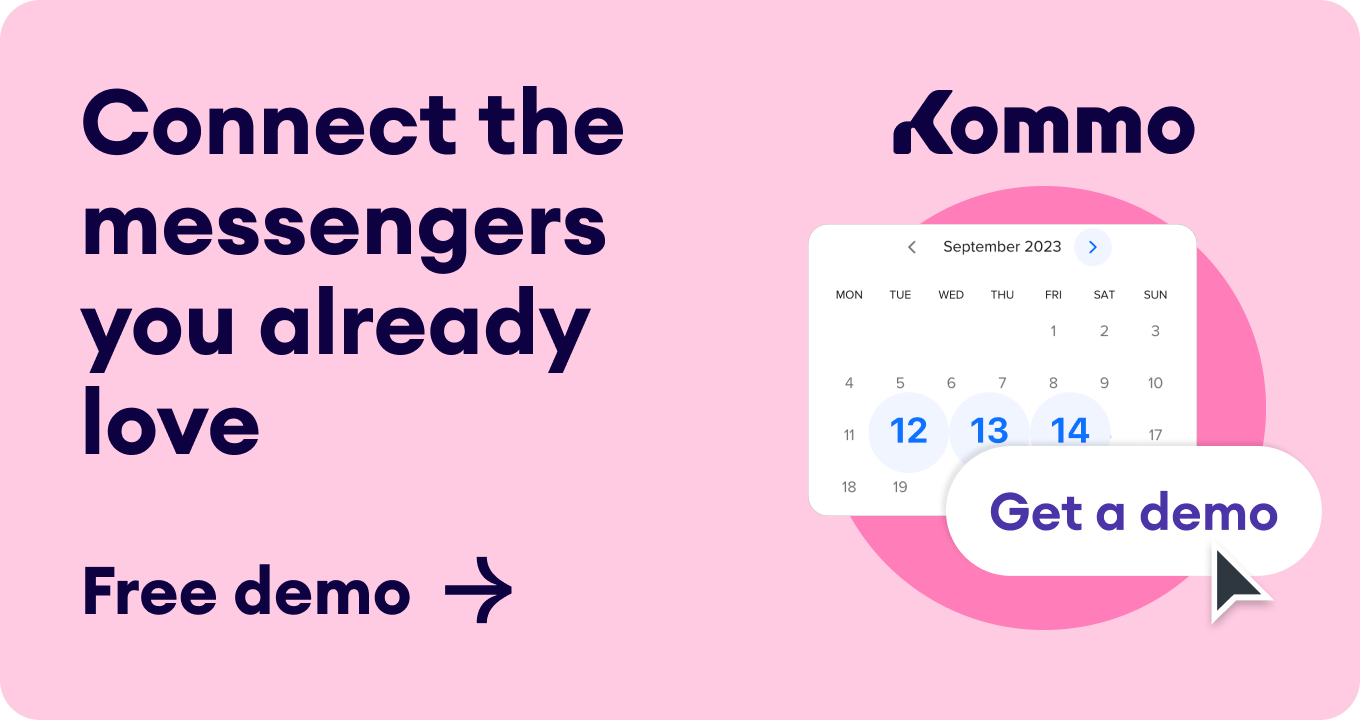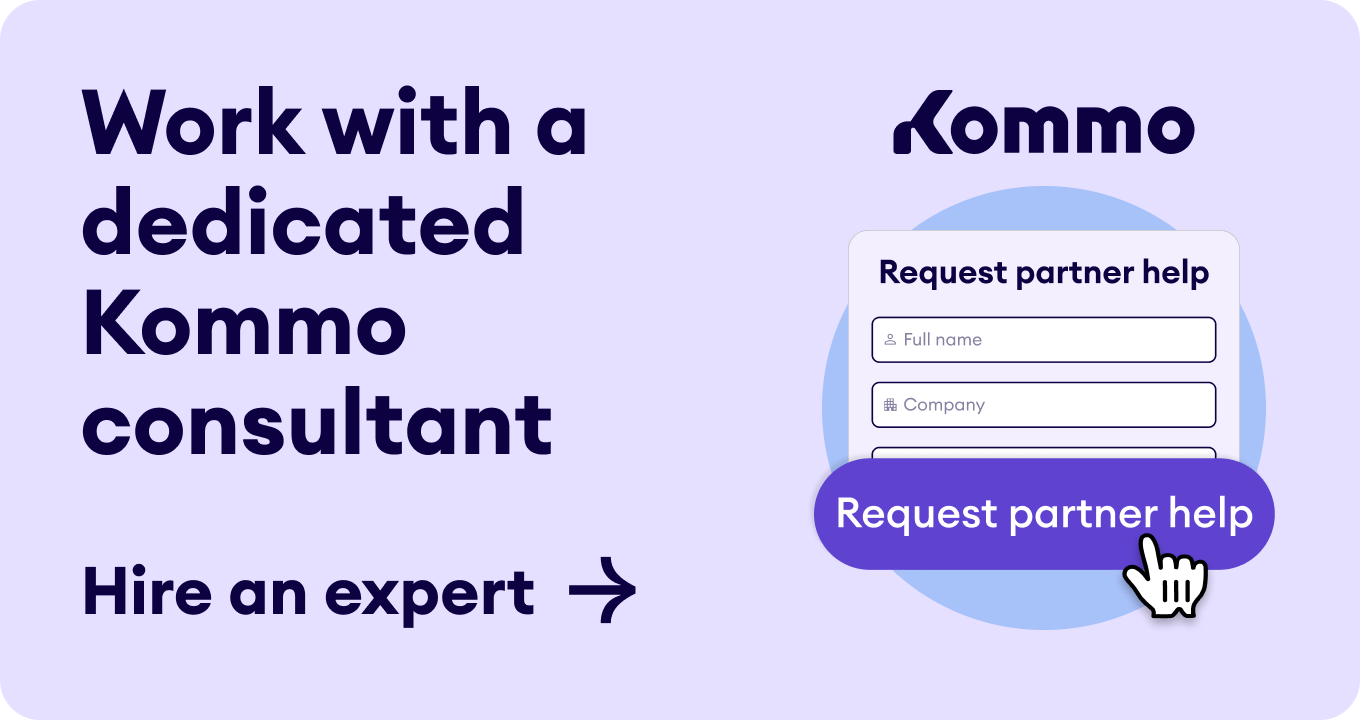If you are doing business online and thinking about starting an online shop, you may have heard about the popular Shopify. Powering 4.8 million e-commerce stores, it’s one of the biggest e-commerce platforms available.
This blog will help you pick the Shopify plan that is right for you by comparing prices with your business’s needs.
Today, we’ll cover:
Shopify pricing: Quick overview
Here’s a quick overview of Shopify plan prices.
Additionally, here’s three alternative solutions.
What is Shopify?
Shopify is like your friendly neighborhood store builder, but online. It’s a place where you can easily set up a shop and start selling to the world.
It began as a simple tool for adding a shopping cart to your website but has grown to be so much more. Shopify now hosts entire websites and helps you sell on big marketplaces like Amazon and eBay.
Their motto? “Sell, ship, and process payments anywhere.” And they mean it. It’s all about making things easy with a super simple setup and plans that grow with your business, ultimately driving increased Shopify store revenue as your business scales.
Whether you’re just starting or you’re ready for the big leagues, Shopify has a plan that fits just right.
What should you know about Shopify pricing?
Shopify is not the cheapest option, however. Scoring just 2.6 out of 5 in our ‘bang for your buck’ test. With Wix and Squarespace offering more wallet-friendly deals and GoDaddy topping the charts for budget-conscious builders.
But here’s the scoop: Shopify’s all about e-commerce. From the get-go, their $29 monthly plan packs a punch with marketing and SEO tools that other platforms only start offering at higher tiers.
You could start with Wix at $27 a month, but Shopify is dedicated to helping you sell big from day one. They’re also adding new features, as seem in their latest Winter '24 update.
So, if your online store’s growing faster than a beanstalk, Shopify’s features are worth the extra coins.
When should I use Shopify?
Shopify is like a Swiss Army knife for online selling. It’s one platform that lets you keep an eye on everything from the moment an order comes in until you’ve made the sale and checked the stats.
You can sell pretty much anywhere—your site, online marketplaces, social media, or even a physical store—and Shopify keeps all your inventory and customer info in sync.
It’s safe and sound in the cloud. This means you can access your Shopify admin from any device with an internet connection, whether you’re on a beach or at your kitchen table.
Because running a shop online means juggling many tasks, Shopify brings all those tools together in one place, saving you time and hassle. You are free to focus on growing your business instead of getting tangled up in tech.
Shopify Pricing: The 5 plans
When it comes to setting up shop online, Shopify offers a range of pricing plans to fit your business, big or small. With Shopify, you get the flexibility to start simple and scale up as your business grows.
Each plan is packed with features to help you sell anywhere and manage everything from one handy dashboard. Plus, you can run your business on the go with cloud-based access. Ready to find your perfect plan? Let’s dive into the details.
1. The Shopify Starter plan
Shopify Starter is your go-to plan if you’ve got a site elsewhere. For just $5 a month, you can add online sales to your existing business model. It’s the most wallet-friendly option from Shopify, tailored for a business that doesn’t need a full store on Shopify just yet.
What you get:
-
Sell on Facebook: Connect with customers and sell directly on social media.
-
Chat it up on Messenger: Keep the conversation going and close deals in real time.
-
Buy Buttons: Turn any site, whether it’s WordPress or Squarespace, into a mini storefront with simple buy buttons.
It’s the perfect match for small businesses that want to start selling on social media or add a sprinkle of e-commerce magic to their existing websites.
2. The Shopify Basic plan
Shopify Basic is the go-to plan for fresh e-commerce ventures, priced at $19/month when billed annually or $25/month on a monthly billing cycle.
It’s crafted for small businesses stepping into the online sales world, offering:
-
Two staff accounts: Collaborate efficiently right from the start.
-
Shopify POS app: Manage in-person sales smoothly but have limited hardware support compared to higher plans.
-
Unlimited products: Outshine competitors like Wix’s Core plan by offering an endless array of items.
-
Shopify Sidekick: Your e-commerce assistant is ready to answer questions and guide you, making it a boon for newcomers.
-
Multi-channel selling: Spread your brand across various platforms, including social media, to maximize reach.
While Shopify Basic excels in features, if budget is tight, GoDaddy’s Commerce plan might be a frugal alternative, allowing up to 50 product sales for $20.99/month.
3. The Shopify plan
Shopify’s standard plan is the sweet spot for rising businesses. If you’re earning about $4,000 monthly online and are ready to expand to in-person sales, this plan is for you. At $49/month (billed annually) or $65/month (billed monthly), it’s a plan built for growth.
What’s in it for you?
-
Point of Sale (POS) prowess: Improve your performance with advanced POS features, such as support for barcode scanners and label printers.
-
Staff management made easy: Organize register shifts and keep track of staff hours effortlessly.
-
Unlimited staff PINs: Bring on more team members without a hitch.
-
Third-party POS app compatibility: Flexibility to use other POS apps like Shopify POS by Magestore if needed
-
Expand with up to five stores: Dream big and manage multiple storefronts under one roof.
This plan is a powerhouse for businesses hitting their stride and eyeing expansion both online and offline.
4. The Advanced Shopify plan
The Advanced Shopify plan is for businesses that are growing fast and need the tools to keep up. Priced at $299/month when billed annually or $399/month, it’s a leap from the Shopify plan but with good reason.
Here’s why it’s worth it:
-
Advanced report builder: Dive deep into customer insights and fine-tune your sales strategy.
-
Save custom reports: Keep tabs on your marketing efforts and adjust for success.
-
Ease of use: Recognized by experts as key to e-commerce performance, this plan makes it simple.
At $159 per month, Wix’s Business Elite Plan offers similar reporting functions. However, Advanced Shopify is tailored for those who need robust, integrated tools specifically for e-commerce.
5. The Shopify Plus plan
Finally, Shopify Plus is the premier choice for the big players in the e-commerce arena. With pricing that kicks off at $2,300 a month, it’s a bespoke solution for those who mean serious business.
What does Shopify Plus bring to the table?
-
Customization: Tailored platforms and functionalities developed just for you.
-
Enterprise-level service: Designed for businesses with annual revenues north of $750,000.
-
Exclusive support: Direct quotes and dedicated service from Shopify.
Shopify Plus is your ticket to the top if your business is soaring high and you’re ready for an e-commerce platform that can keep pace with your growth.
Fundamental practices: Mastering Shopify pricing
Embarking on the Shopify journey requires a solid grasp of its pricing structure to ensure your investment translates into success. In this section, we’ll uncover the essential practices that savvy business owners use to navigate Shopify Pricing.
From selecting the right plan to optimizing costs and maximizing value, these key strategies will empower you to make smart, informed decisions for your e-commerce venture.
Who do we recommend Shopify Starter for?
Shopify Starter is ideal for small business owners new to the digital world who want to test the waters of e-commerce without a significant initial investment.
If you’re looking to give your small or medium enterprise (SME) an online presence and see if Shopify is the right fit, this plan is for you.
Who do we recommend Basic Shopify for?
Shopify is the go-to choice for small businesses with modest monthly sales who need an uncomplicated yet effective e-commerce platform. If budget constraints are a concern and you do not need complex features, Basic Shopify offers a solid foundation for starting to sell online.
Who do we recommend Shopify for?
This plan is recommended for growing businesses ready to scale up. It offers more robust features, including multiple staff accounts and inventory locations, making it suitable for businesses aiming to expand their reach both domestically and internationally.
Who do we recommend Advanced Shopify for?
Best suited for large online stores with a substantial customer base and international sales. This premium plan is designed for well-established businesses that require advanced reporting and analytics to manage a significant volume of transactions and customer interactions.
Understanding the boundaries: Limitations of Shopify pricing
While Shopify offers a robust platform for e-commerce, it’s important to recognize its boundaries. Let’s explore the limitations of Shopify Pricing, providing you with a clear picture of what to expect and how to plan around these constraints.
Shopify Basic is the starting point for many small e-commerce businesses, and it’s important to be aware of the limitations that come with a basic plan.
Limitation #1: Higher transaction fees:
With Shopify Payments, you’ll face a 2.9% + 30¢ fee for online transactions and 2.7% for in-person sales. These rates can add up, especially for high-priced items.
Limitation #2: Limited free themes
Only ten free themes are available, which might limit your store’s unique look unless you invest in one of the 60+ premium themes, costing between $140 and $180.
Limitation #3: Additional costs for apps
While Shopify’s app store extends functionality, many apps, like PageFly, come with their subscription costs.
Limitation #4: Custom domain price
To professionalize your URL, Shopify offers custom domains starting at $11/year.
Note: Shopify Basic still provides valuable features like abandoned cart recovery and gift cards, often at a more affordable rate than competitors.
Combining Shopify with Kommo
In the bustling world of e-commerce, Kommo emerges as a beacon of efficiency for Shopify users. It’s not just a tool; it’s a revolution in customer relationship management, embraced by small businesses across 109 countries.
Kommo translates into more conversions, and more conversions mean more sales.
But what is Kommo CRM?
Kommo is a messenger-based CRM designed to help small businesses grow sales. It’s a smart and simple tool that helps you increase sales with messaging apps. It provides you with an ultimate CRM system, including:
- 🎯 Capturing and centralizing conversations from different channels, such as WhatsApp, Instagram, and Facebook Messenger.
- ✂ Creating a customized sales pipeline, automate tasks and follow-ups, and monitor your team’s performance and results.
- 🎨 Offering your customers a personalized and real-time buying experience, no matter where they are.
The Kommo + Shopify integration: The power duo
Integrating Kommo with your Shopify store is like opening a treasure chest of features.
With Kommo + Shopify integration, you can:
✅Import orders, customers, and products — all imported effortlessly.
✅Add Live Chat to engage with customers directly on your site in real-time.
✅Use Unified Inbox to rule all your communication channels and keep everything in one place.
✅Complete Client Profiles and store every detail, every interaction with a client.
✅Automate salesbots and use templates so your sales team can focus on what matters.
🔗 Kommo and Shopify users can collect leads from Shopify stores and then keep conversations going with tools like automated messages, chat templates, and a visual bot builder in Kommo
Kommo users praise Shopify on its robust platform, which is a cornerstone of its e-commerce success. The ability to generate leads and keep the conversation flowing with automated messaging is invaluable.
Additionally, Shopify users are enamored with Kommo’s messaging-first approach. It’s a game-changer, fostering customer loyalty and propelling sales to new heights. This integration brings real-time monitoring and sales growth within reach.
When Kommo and Shopify join forces, they simplify customer communication, creating a seamless and satisfying journey from the first “hello” to the final “thank you for your purchase.”
Synchronize your Shopify data with Kommo and witness a symphony of up-to-date customer communication and effortless interaction management.
Combining Shopify with Kommo makes it easier to communicate with your store’s customers. Using Kommo and Shopify, you can talk with your customers in a way that’s comfortable and convenient for them. You can connect with potential customers right from the first interaction all the way to an in-store purchase and beyond—and do it all on a platform equipped with the tools that make the process simple for both you and your customers.
How to connect Shopify to Kommo
Ready to unite Shopify with Kommo? Here’s how:
Step 1: Create your Shopify store.
Step 2: Find and install the Kommo App from the Shopify App Store.
Step 3: Set up or log into your Kommo account to weave the connection.
Step 4: Grant the necessary permissions and install the widget.
Final thoughts:
As we wrap up this comprehensive guide to Shopify Pricing, it’s clear that Shopify is more than just a platform; it’s a gateway to endless possibilities in the digital marketplace.
Kommo complements Shopify’s robust platform, providing a suite of tools designed to optimize customer interactions.
From importing data to integrating live chat and automating sales processes, Kommo is the sidekick every Shopify store needs. It’s the secret ingredient that can elevate your business, turning interactions into conversions and browsers into loyal customers.
When Shopify and Kommo join forces, they create an unmatched synergy in the e-commerce landscape. This powerful duo streamlines operations, fosters growth, and solidifies customer loyalty.
🤓Book a free demo session
👩💻Login to your Kommo account
💬Chat with us here on the website or within your account
🤝Find a partner to do it for you so that you can relax
🎥Visit our YouTube Channel