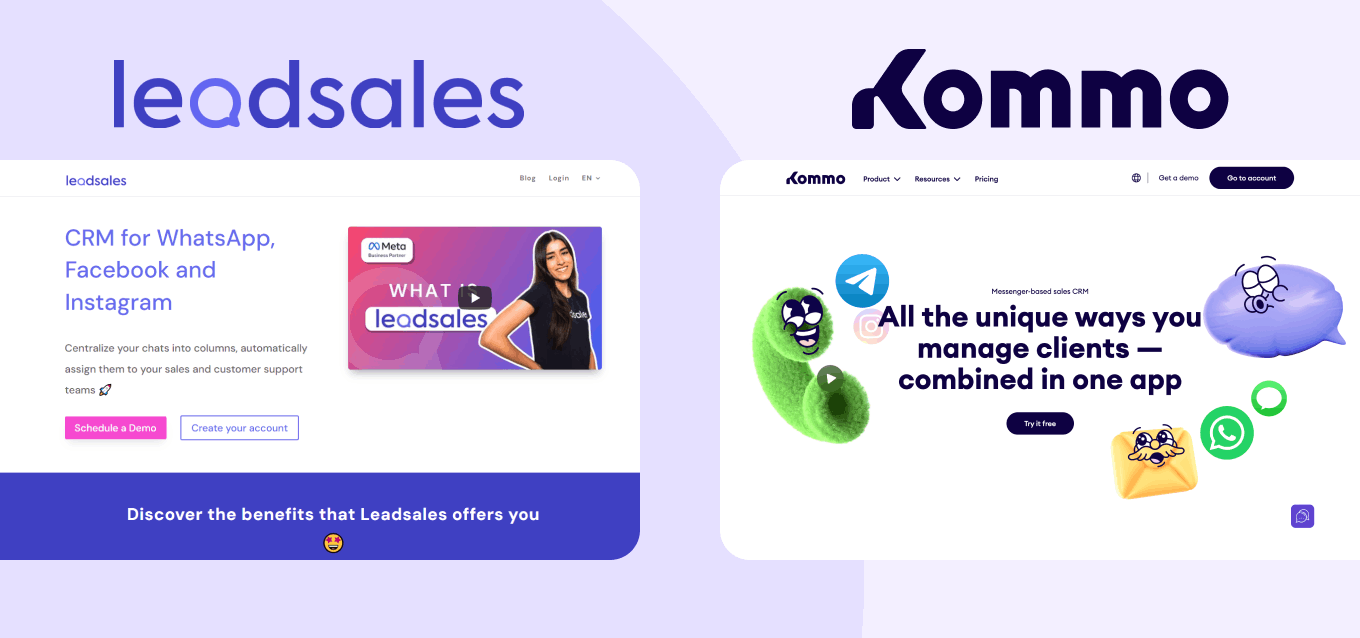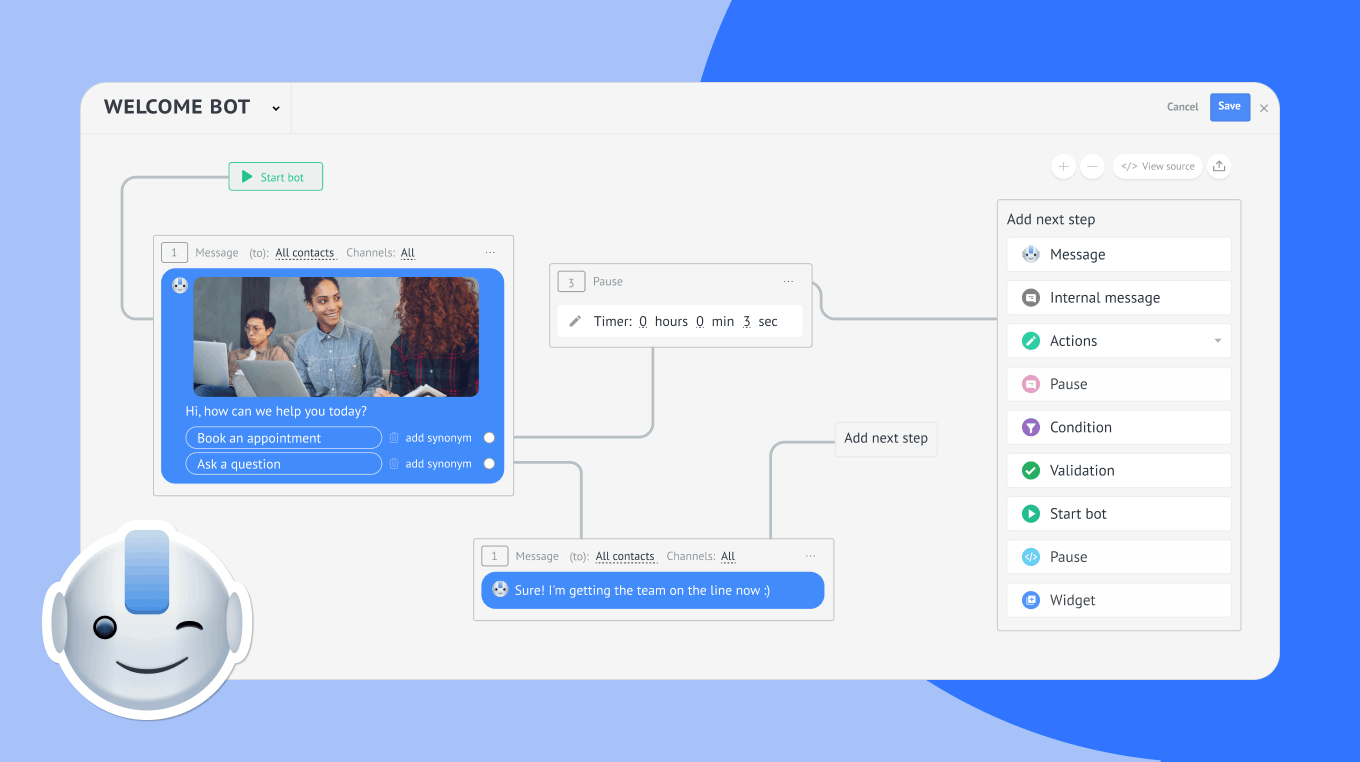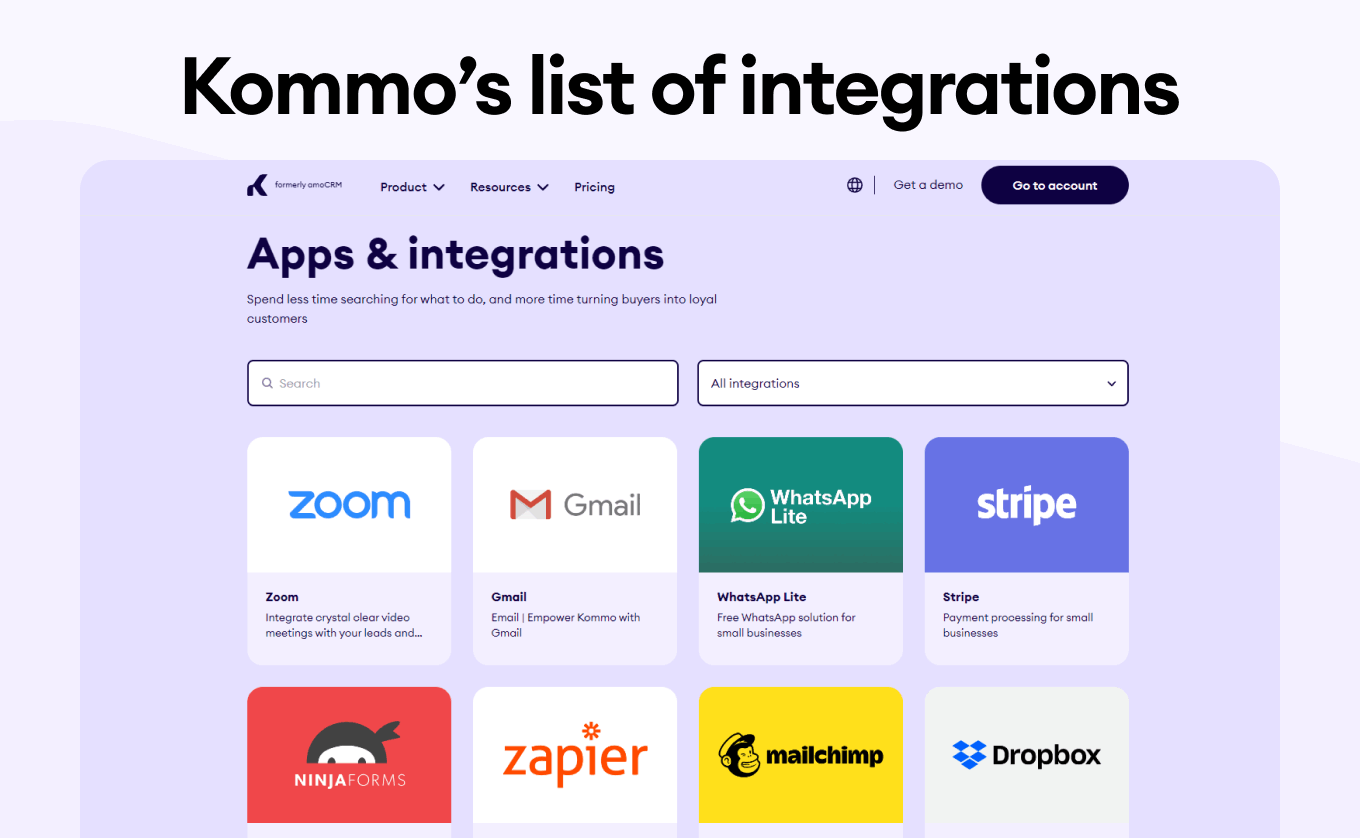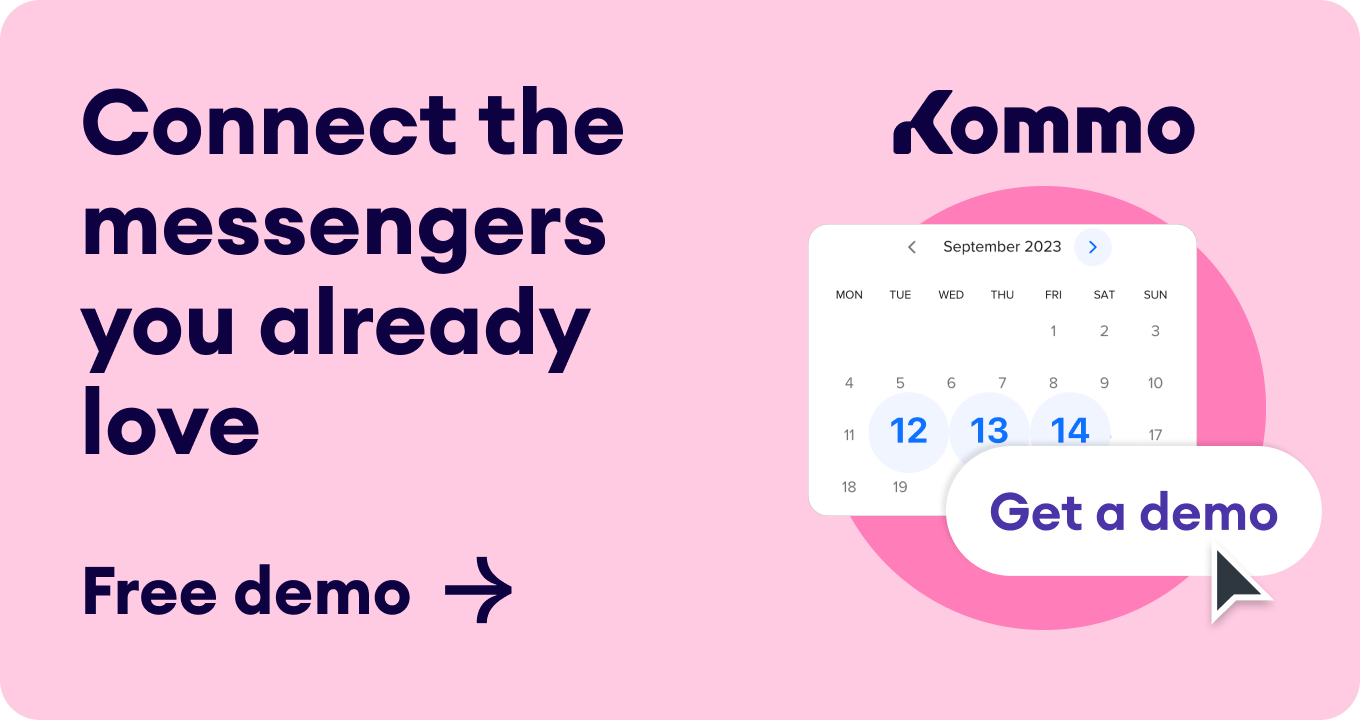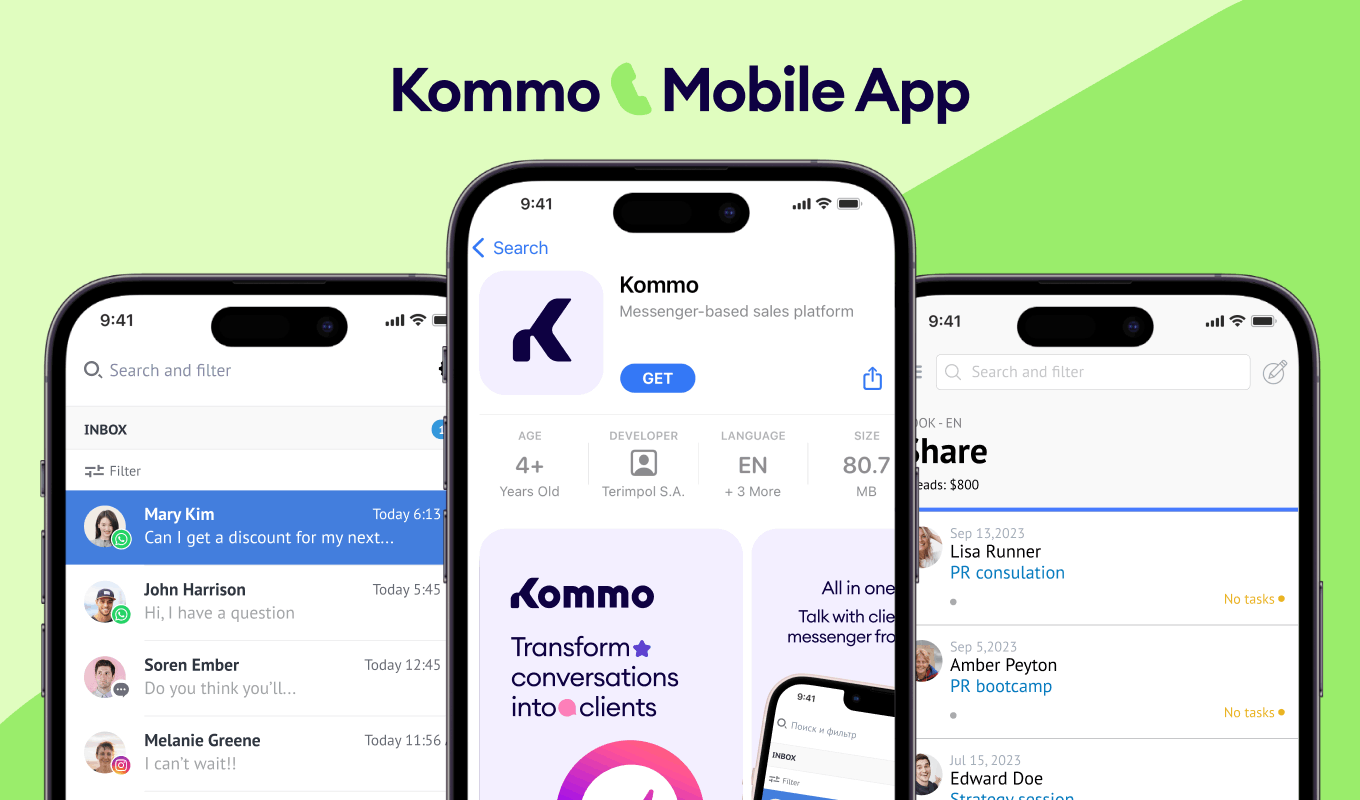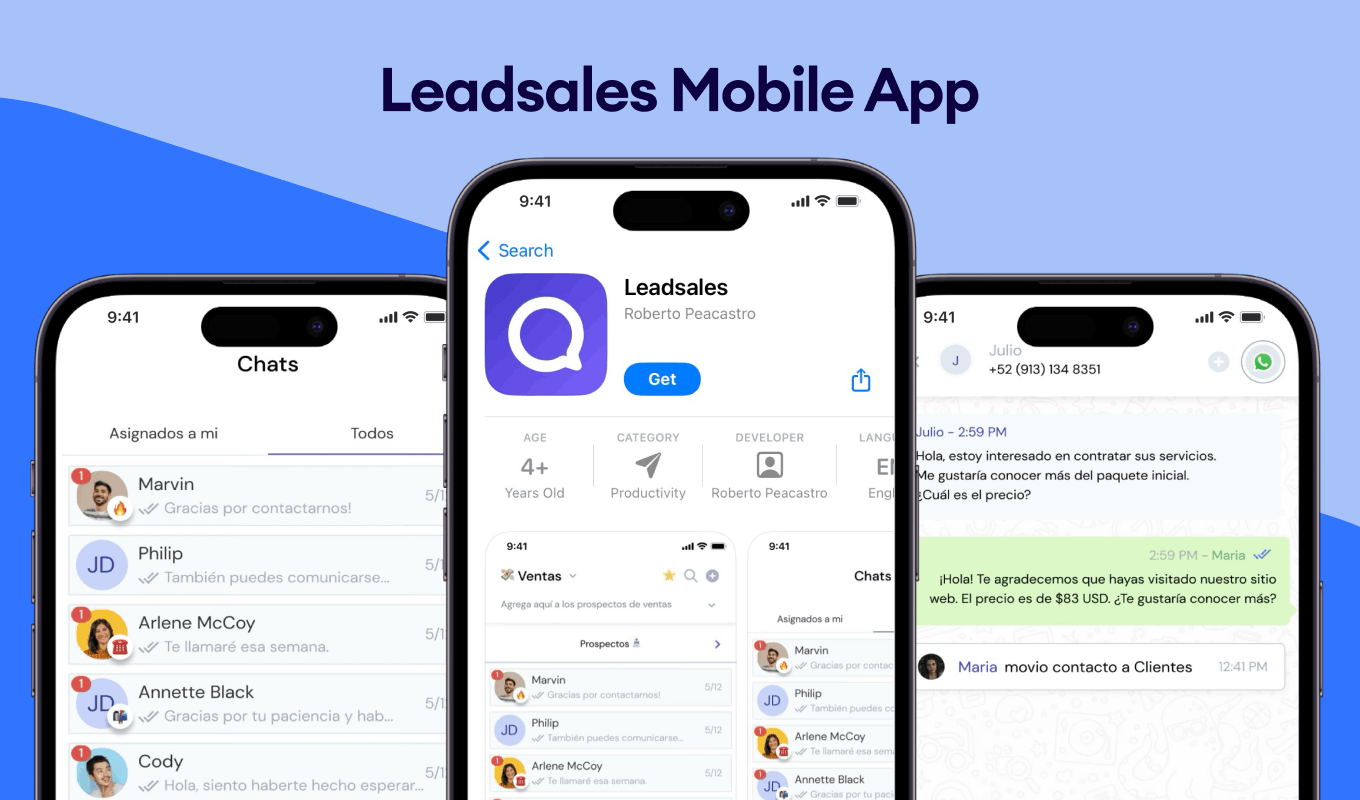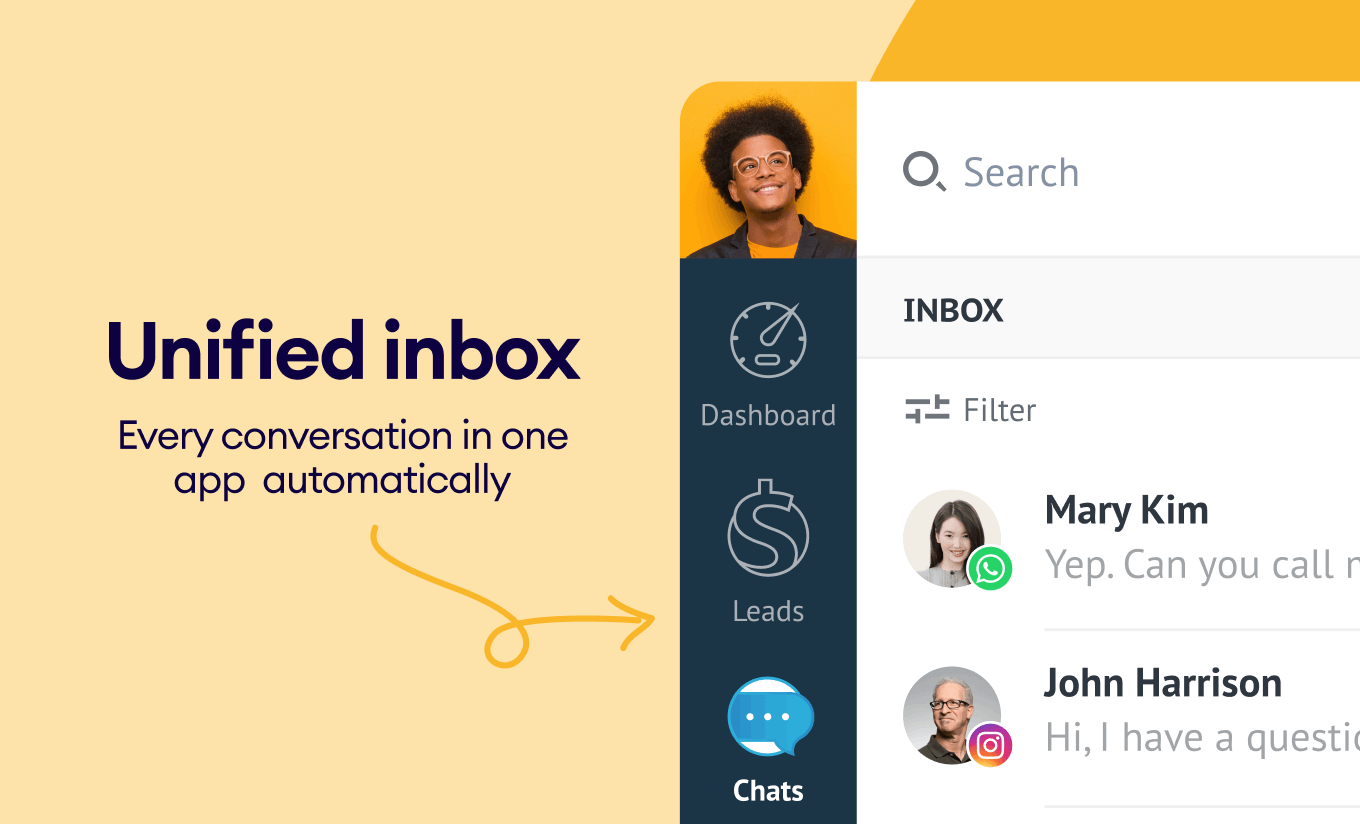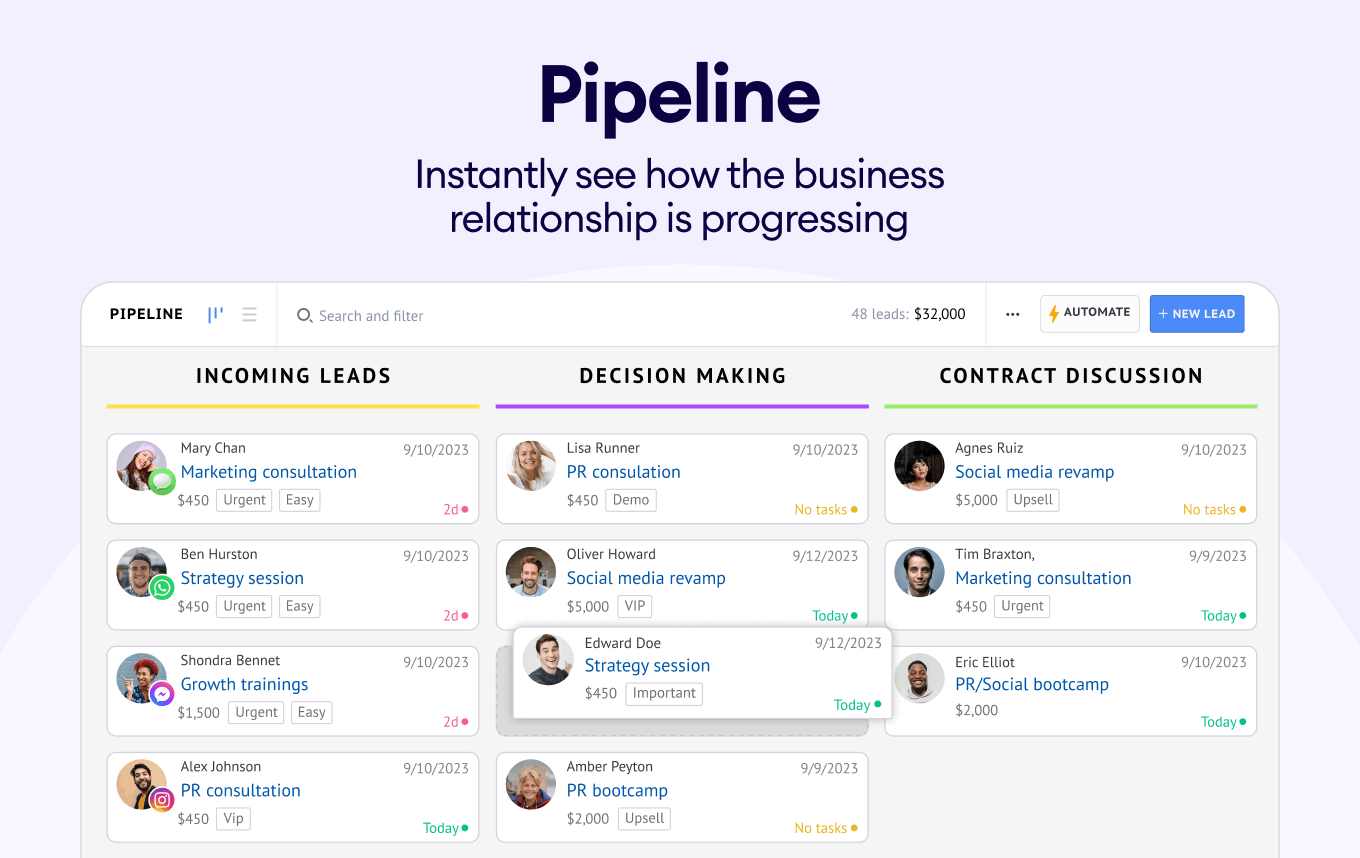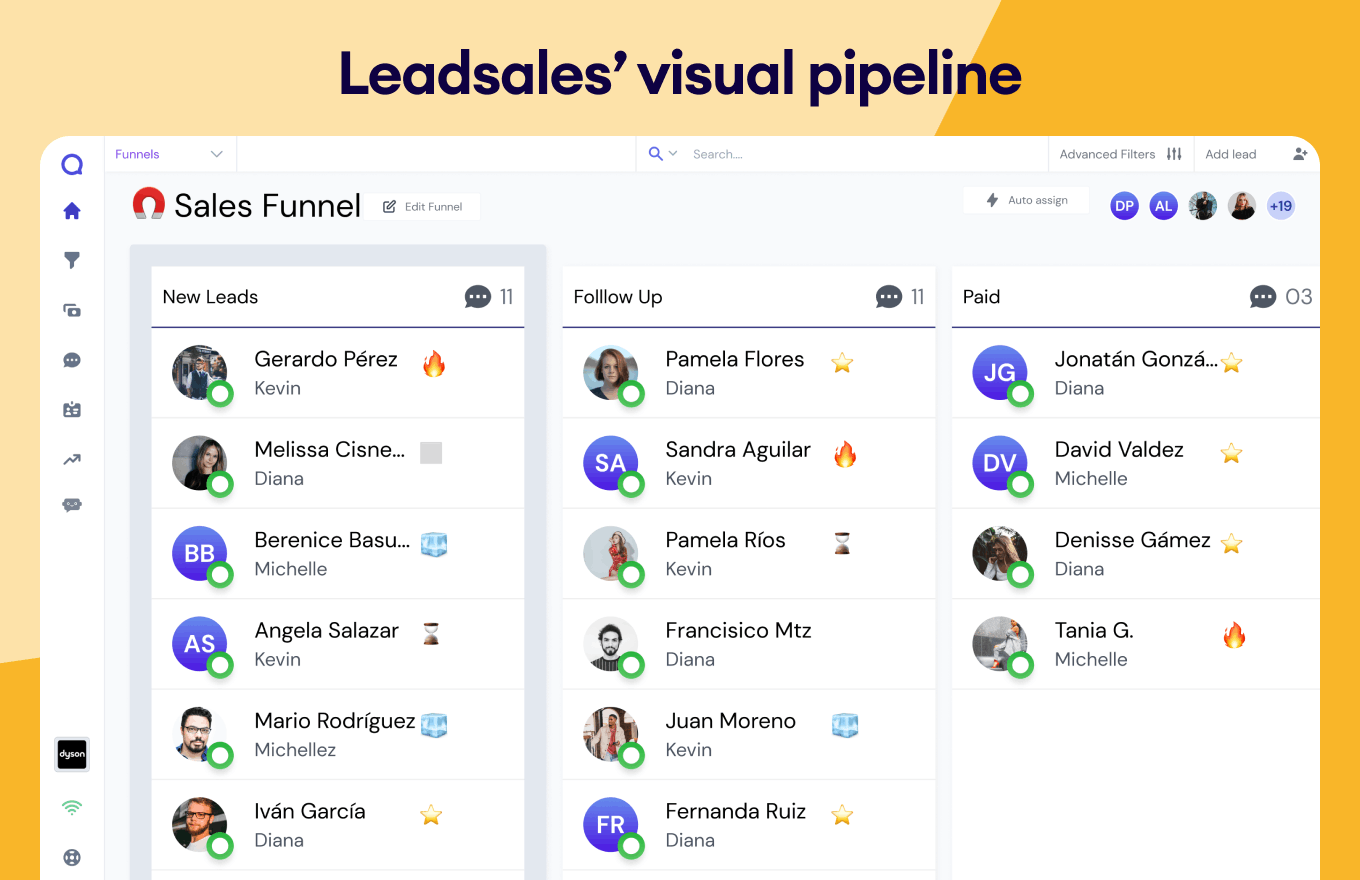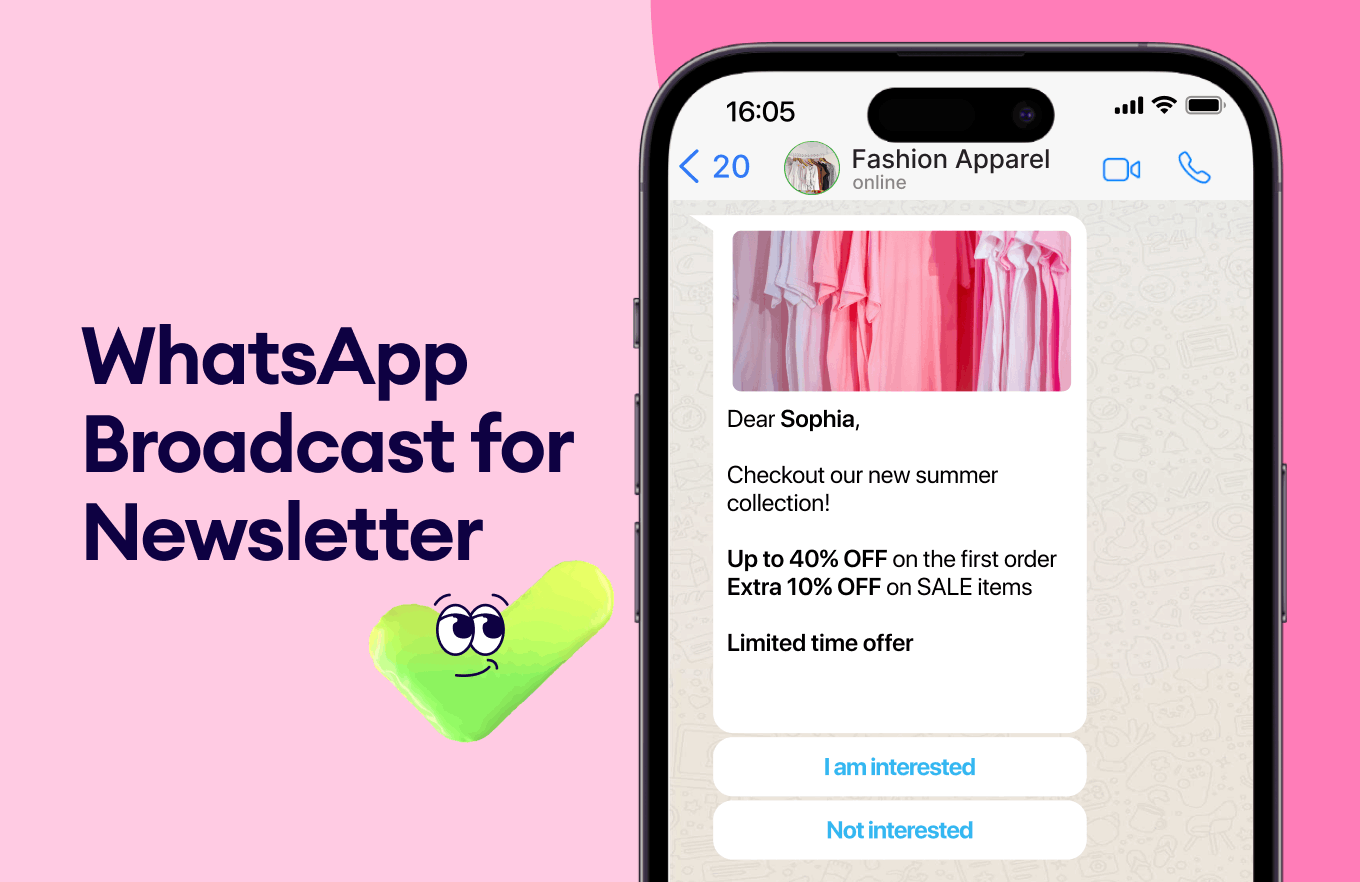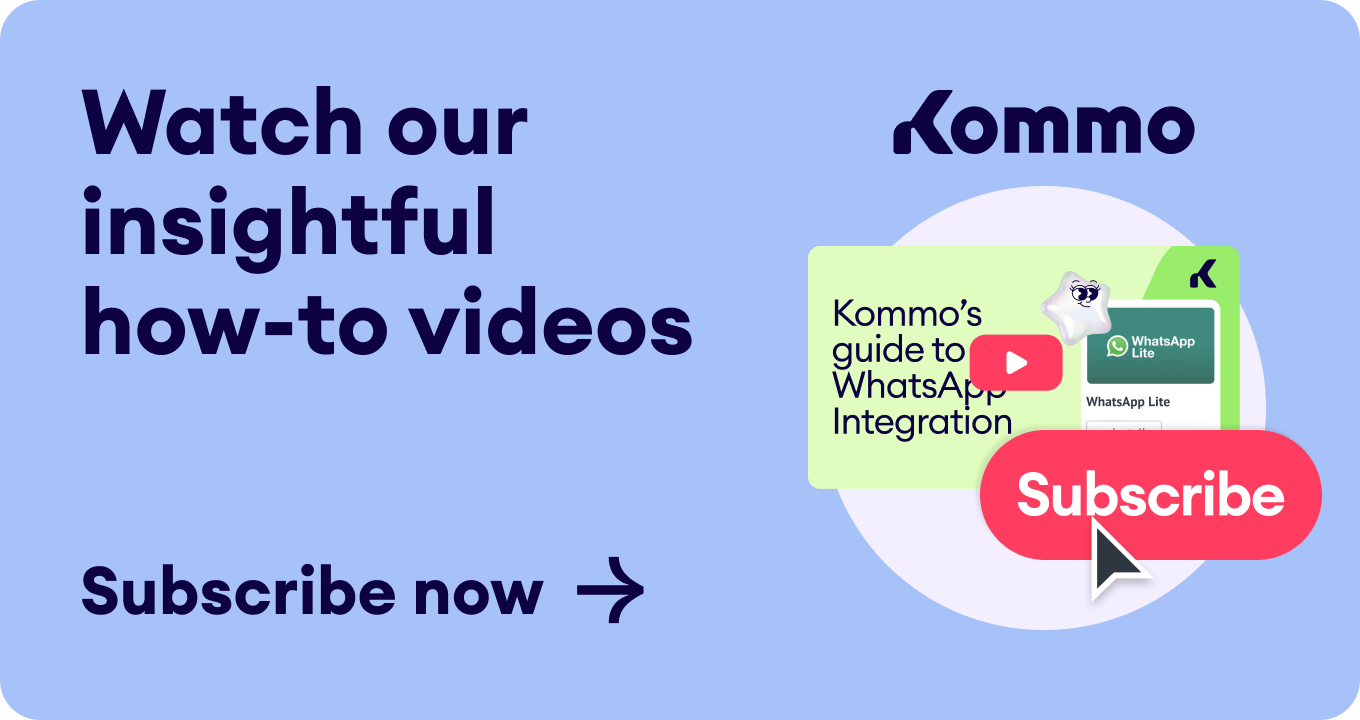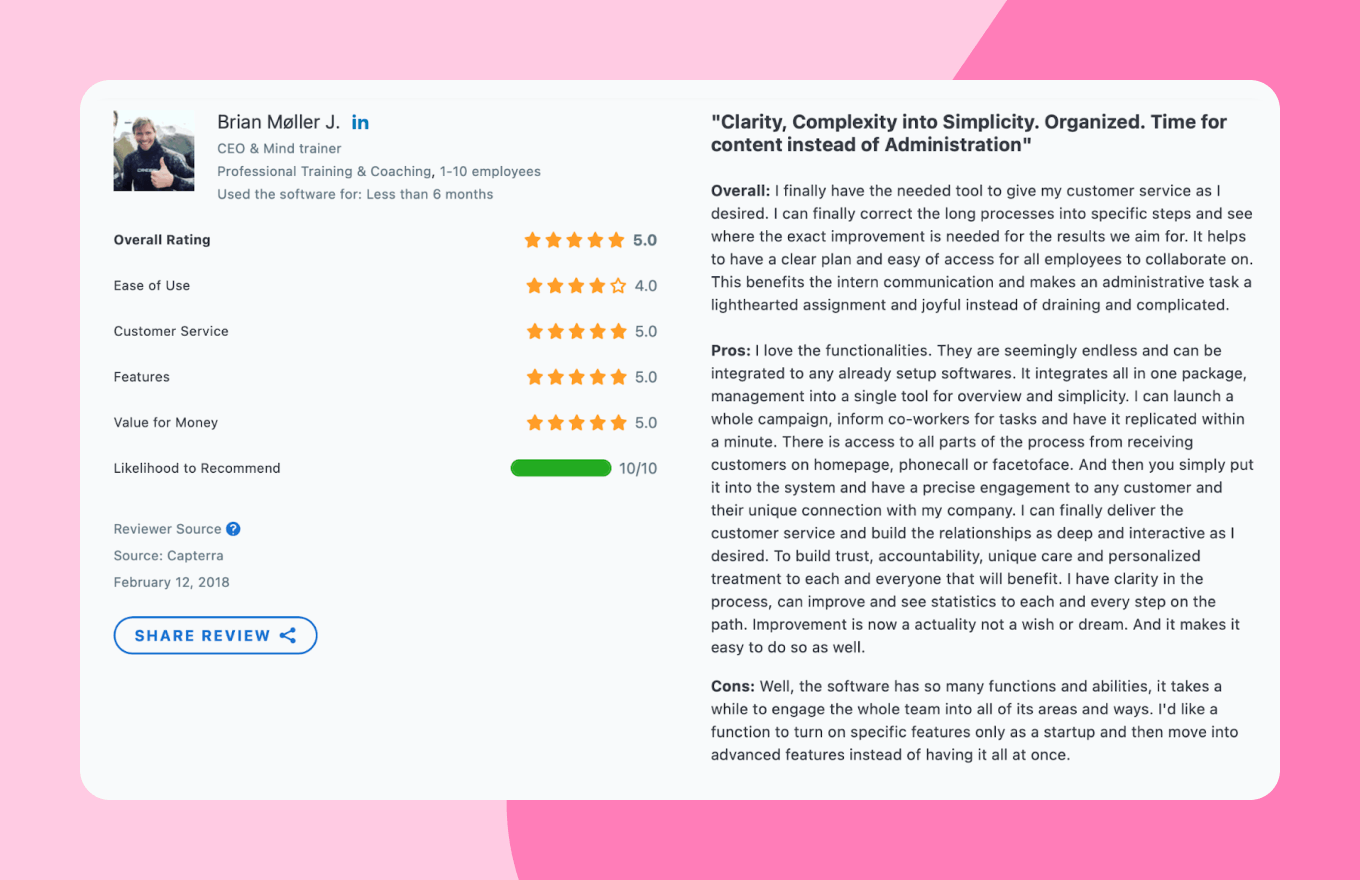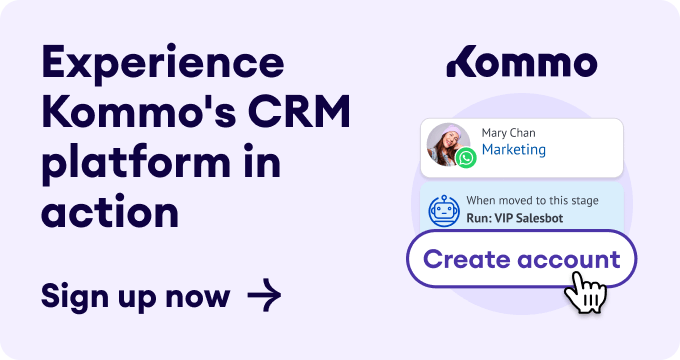Choosing the right CRM can be challenging and painful for your business, especially if you’re new to the industry. We decided to break down the differences and similarities between two well-known CRM providers today: Kommo and Leadsales CRM.
Today, we’ll discuss key features, pricing, and more! So grab a snack and be ready to explore!
Kommo vs. Leadsales: At a glance
Before we start digging more into the differences between the two CRM platforms, let’s look at the features of Leadsales. Both companies present unique features and opportunities for your business.
Kommo is the leading Messenger-based CRM that easily integrates with email, telephone, and all messaging apps. It enables businesses to streamline customer engagement, improve the customer experience, and drive sales. Kommo’s mission is to transform conversations into clients, from the first contact to purchase, support, and beyond.
🦸🏻♀️Kommo’s mission
Kommo’s mission is to transform conversations into clients, from the first contact to purchase, support, and beyond.
Leadsales is a platform designed for managing every stage of the sales process. It also integrates with Facebook, WhatsApp, and Instagram, allowing you to connect your social media chats into a multi-agent platform.
Please note
Even though the Leadsales monthly plan includes up to 3 users, you can always add more for $10 each.
Kommo vs. Leadsales: What’s the difference?
Kommo and Leadsales share features, such as a multichannel inbox, a visual sales pipeline, a list of contacts, and more. However, Kommo expands this list further by offering:
- Chatbots & chatbot builder
- A wide list of integrations
- A mobile app
1. Chatbots & chatbot builder
The main difference lies in chatbot capabilities. With Kommo, you get an easy chatbot experience because you don’t need any coding skills to build a chatbot from scratch, and that’s a huge advantage. Also, in Kommo, you can create as many chatbots as you want, helping your business stay online round-the-clock, 24/7.
Salesbot
Kommo's bot for chatting and performing actions
Kommo’s chatbot constructor
On the other hand, Leadsales needs an official chatbot and constructors. However, the platform offers automated greeting and closing messages. While this is a great feature, you must rely on support agents.
2. Integrations
Kommo has over 200 pre-built integrations and plans to add more integration options. In addition to popular platforms such as Instagram, Facebook Messenger, and WhatsApp, Kommo offers many integration options for workflows, lead capture and more. From Google My Business to Apple, Zoom, and WordPress, the list keeps going.
Kommo’s list of integrations
Leadsales has only three integrations: Instagram, WhatsApp, and Facebook Messenger. The list is quite short, but that’s because Leadsales’ primary purpose is to create a unique and multichannel communicative platform. That's also a fantastic feature. However, you cannot integrate Zoom or schedule a weekly call with a client.
Keep in mind
Leadsales has only three integrations: Instagram, WhatsApp, and Facebook Messenger.
3. Mobile app
Kommo and Leadsales offer the same functionality as their desktop versions, such as a multichannel inbox, visual sales pipeline, contact list, push notifications, task reminders, and more. However, Kommo went the extra mile here, offering:
- An intuitive mobile CRM
- A chat with your team within the lead card
- A product list
- A business card scanner
With Kommo’s mobile app, your work stays dynamic and productive. Moreover, you’ll always be connected with everyone, no matter where you are. Whether at your desk or out of the office, you can quickly access your CRM data, make calls, send emails, engage in conversations, and add leads with just a few taps.
The Kommo app seamlessly integrates with desktop and mobile devices, ensuring you take advantage of all opportunities to grow your business. It offers the same powerful CRM solution as the web version but is now optimized for mobile use.
Having CRM on your phone is important for daily work and lets you stay connected.
Kommo vs. Leadsales: Integrations
Different integrations make your workflow more automated and advanced. You can improve workflows, capture more leads, drive sales, and even send invoices.
Here’s a list of integrations available from Kommo and Leadsales:
Integration Category
Kommo
Leadsales
Messaging Apps
Facebook Messenger, WhatsApp, Instagram, Telegram, LiveChat, Zoom, Skype, Viber, iMessage, WeChat, SMS and more
Facebook, Instagram, WhatsApp
Workflow
Zapier, Slack, Shopify, Make, Calendly, Google Calendar, Zendesk, Piesync, Google Sheet, Evernote, Mindbody, PandaDoc, Forms.app, 10to8, Breezy, Pyrus, ClickUp, Ecwid, Webhook
None
Leads Capture
acebook leads form, LinkedIn, RD Station, Wufoo, Formstack, Typeform, Tilda, Unbounce, JotForm, Getsitecontrol, FormKeep, Formidable Forms, WordPress
Typeform
Marketing
MailChimp, ActiveCampagne, Twilio, Facebook ads, Google Ads, LeadsBridge, Google Analytics, Omniconvert Explore, Outgrow, Weblium, Rigostat, MailerLite
None
Documents & Storage
Dropbox, HelloSign, FormStack Documents, Proposify, Dokker, Folder
None
Invoicing & Payment
Stripe, PayPal, MemberSpace
None
Integration Category
Kommo
Leadsales
Messaging Apps
Facebook Messenger, WhatsApp, Instagram, Telegram, LiveChat, Zoom, Skype, Viber, iMessage, WeChat, SMS and more
Facebook, Instagram, WhatsApp
Workflow
Zapier, Slack, Shopify, Make, Calendly, Google Calendar, Zendesk, Piesync, Google Sheet, Evernote, Mindbody, PandaDoc, Forms.app, 10to8, Breezy, Pyrus, ClickUp, Ecwid, Webhook
None
Leads Capture
acebook leads form, LinkedIn, RD Station, Wufoo, Formstack, Typeform, Tilda, Unbounce, JotForm, Getsitecontrol, FormKeep, Formidable Forms, WordPress
Typeform
Marketing
MailChimp, ActiveCampagne, Twilio, Facebook ads, Google Ads, LeadsBridge, Google Analytics, Omniconvert Explore, Outgrow, Weblium, Rigostat, MailerLite
None
Documents & Storage
Dropbox, HelloSign, FormStack Documents, Proposify, Dokker, Folder
None
Invoicing & Payment
Stripe, PayPal, MemberSpace
None
As you can see, Kommo provides more integration options for personalized and automated workspace which is important for business success. Nevertheless, Leadsales offers several integrations that could be useful. Still, it’s challenging to create an advanced and self-operating working system.
Kommo vs. Leadsales: Pricing
We have already covered the main differences and tools that can provide companies, but what about pricing? Let’s look at different plans and compare them.
Here’s the table that lets you choose the best pricing plan for your needs and budget:
Entry-plan comparison
Let’s dig a little bit deeper and look at the entry-level plans. These plans can provide essential features for starting marketing activities, tracking leads, and managing client relationships.
Kommo
The minimum monthly subscription is $15 for 1 user. There is also the option to add users for $15 each. Kommo offers a 14-day free trial.
Leadsales
Leadsales offers a monthly subscription plan for $83.99 monthly for up to 3 users. You can always add new users for $10 each monthly.
You can test drive Leadsales for $7. The trial lasts only 7 days, but you can test all its features in the base plan.
Monthly active contacts (MACs)
Kommo’s basic plan offers 2,500 MACs for each active user. Leadsales, on the hand, doesn’t have any limitations.
Communication channels
As mentioned earlier, Kommo and Leadsales have the core channels on their entry-level plans. You can apps channels like Instagram, WhatsApp, and Facebook Messenger.
Leadsales uses WhatsApp with an unofficial integration; Kommo stands out by being the official Meta Business Partner, offering two types of WhatsApp integrations:
-
Free WA Lite: Offers cost-effective solutions for basic needs.
-
Paid WhatsApp Business API Integrations: Provides advanced features and scalability for businesses.
Please note:
Leadsales uses WhatsApp with an unofficial integration, Kommo offers an official WhatsApp Business API integration, and is a proud Meta partner. You can learn more about this here.
Kommo is an official badged Meta Business Partner
Besides the messaging apps mentioned earlier, Kommo offers more complex integrations, including iMessage, PayPal, MailChimp, and Calendly, giving its users greater flexibility and functionality.
Functionality
In Kommo, you can test important functionality of the entry-level. These include:
- Create a sales pipeline
- Use the omnichannel inbox
- Connect apps
- Add lead profiles
- Manage & assign tasks
Leadsales offers the same functionality, except that the basic plan can be more expensive, depending on the budget.
Kommo vs. Leadsales: Features
Let’s highlight the similarities of both CRM platforms.
Similarity #1: Multichannel inbox
Both platforms offer a multichannel chat inbox or call it a unified inbox. This means you can manage all your client conversations from different apps, including WhatsApp, Facebook Messenger, and Instagram, in one place.
Similarity #2: Sales process visualization
The second similarity is the visual sales pipeline. Keeping everything on track is one of the important tasks for any business owner. A properly visualized sales pipeline can boost your sales.
Both platforms divide sales pipelines into different stages, allowing you to customize them.
Leadsales’ visual pipeline
Kommo understands that every business has a unique customer journey, so the platform offers the flexibility to create up to 50 customizable pipelines.
💡In Kommo offers the flexibility to create up to 50 customizable pipelines
Similarity #3: Broadcasting
The third, one of the coolest similarities, is the broadcasting feature. Broadcasting allows you to send messages to many people using different communication platforms. It’s great announcing updates or launching marketing campaigns among your user database.
Broadcasting
A feature that allows you to send bulk messages to a large group of people with just a click.
Example of a WhatsApp broadcast using Kommo CRM
Kommo and Leadsales offer an easy way to launch marketing campaigns targeting a selected user group or to simply message-blast your entire audience.
Kommo vs. Leadsales: Ease of use
Having a convenient and easy-to-use interface is important for any business size. Both platforms offer a see-through communication process with clients, so you won’t waste time learning your chosen CRM.
Kommo's user-friendly UI allows you to dive into your work process hassle-free.
Kommo vs. Leadsales: Customer support
Another difference between Kommo and Leadsales is the number of support channels used. Leadsales only uses live chat and email, while Kommo offers more options.
Apart from live chat and email, Kommo’s users can receive customer support through calls, messaging apps, social media, or web forms.
Overall, both platforms provide good customer support that can be tailored to different business needs.
Besides, Kommo and Leadsales regularly upload new YouTube tutorials and publish articles on their blogs.
Kommo vs. Leadsales: Customer reviews
Kommo features a series of customer testimonials from businesses of various sizes and industries. Check out one of them below:
A customer review of Kommo
Here’s one of the reviews of Leadsales:
A customer review of Leadsales
Choosing between Kommo and Leadsales
Small business vs enterprise
Email & messenger marketing
Kommo and Leadsales are adaptable platforms that seamlessly integrate with email and messenger services.
Even though Leadsales doesn’t have a specific marketing service, you can set up automated greetings and close-the-chat messages. You can also schedule messages like personalized reminders to your customers.
Kommo offers several advantages for email marketing:
- Segmentation & personalization
- Email parsing
- Automated campaign management
- A/B testing
- Detailed analytics
When it comes to messenger marketing, both platforms are well-equipped and offer a variety of opportunities.
For example, Kommo provides
- Support for over 10 popular messengers, including WhatsApp, Telegram, Facebook Messenger, Instagram, WeChat, and others.
- Tools for creating and automating messenger campaigns.
- Analytics of messenger campaigns
Leadsales offers the following advantages
- Support popular messengers like WhatsApp, Facebook Messenger & Instagram
- Automated greetings & leave-taking messages
Budget
Kommo’s plans try to accommodate different businesses and budget sizes. Meanwhile, Leadsales offers only one fixed pricing plan for small businesses.
However, as mentioned earlier, Leadsales provides unlimited monthly active contacts. At the same time, Kommo offers 2,500 monthly active contacts as part of its base plan. Moreover, Kommo offers various features, tools, and automation capabilities.
📌 Please note:
Kommo doesn’t charge additional fees. The price covers all features included in your plan. The only potential extra charges you may have (which are entirely optional) are for third-party integrations.
Business process
Leadsales excels with its user-friendly interface, requiring only three essential integrations.
Kommo simplifies the creation of personalized pipelines and chatbots.
Kommo vs leadsales: Final thoughts
Whether you're a large organization preparing for expansion or a small business starting, Kommo and Leadsales can optimize your workflow and maintain everything on one platform.
Choosing the right CRM platform depends on your goals and requirements. Both platforms allow you to manage your customer interactions and propel your business to new heights.
Bottom line
If you’re still unsure which platform is best for you, we suggest trying Kommo and Leadsales.
To unlock the full potential of Kommo and discover how the platform can boost your sales, start a 2-week free trial today. No credit card is required.
🤓 Book a free demo session
👩💻 Log in to your Kommo account
💬 Chat with us here on the website or within your account
🤝 Find a partner to do it for you so that you can relax
🎥 Visit our YouTube Channel