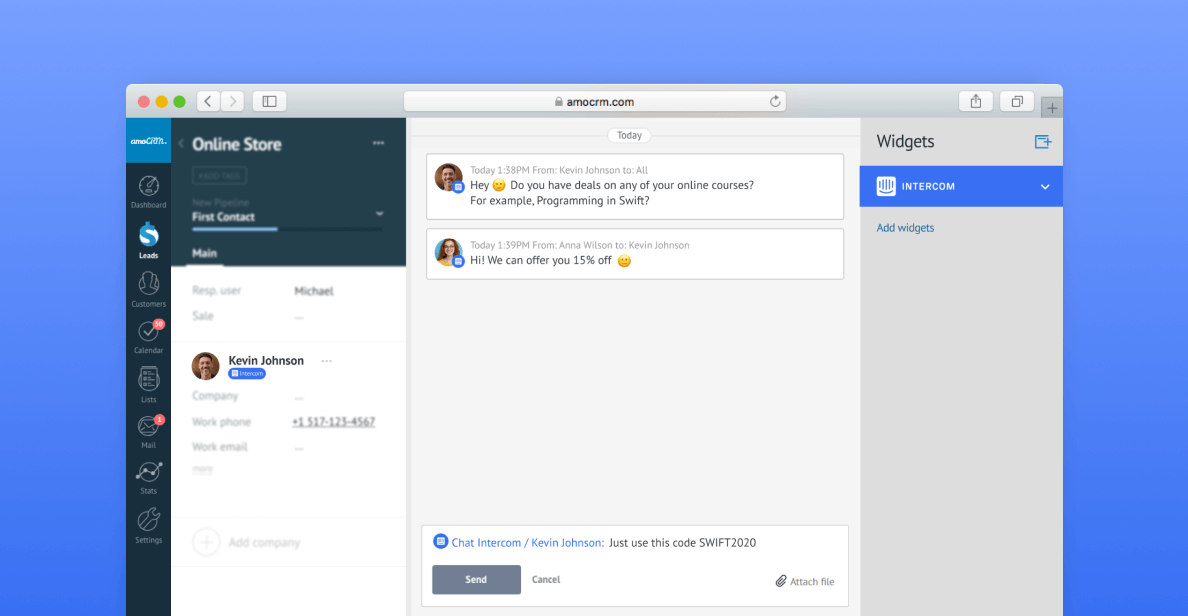Installing Intercom is simple: 👇
-
Go to Settings > Integrations and select Intercom
-
Click on Install
-
Click on Log in with Intercom
- You will be redirected to authorize the connection
-
Click on Authorize access
-
Match the Intercom and Kommo account users
-
Click on Save
Intercom has been successfully installed in your Kommo account. 🕺
Once installed, add the Intercom chat in the desired pipeline.
-
In the pipeline click on Setup pipeline
-
Click on Add source
-
In the Widget section select Intercom
All new incoming messages will arrive in the pipeline. 🧐
You can respond to the messages straight from the lead card, and all of the communication will be reflected both in Kommo and the Intercom chat.
-
CRM for SaaS Companies - How Qollabi boosted efficiency by 30% & productivity by 20%
Need more help with setting up or troubleshooting? Contact us by sending an email to support@kommo.com or write to us on Facebook.
Not a user yet? Visit our tour page or contact us for a demo.