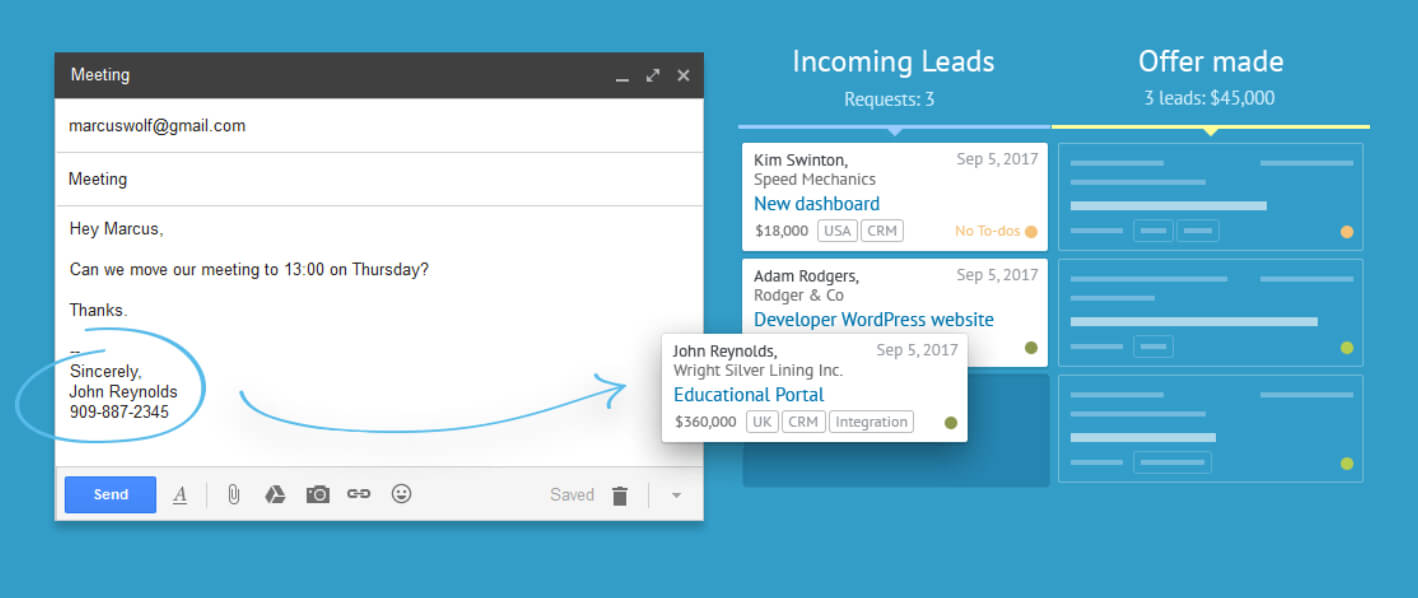The Gmail integration adds new features in your account:
- 2-way synchronization of Gmail and Kommo
- Send out emails in lead cards
- Automate emails in the Digital Pipeline (Advanced plan)
Gmail, Google's free email service, provides you with a fast and efficient email inbox packed with useful features.
With Kommo you can boost your sales using pioneering messenger based features. Automate your sales and marketing processes and create loyal customers.
By synchronizing Gmail with the Kommo inbox you will be able to receive your emails directly in the account. The system is smart, so if one of your customers sends you an email it will show up in the card feed. You'll be able to send out automatic emails through Kommo's Digital pipeline in specific stages of the sales process based on various triggers.
You can send and receive emails through the lead card, automate emailing in the Digital Pipeline and utilize customizable templates, all for your convenience. An inbox can be connected in two ways: personal mode or shared mode. A personal account is for private correspondence viewed only by the owner, and a shared email account (like sales@kommo.com) is viewable and accessible to any user of the account.
To synchronize Gmail in Kommo, simply add it in the Mail > Settings section. You will need to authorize the connection and that's it. The emails will be imported in the Kommo Inbox and you can start using Gmail in your account.