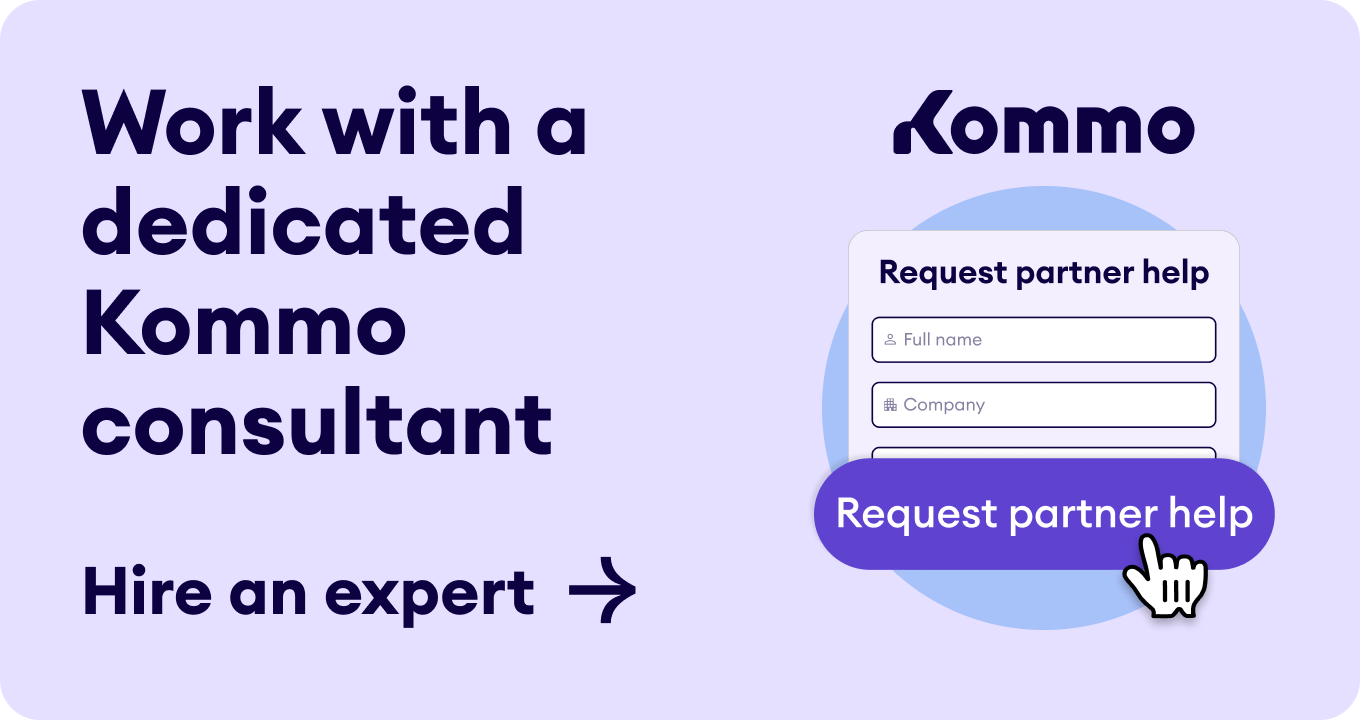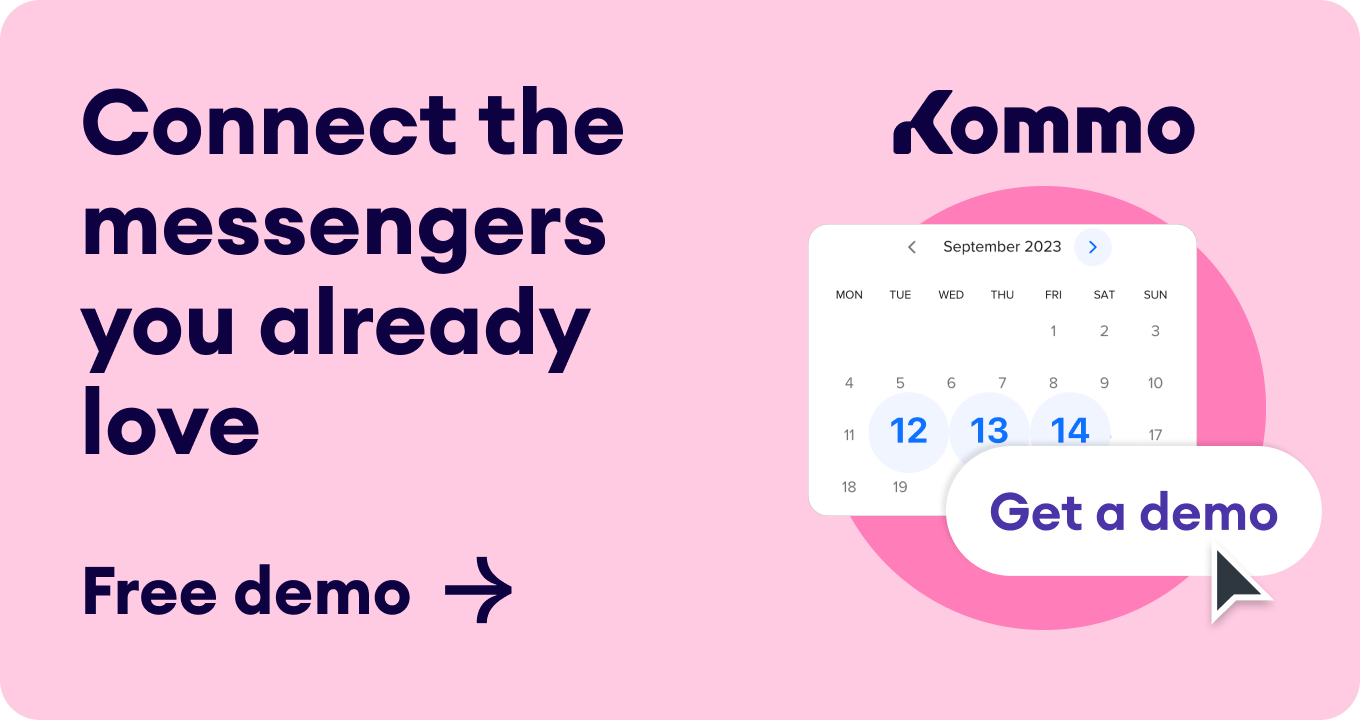Repetitive tasks are time-consuming and reduce productivity. Maintaining an effective workflow can be the make-or-break point for a business that wants to thrive. This is why we’ve compiled the top 10 workflow tools for managing your business process.
In this article, we’ll examine their features, pros, cons, and pricing. We’ll then recommend what we think is the best workflow management tool for your business.
Are you ready? Let’s get to it 🤭!
What are workflow tools?
Workflow tools are designed to make your business processes faster and more efficient with automation. Call them your 24/7 assistant, designed to help with redundant and repetitive tasks.
🔥Workflow tools are software applications that streamline time-draining processes by eliminating repetitions and automating tasks
A workflow is made possible by organizing resources into processes that deliver services or process information within a team. Workflow tools are designed to offer a systematic way to improve your business’s productivity by splitting activities into smaller subtasks and assigning these tasks to the responsible user in your team.
Why do I need Workflow tools?
Research shows that 94% of businesses perform repetitive and time-consuming tasks. By using workflow tools, businesses have improved the productivity of skilled workers by 90% and overall efficiency by 66%.
Here are more reasons to add workflow tools to your business process. 👇
1. Streamlining work processes
Workflow tools organize and manage repetitive procedures, ensuring all processes are streamlined and consistent. This lessens the time spent on manual activities and reduces the likelihood of errors.
2. Improve team collaboration
With a workflow tool, you have a single platform for team members to collaborate, share updates, and monitor real-time progress. This improves communication and coordination among team members.
3. Enhance accountability and transparency within the team
Assigning tasks within a workflow tool allows you to track who is responsible for what within your team. You can easily see the status of tasks, allowing for a better understanding of task progression or completion. This increases accountability and transparency, which helps keep tasks on schedule.
4. Boost overall productivity
Automation functions in workflow tools eliminate manual intervention and allow your team to concentrate on other important duties, improving overall productivity and efficiency.
5. Facilitate decision-making
Make better decisions faster by having all the relevant information in one place. Workflow tools frequently include analytics and reporting features that provide insight into performance and progress.
Main features to look for in workflow tools
When selecting a workflow tool for your business, you must ensure it meets your business needs with the required features. Let’s take a look at such features. 👇
Main features of a workflow tool
1. Task management
A good workflow tool allows you to assign tasks to specific team members and monitor their progress until completion.
2. Automation
Repetitive and redundant tasks can be time-consuming. Your workflow must be able to set up rules and triggers to automate repetitive tasks.
3. Integrations
Businesses use many other tools in their work processes. Your workflow tool must integrate seamlessly with the other tools and software you already use.
4. Customizable workflows
Not all businesses are the same, and every workflow tool must allow you to tailor your workflows to fit your specific processes.
5. Reports and Analytics
Your workflow tool needs to generate detailed reports on tasks and project progress within your team. These reports can help you gain better productivity, efficiency, and performance insights.
6. Notification and Alerts
Setting reminders for upcoming deadlines or overdue tasks is essential. Your team members should be able to receive notifications for task updates, comments, or status changes at any time.
7. Mobile Access
Accessing your workflow tool using a mobile app helps keep you updated on workflow changes while on the go. This ensures that everyone is aware of the slightest change within the workflow.
10 best workflow tools that help to boost your productivity
Maximizing productivity is critical to any business’s success. Whether you run a small or big company, simplifying your workflows can save time, reduce stress, and boost efficiency.
You might find that one tool fits better, depending on your business type. Here are the 10 best workflow tools to help increase productivity and move your business forward. 🤭
1. Kommo
Kommo is a workflow tool that streamlines business processes. It allows users to collaborate on a single platform, eliminating messy navigation between multiple apps. Kommo has a management system that tracks the status of all employee actions. This allows you to organize your team more efficiently by setting clear goals and tracking success.
Key features
-
Smart automation: You can automate tasks such as lead management, note-taking, and follow-ups, freeing up time for other activities.
-
Kommo AI: Kommo offers AI features to help you communicate with your team faster and more effectively.
-
Reports and analytics: Kommo allows you to access analytics to track team performance, stay informed on team responsibilities, and refine your marketing strategies.
-
Seamless integration: Kommo easily integrates with popular social media platforms and other management tools to enhance workflow.
-
Task management: Kommo allows you to assign tasks to specific team members, track their progress, and manage each team member's access.
-
Customizable workflow: Tailor your workflow to fit specific processes and custom-make it to fit your brand.
-
User-friendly setup: Kommo has an intuitive and user-friendly interface. The setup process is quick and simple with free support to get you started.
-
Scalable plans: Whether you are a small team or a larger enterprise, Kommo grows with you.
Pros
-
Chat with clients and team members using a single platform: Kommo brings communication with your clients and team members to one place. You don’t have to juggle between apps to chat with teammates and clients.
-
No-code chatbot: Kommo offers a 24/7 no-code chatbot to send team members internal messages, speeding up all interactions.
-
Mobile access: The Kommo team understands that you might have to keep working even on the go. This is why Kommo is available on iOS and Android for mobile access.
-
Intuitive dashboard: Kommo’s dashboard lets you see your business processes at a glance. It shows your team members’ progress as a group and individually.
-
Strong customer support: Kommo has an excellent customer support team that responds quickly to help answer any of your questions.
-
Plethora of integrations: Depending on your business’s focus, Kommo offers seamless integrations with various software, such as Google Workspace, Zoom, and more.
-
Real-time communication: Kommo facilitates instant messaging amongst team members to speed up decision-making and collaboration.
Cons
-
Limited advanced features on the basic plan: Some advanced features require higher-tier plans.
-
Learning curve for customization: The initial setup for custom integrations might be complex for beginners.
Pricing
-
Base plan: $15/user/month. This plan is ideal for small businesses and covers all the essential features.
-
Advanced plan: $25/user/month, Adds more automation capabilities for growing teams.
-
Enterprise plan: $45/user/month, Offers advanced features and customization for larger businesses.
2. Trello
Trello is a versatile project management tool that uses boards, lists, and cards to help organize tasks and collaborate with your team. Trello's visual approach makes it simple to track progress, assign tasks, and keep workflows organized, ensuring nothing falls through the cracks.
Key features
-
Visual task management: Trello uses boards, lists, and cards to manage tasks visually, making it easy to see what needs to be done.
-
Drag-and-drop interface: Its intuitive interface allows users to move tasks between lists effortlessly, simulating a physical board.
-
Integration with various apps: Trello integrates with numerous other tools, such as Slack, Google Drive, and Jira, enhancing its functionality.
Pros
-
Easy to use and intuitive: Trello’s straightforward interface makes it simple for new users to start.
-
Great for visual learners: The visual layout helps users track progress and manage tasks effectively.
-
Free version: Trello offers a robust free plan with many essential features.
Cons
-
Limited features for complex project management: Trello may lack the advanced features required for more intricate projects.
-
Can become cluttered with large projects: Managing large projects can result in cluttered boards, making it harder to track tasks.
Pricing
-
Free plan: For individuals and simple organization for projects.
-
Standard plan: $5/user/month for small teams to manage work.
-
Premium plan: $10/user/month, includes boards, timelines, and calendar.
-
Enterprise plan: $17/user/month, offers more security and controls.
3. Asana
Asana is a powerful workflow tool designed to help teams manage projects and tasks efficiently. It keeps everyone on the same page with clear task assignments and deadlines, reducing confusion and increasing accountability.
Key features
-
Task assignment and tracking: Asana allows you to assign tasks to team members and track their progress easily.
-
Project timelines: The timeline feature helps to visualize project schedules and dependencies.
-
Automation rules: Set up automation rules to streamline repetitive tasks and workflows.
Pros
-
Comprehensive project management features: Asana offers a wide range of tools for managing projects of any size.
-
Highly customizable: Users can tailor Asana to fit their workflow needs.
-
Integrates with other tools: Asana connects seamlessly with many popular apps, enhancing productivity.
Cons
-
Steeper learning curve for new users: Due to its extensive features, new users might initially find Asana overwhelming.
-
Too many features can be overwhelming: Many features may be unnecessary for simpler projects, leading to potential overcomplication.
Pricing
-
Personal plan: Free for small teams.
-
Starter plan: $10.99/user/month for growing team with automated workflows.
-
Advanced plan: $24.99/user/month.
4. Monday.com
Monday.com is a workflow management tool that confidently helps teams run their projects and workflows. Monday.com's flexibility and automation features let you customize workflows to meet the needed requirements, increasing efficiency for easier project management.
Key features
-
Customizable workflows: Monday.com allows you to create and tailor workflows that fit your business needs.
-
Visual project tracking: The platform offers tools like Gantt charts and Kanban boards to track progress.
-
Automation capabilities: Automate routine tasks and processes to save time and reduce errors.
Pros
-
Highly visual and customizable: The visual nature of Monday.com helps teams quickly understand project statuses and workflows.
-
Easy to use: The user-friendly platform makes it accessible to all team members.
-
Excellent customer support: Monday.com is known for its responsive and helpful customer support team.
Cons
-
Can be expensive for smaller teams: Pricing can be high, especially for small teams or startups.
-
Some advanced features require higher-tier plans: Access to certain features is restricted to more expensive plans.
Pricing
-
Free plan: Get access to 2 seats.
-
Basic plan: $9/seat/month, manage your growing business in one place.
-
Standard plan: $12/seat/month, access integrations and automation.
-
Pro plan: $19/seat/month, streamline complex workflows and automation.
-
Enterprise plan: Custom pricing.
5. Zapier
Zapier connects your favorite apps and automates workflows, allowing you to focus on other important tasks. This workflow tool saves time and decreases the possibility of errors by automating repetitive operations, allowing you to focus on more important duties.
Key features
-
Easy-to-create automations: Zapier allows users to set up simple automations between apps without coding skills.
-
Supports thousands of apps: Connects with apps, making it extremely versatile.
-
Customizable workflows: Users can customize workflows that automate repetitive tasks, saving time and effort.
Pros
-
Saves time by automating repetitive tasks: Zapier automates mundane tasks, allowing you to focus on more important work.
-
User-friendly interface: Its interface is intuitive and easy to navigate, even for beginners.
-
Wide range of app integrations: Connects with many applications, enhancing overall productivity.
Cons
-
Can become costly with high usage: The cost can add up quickly if you require many Zaps.
-
Some complex workflows require technical knowledge: Simple automations are easy, but more complex workflows might need technical understanding.
Pricing
-
Free: Automate basic workflows with 100 tasks for free.
-
Professional plan: $19.99/month, advanced automation for individuals.
-
Team plan: $69/month, get shared workspace and unlimited users.
-
Enterprise plan: Contact sales.
💡Zapier’s pricing increases based on the number of tasks you do per month.
6. ClickUp
ClickUp is an all-in-one workflow tool that enables teams to manage tasks, projects, and workflows. Its extensive features and customization options help streamline workflows, optimize operations, and increase efficiency.
Key features
-
Customizable task views: This feature offers various views (list, board, calendar, Gantt) to manage tasks and projects.
-
Time tracking: Built-in tracking helps monitor time spent on tasks and projects.
-
Automation capabilities: Automate repetitive tasks and processes to save time and reduce errors.
Pros
-
Comprehensive features: ClickUp offers many features, making it an all-in-one productivity tool.
-
Highly customizable: Users can tailor the platform to their needs and preferences.
-
Affordable pricing: ClickUp provides much value at a competitive price point. Cons
-
Can be overwhelming for new users: The abundance of features can be daunting.
-
Some features can be buggy: Occasional bugs can affect the user experience.
Pricing
-
Free: For personal use.
-
Unlimited plan: $7/user/month, unlimited Gantt charts and custom fields
-
Business plan: $12/user/month for medium-sized team with advanced automation
-
Enterprise plan: Custom pricing
7. Airtable
Airtable is a flexible database tool that combines a spreadsheet's simplicity with a database's power. Airtable allows you to create databases tailored to your needs, improving data management and project tracking.
Key features
-
Customizable tables: Airtable allows you to create custom tables.
-
Views for different data representations: Offers multiple views (grid, calendar, Kanban, gallery) to visualize your data.
-
Integration with various apps: Connects with numerous apps, enhancing its functionality and versatility.
Pros
-
Highly customizable and flexible: Tailor Airtable to meet your specific data management and workflow needs.
-
User-friendly interface: Easy to use, even for those with limited technical skills.
-
Powerful collaboration features: Facilitates collaboration with shared access and real-time updates across teams.
Cons
-
Can be expensive for advanced features: The cost can increase significantly if you need advanced features and higher usage limits.
-
Limited functionality in the free Version: The free plan is quite limited compared to the paid versions.
Pricing
-
Free plan: For individuals or small teams getting started.
-
Team plan: $20/seat/month, unlimited integrations, storage, and dashboard access.
-
Business plan: $45/seat/month for medium to large-sized teams. Get advanced automations features.
-
Enterprise scale: Custom pricing.
8. Evernote
Evernote is a note-taking app that helps organize your thoughts, ideas, and tasks in one place. Evernote ensures you can capture and access important information anywhere at any time, helping you stay organized and on top of your tasks.
Key features
-
Note-taking and organization: Evernote allows you to take and organize notes efficiently, keeping all your information in one place.
-
Document scanning: Scan and digitize physical documents for easy storage and access.
-
Sync across devices: This feature syncs your notes across all your devices, ensuring you can access them anytime, anywhere.
Pros
-
Great for organizing notes and ideas: It helps keep your thoughts and information organized and easily accessible.
-
Cross-platform compatibility: Available on multiple platforms, making it versatile and accessible.
-
Powerful search functionality: Quickly find notes and information with Evernote’s robust search features.
Cons
-
Free version has limited features: The free plan is quite restricted compared to the premium versions.
-
Premium plans can be expensive: Premium plans can be expensive, especially for individual users.
Pricing
-
Free plan: Limited use to capture and find ideas.
-
Personal plan: $10.83/month, access unlimited connected devices and more storage.
-
Professional plan: $14.17/month, access AI edit and AI-powered search
-
Teams plan: $20.83/user/month, get centralized account administration and user management.
9. Google Workspace
Google Workspace (previously G Suite) is a suite of productivity and collaboration applications that includes Gmail, Google Docs, Drive, and more. It enables seamless collaboration and communication, allowing your team to operate efficiently from anywhere.
Key features
-
Real-time collaboration: Google Workspace tools like Docs, Sheets, and Slides allow multiple users to collaborate in real time.
-
Cloud storage: Google Drive offers ample storage for your files, ensuring they are accessible from anywhere.
-
Seamless integration: Integrates seamlessly with other Google services and third-party applications.
Pros
-
Excellent for collaboration: Real-time collaboration features make it easy for teams to work together efficiently.
-
Easy to use: Google Workspace tools are user-friendly and require minimal training.
-
Includes various productivity tools: Provides a comprehensive suite of tools for various business needs.
Cons
-
Requires internet connection for most features: Limited offline capabilities can be a drawback if you don’t have reliable Internet access.
-
Can be expensive for large teams: The cost can add up quickly for larger teams or organizations.
Pricing
-
Business starter plan: $6/user/month.
-
Business standard plan: $12/user/month.
-
Business plus plan: $18/user/month.
-
Enterprise plan: Contact sales.
📌Learn about Google CRM and how your Google app works with Kommo CRM.
10. Slack
Slack is a workflow management tool streamlineing team collaboration through channels, direct messages, and integrations. It helps reduce email clutter and centralize team communication, making collaborating and sharing information easier.
Key features
-
Organized channels for different topics: Slack organizes communication into channels, making it easy to keep discussions focused and relevant.
-
Direct messaging: Enables private conversations between team members, facilitating quick and direct communication.
-
Integration with other tools: Slack integrates with a wide range of tools, allowing you to bring all your work into one place.
Pros
-
Reduces email clutter: Slack provides a more dynamic communication platform that helps minimize the need for lengthy email threads.
-
Real-time communication: Facilitates instant messaging, which speeds up decision-making and collaboration.
-
Extensive integration options: Connects with various apps to streamline your workflow and keep everything in one place.
Cons
-
Can be distracting with constant notifications: The real-time nature of Slack can be distracting if notifications are not managed properly.
-
Limited features in the free Version: The free version of Slack has limitations on message history and integrations.
Pricing
-
Free: Limited features to test Slack with ease.
-
Pro: $8.75/user/month, unlimited message history and integrations.
-
Business+: $15/user/month, get data exports for all messages.
-
Enterprise Grid: Custom pricing.
Boost your business productivity with Kommot
When searching for the best tool to boost your business productivity, Kommo easily fits all the necessary workflow tool features. It has many integrations, high compatibility, useful automations, is scalable with AI, and has a user-friendly interface, making it one of the best workflow tools for 2024.
Leveraging Kommo’s features allows you to streamline procedures, boost team cooperation, and focus on developing your business.
Book a free demo with the team to discover the full range of Kommo’s functionalities and learn how Kommo can boost your business revenue.