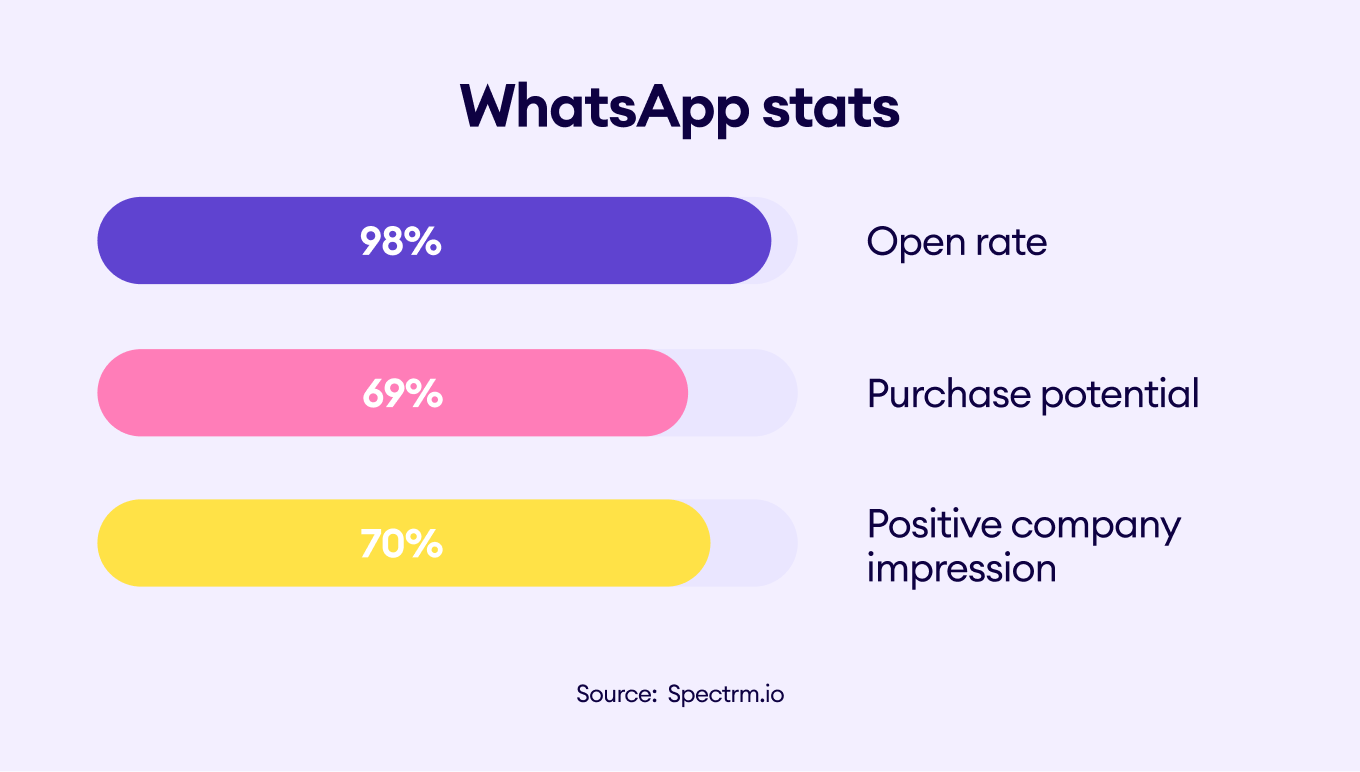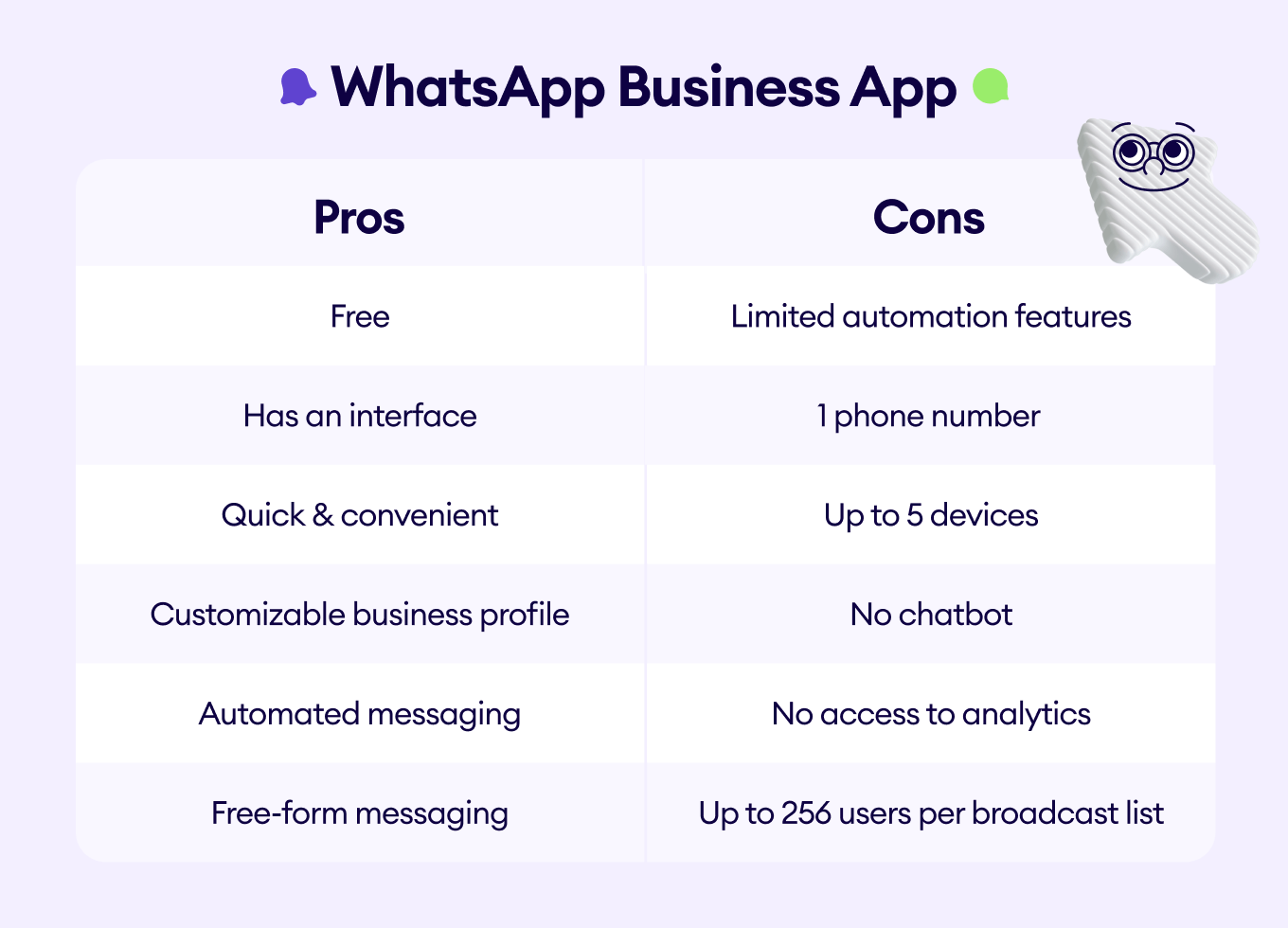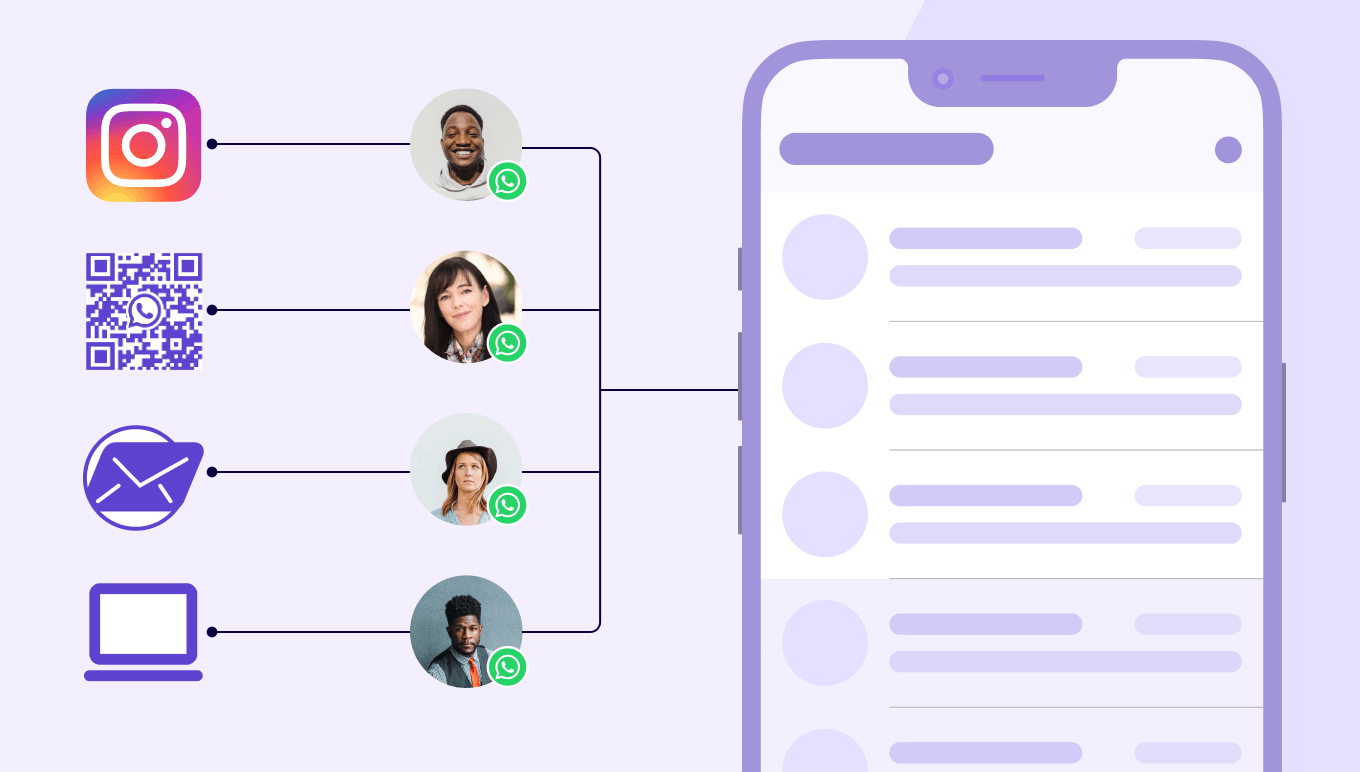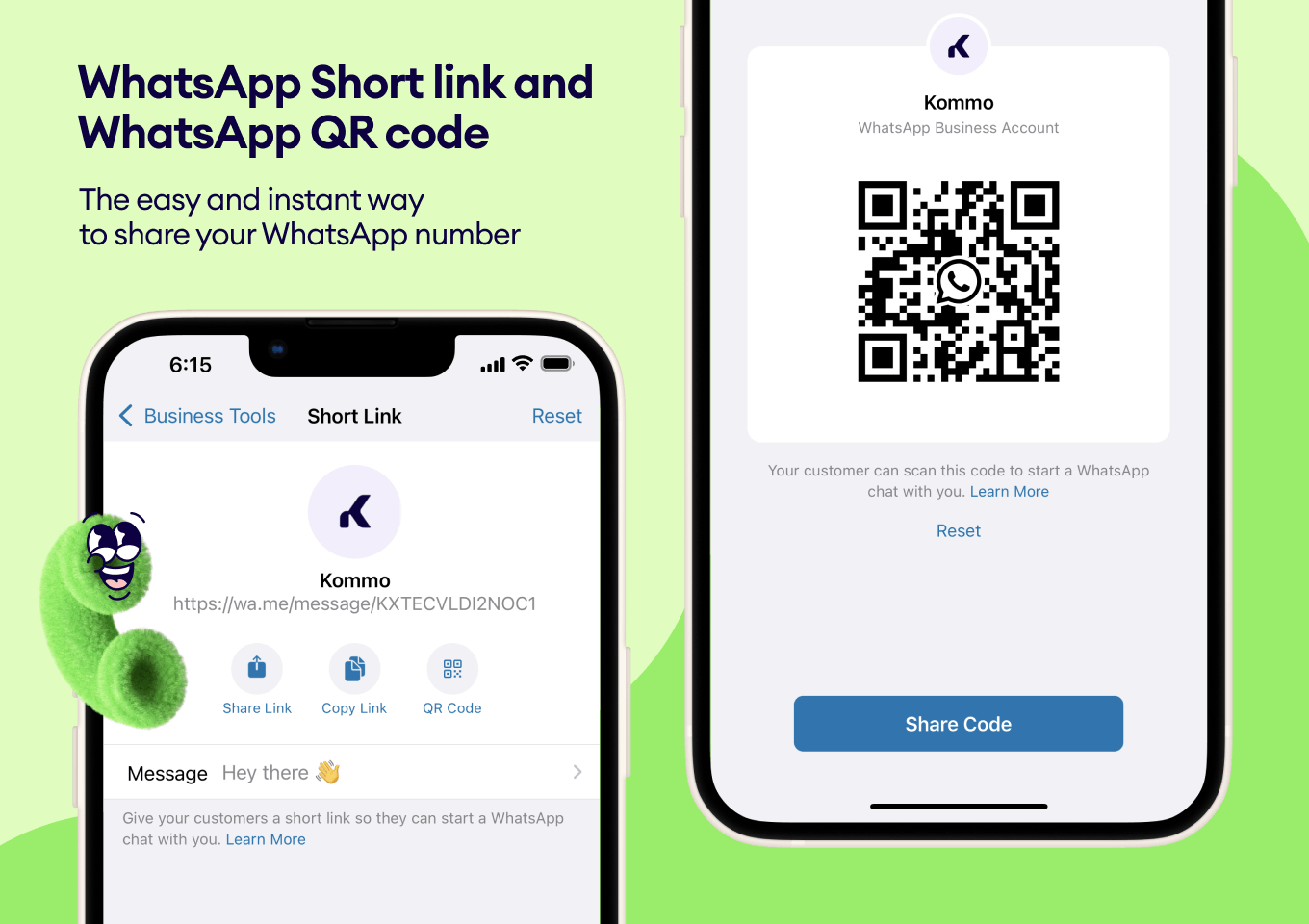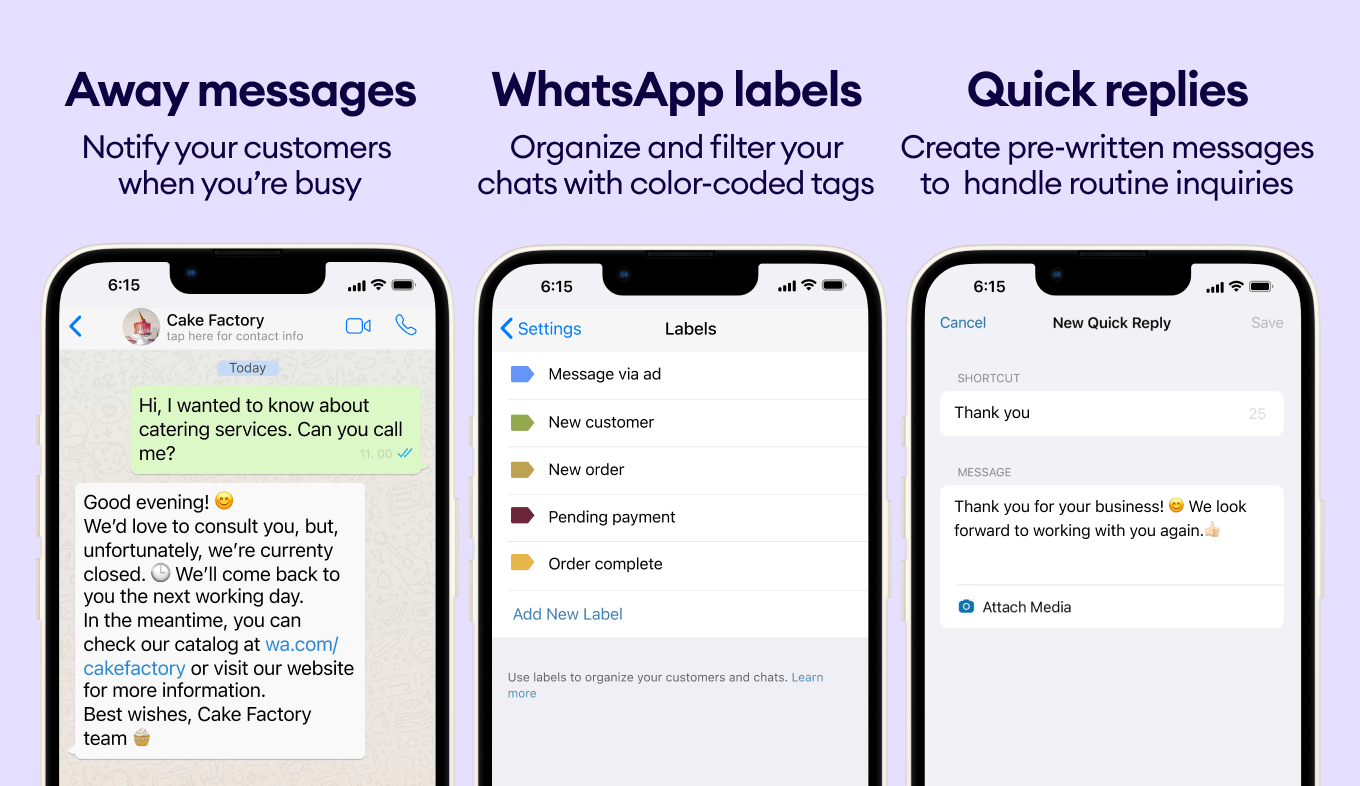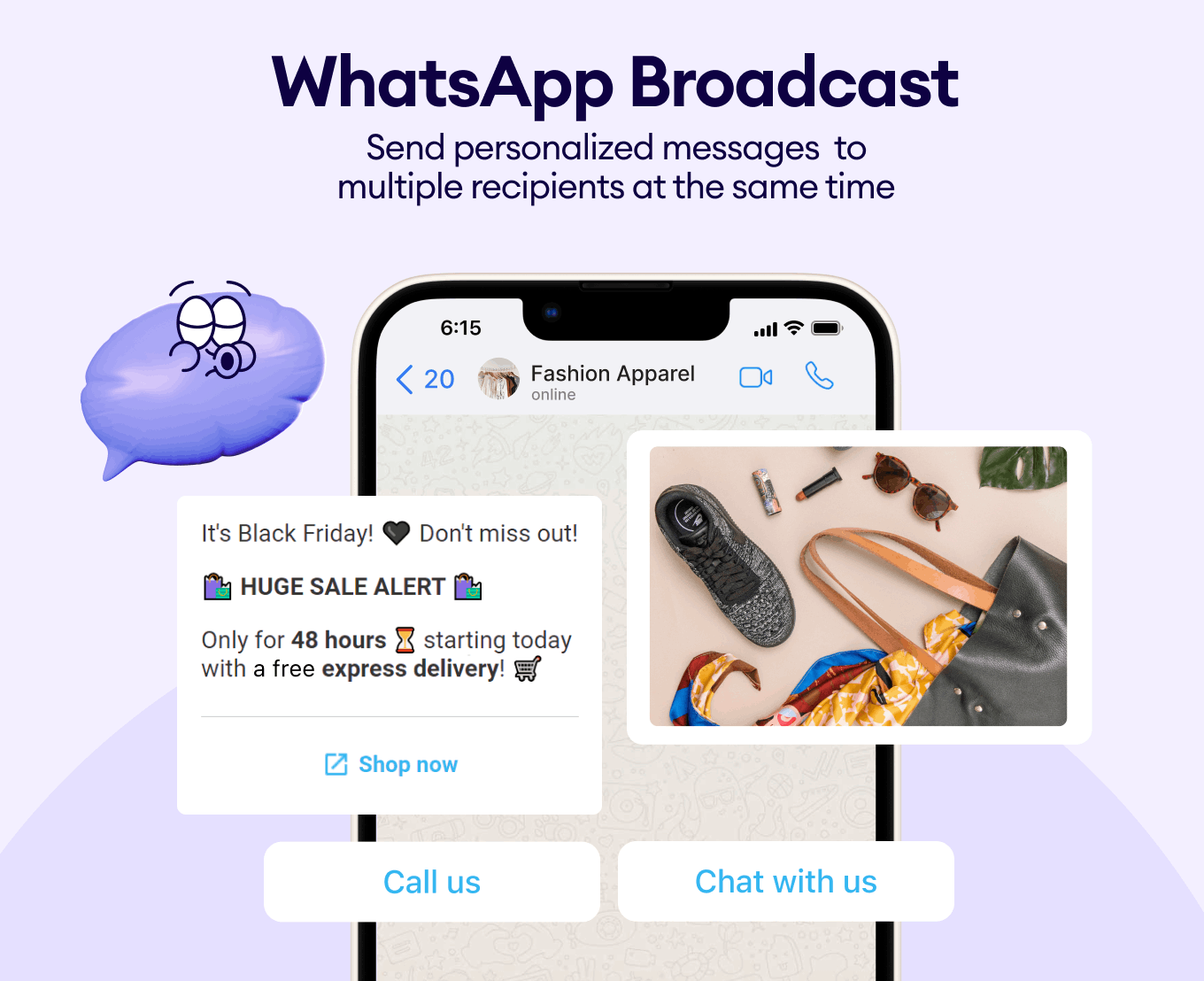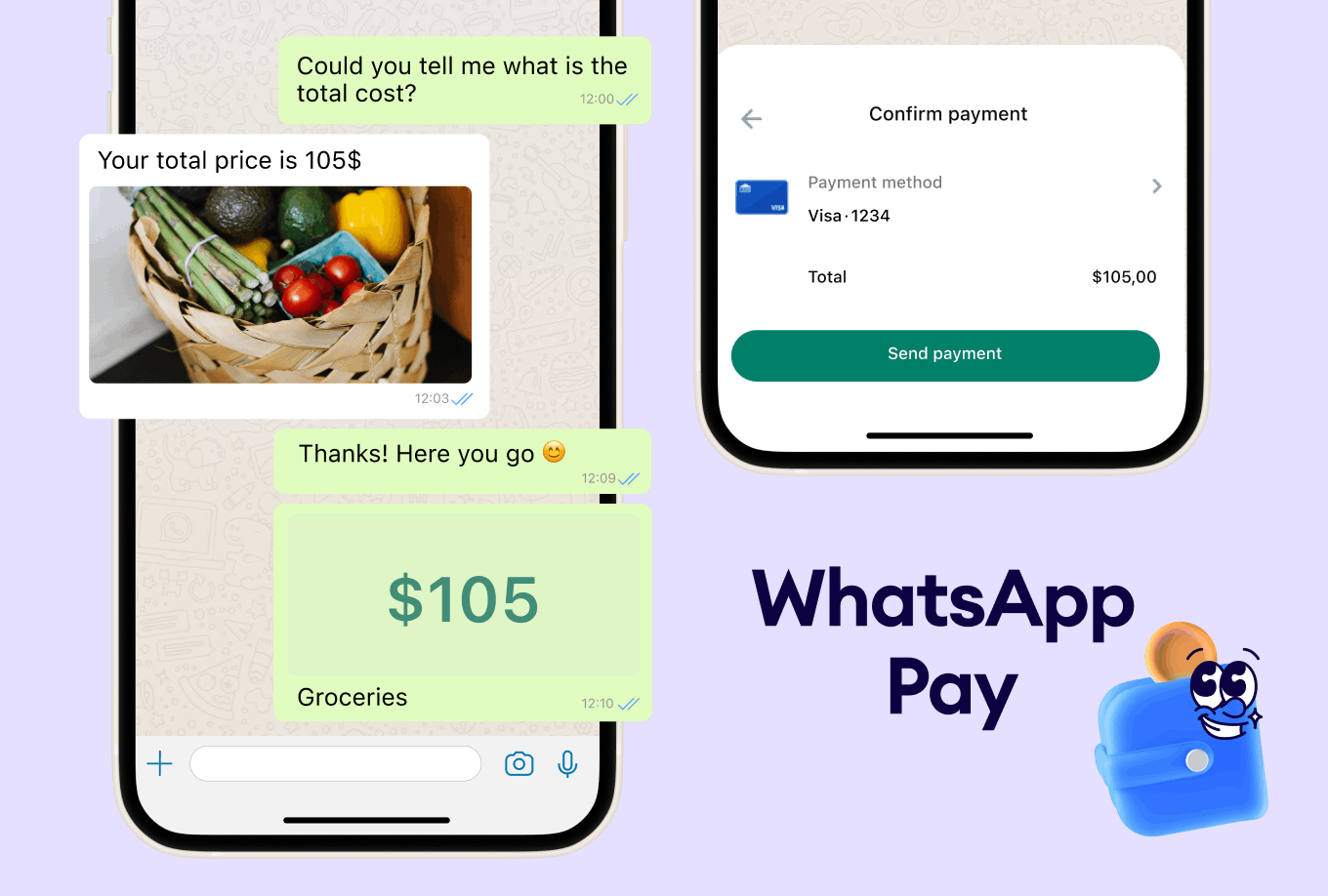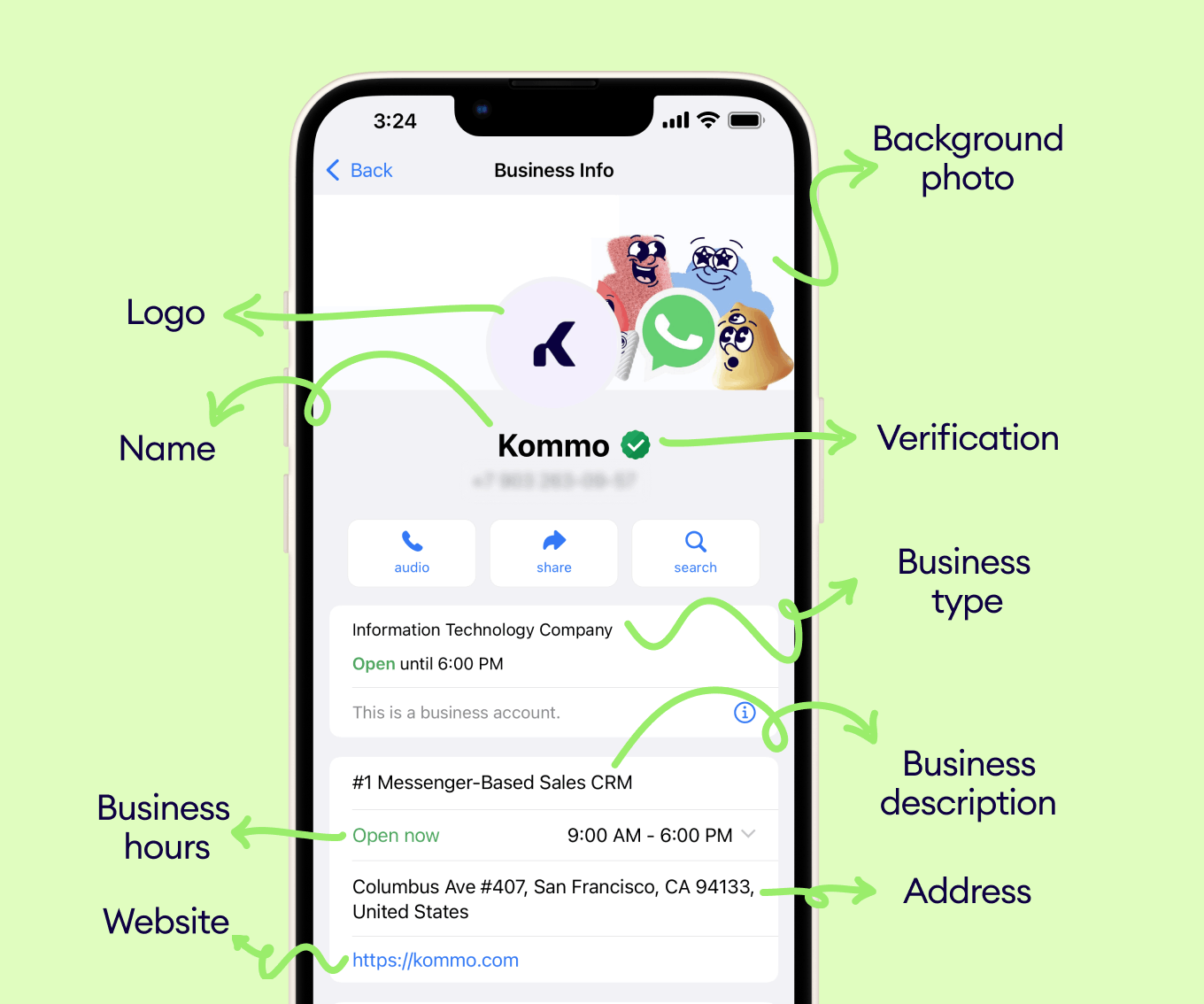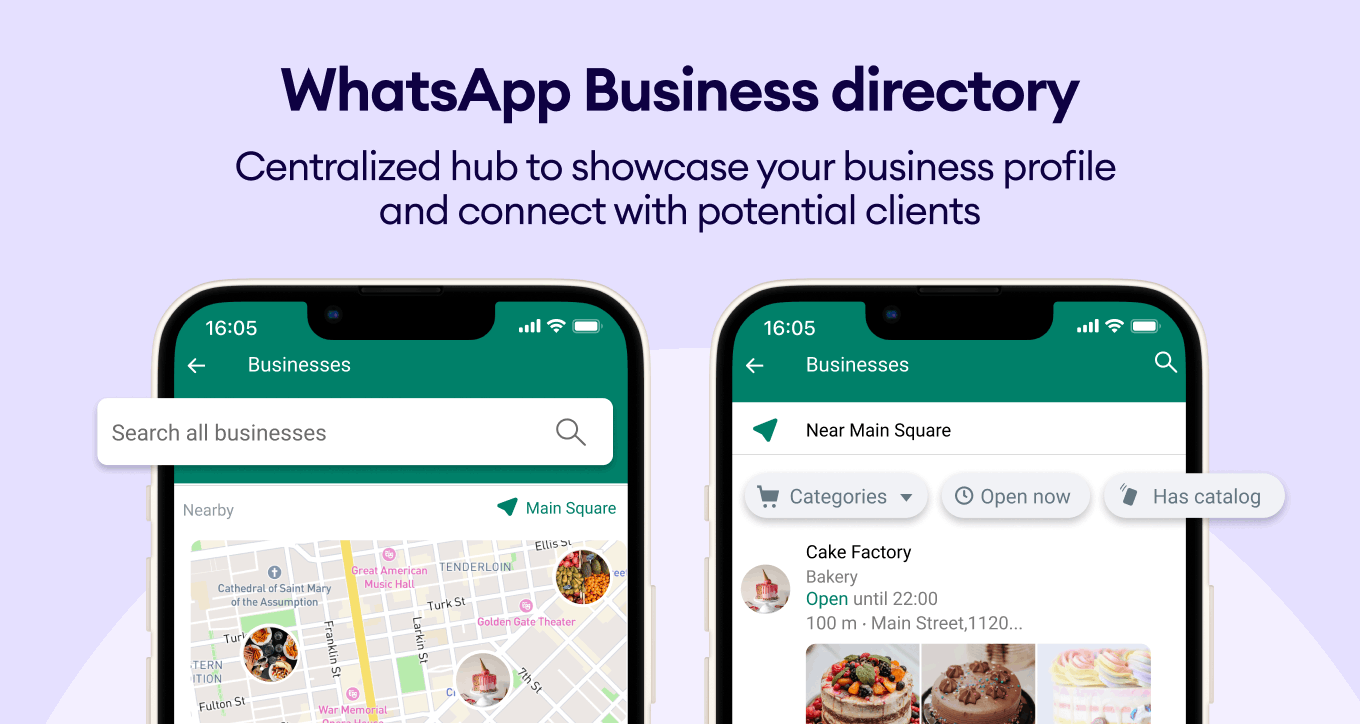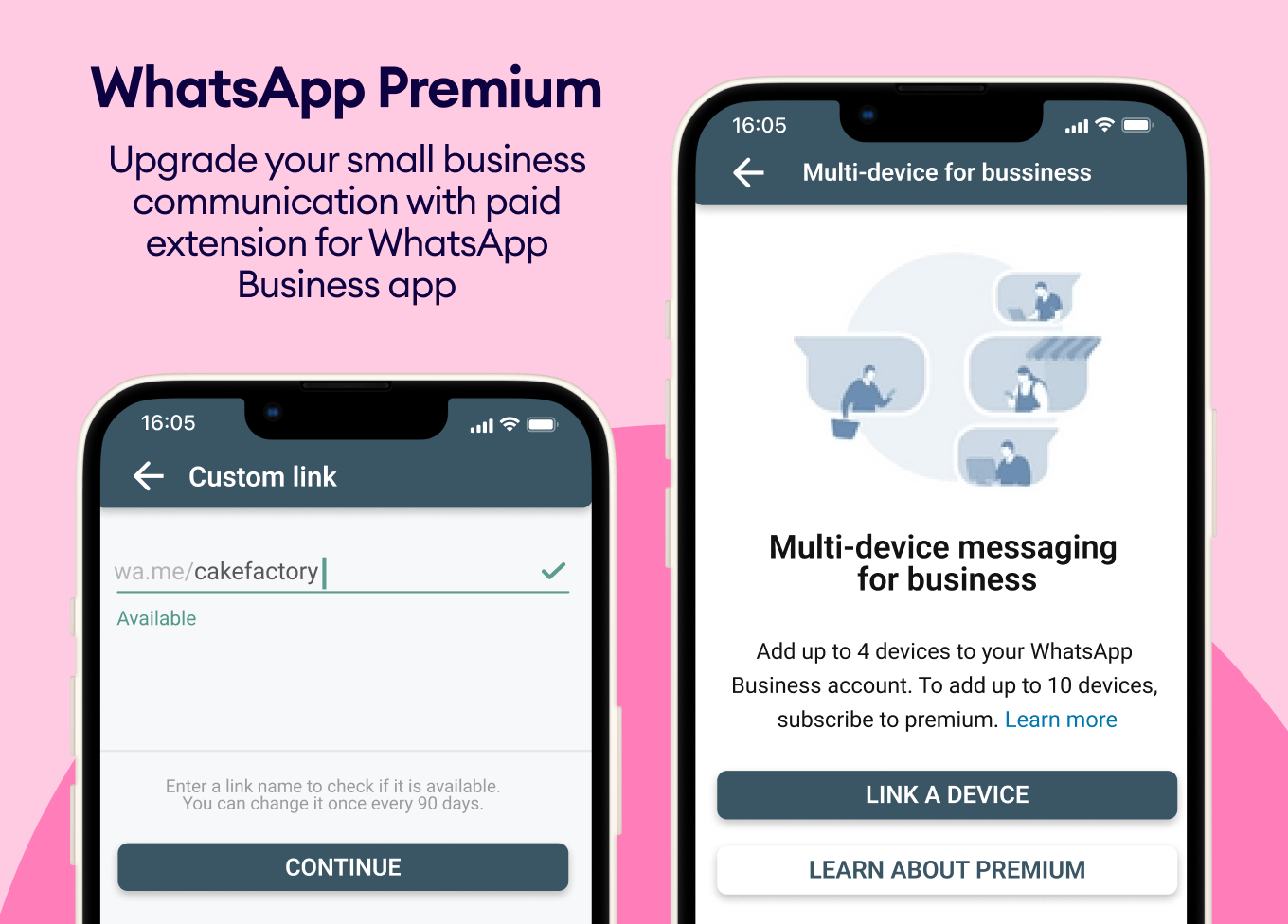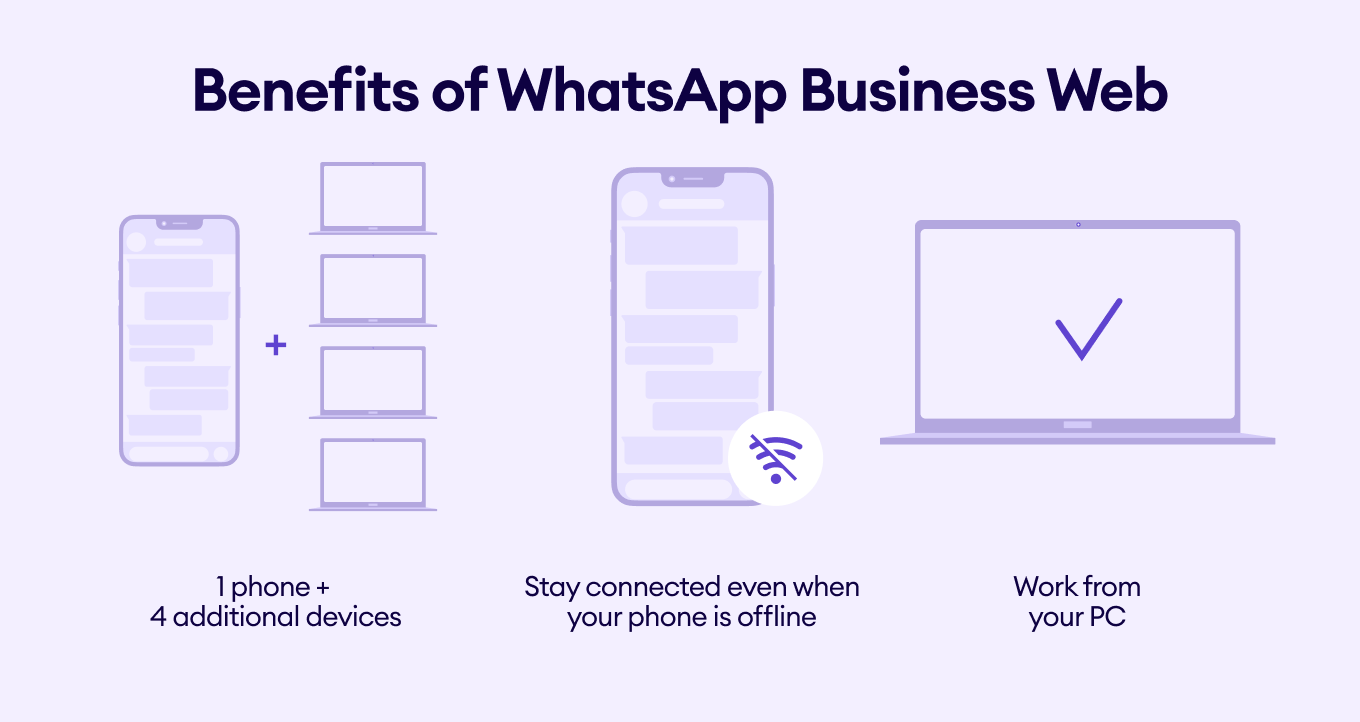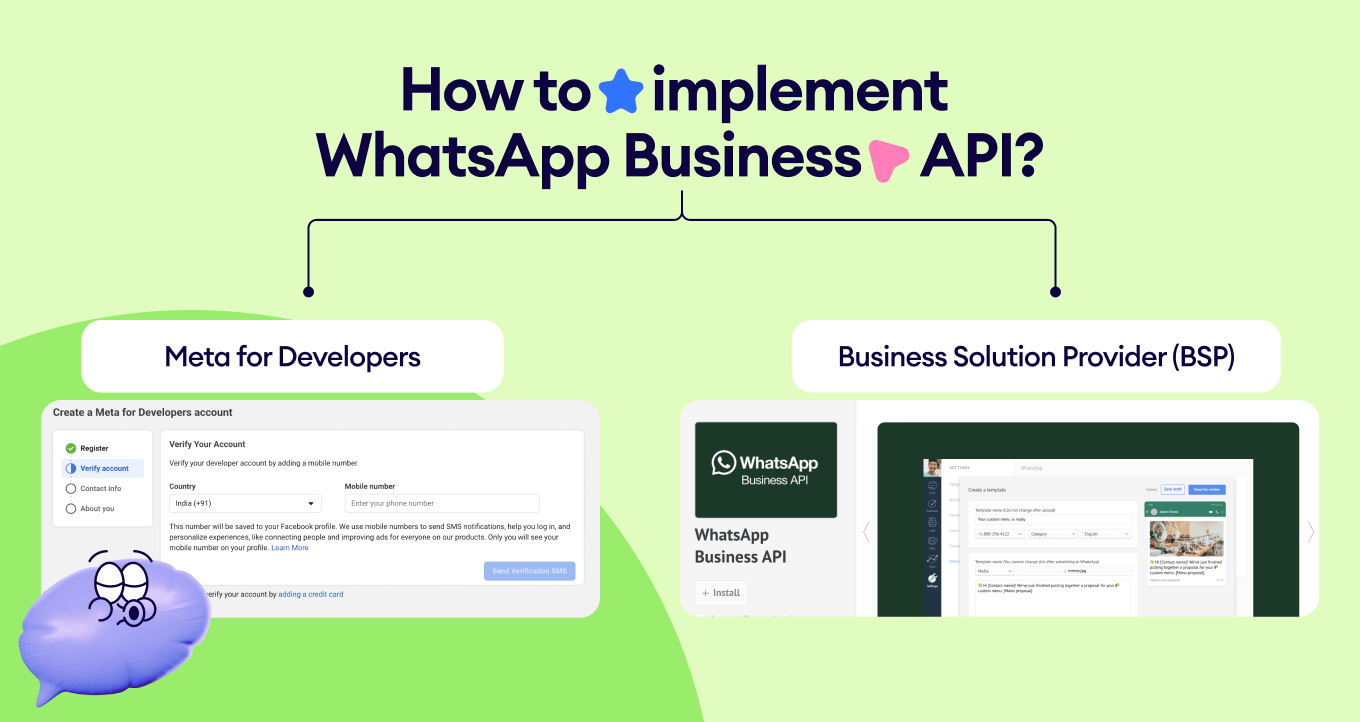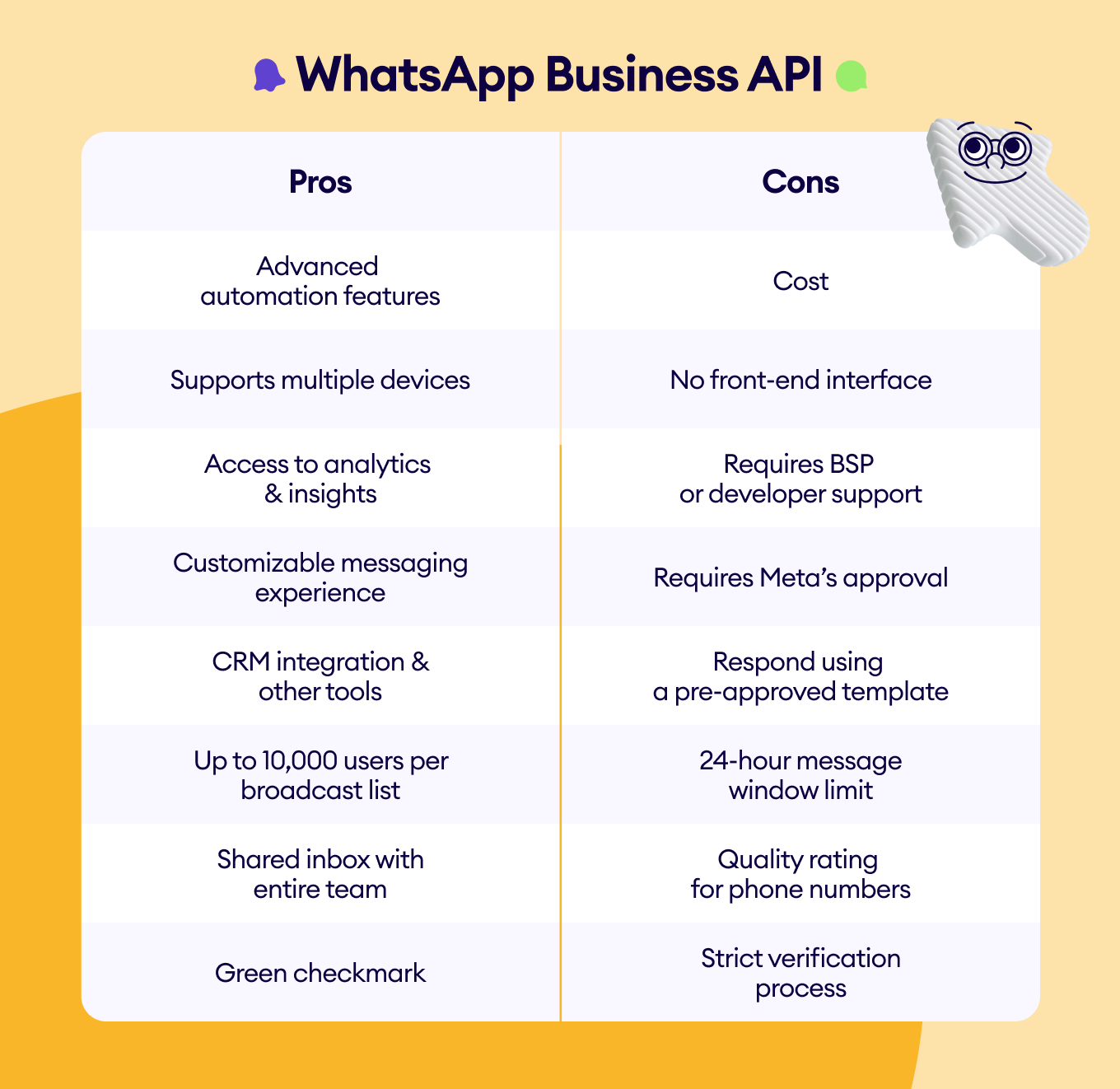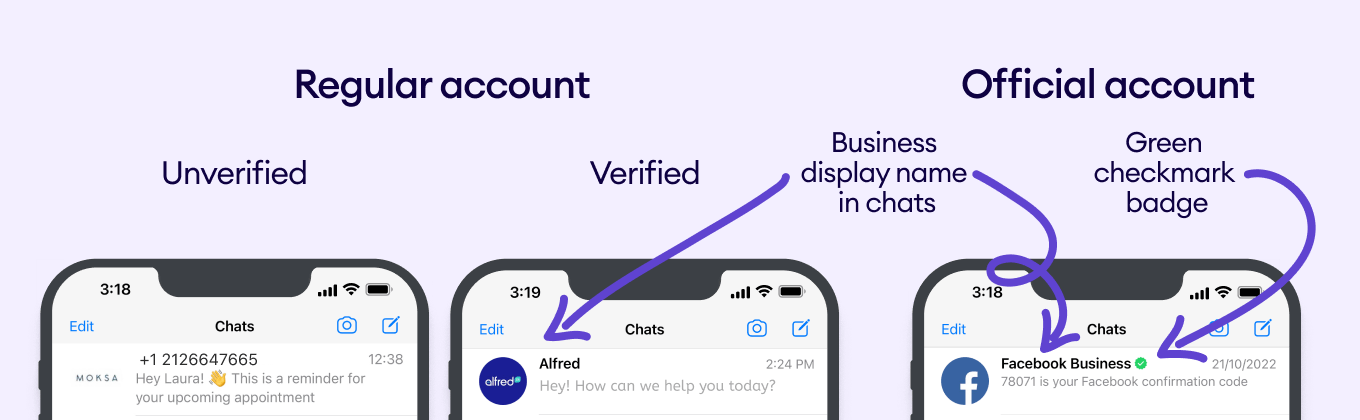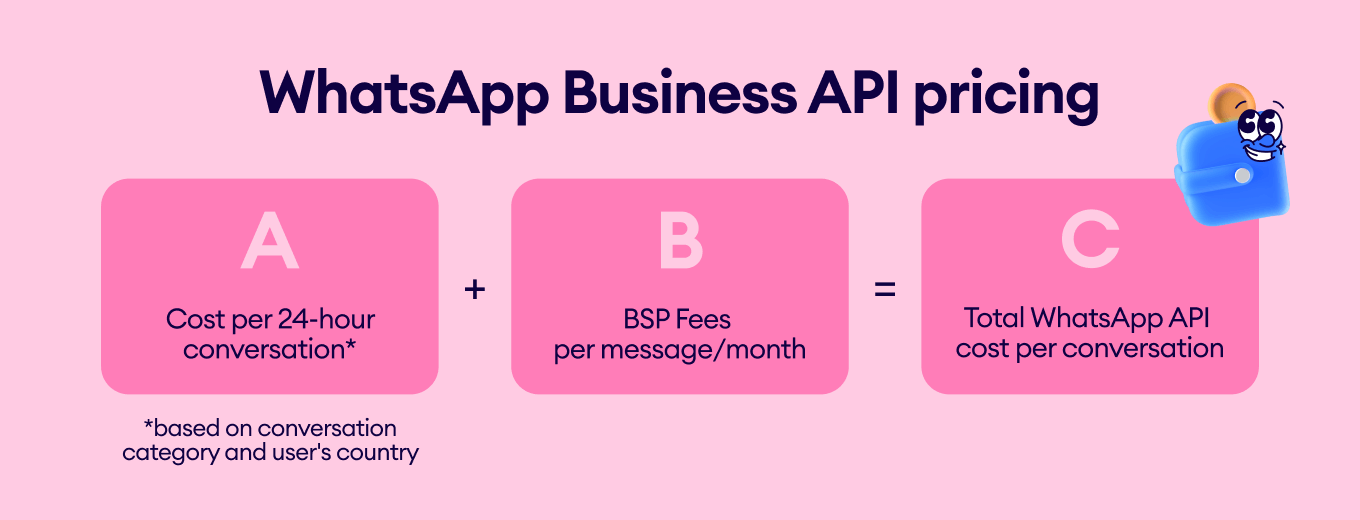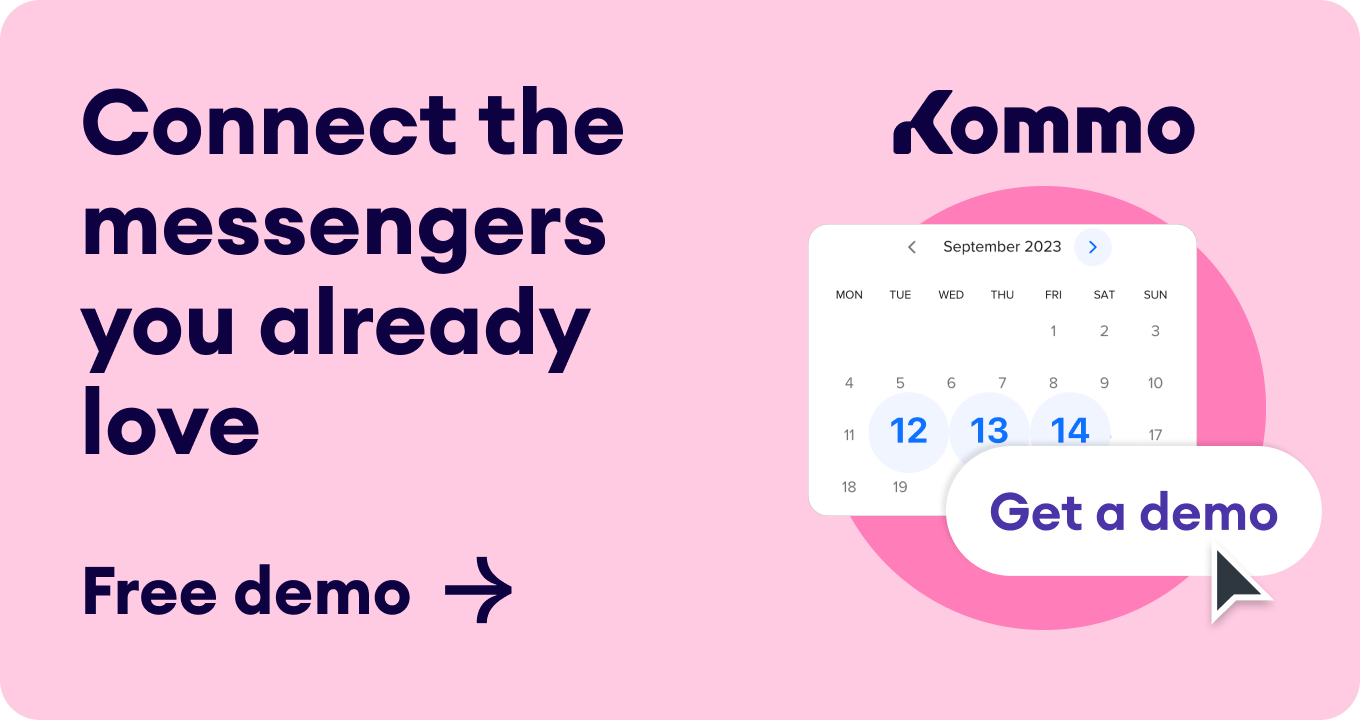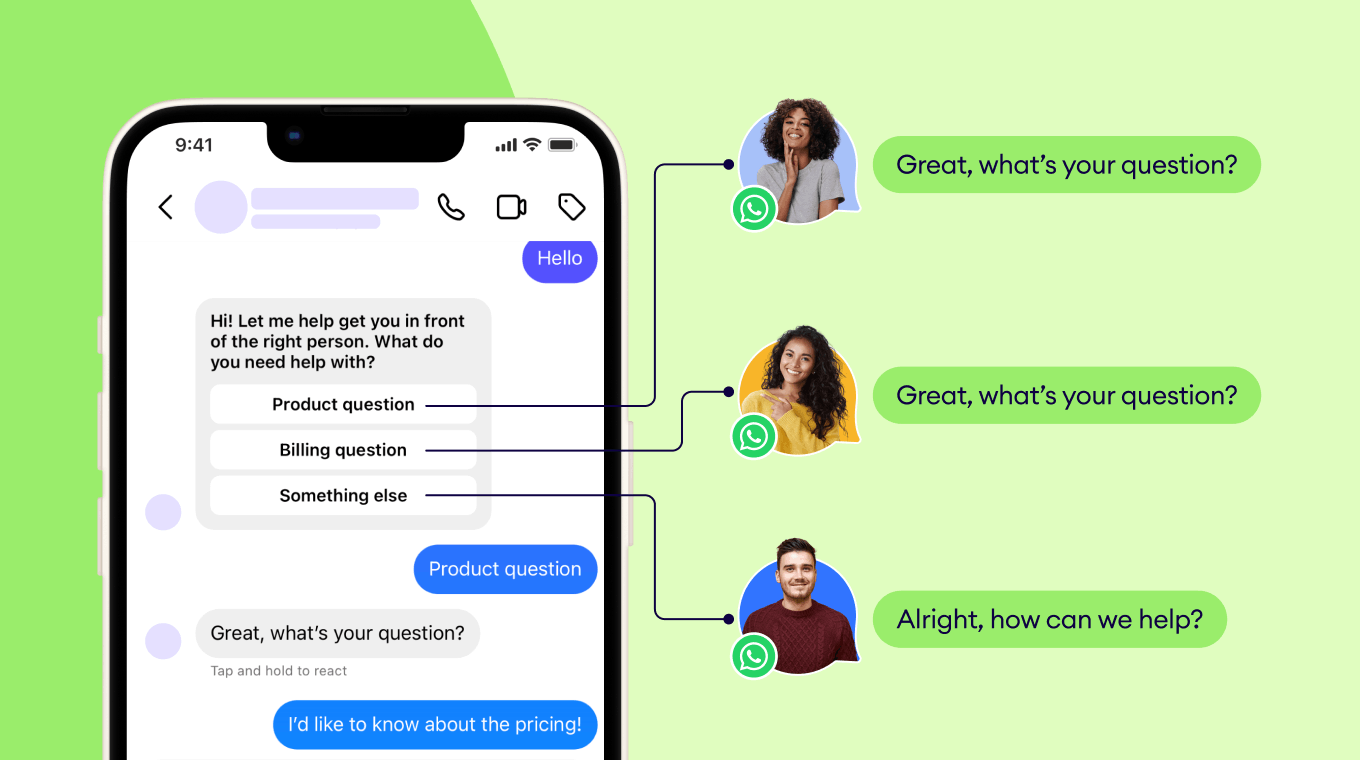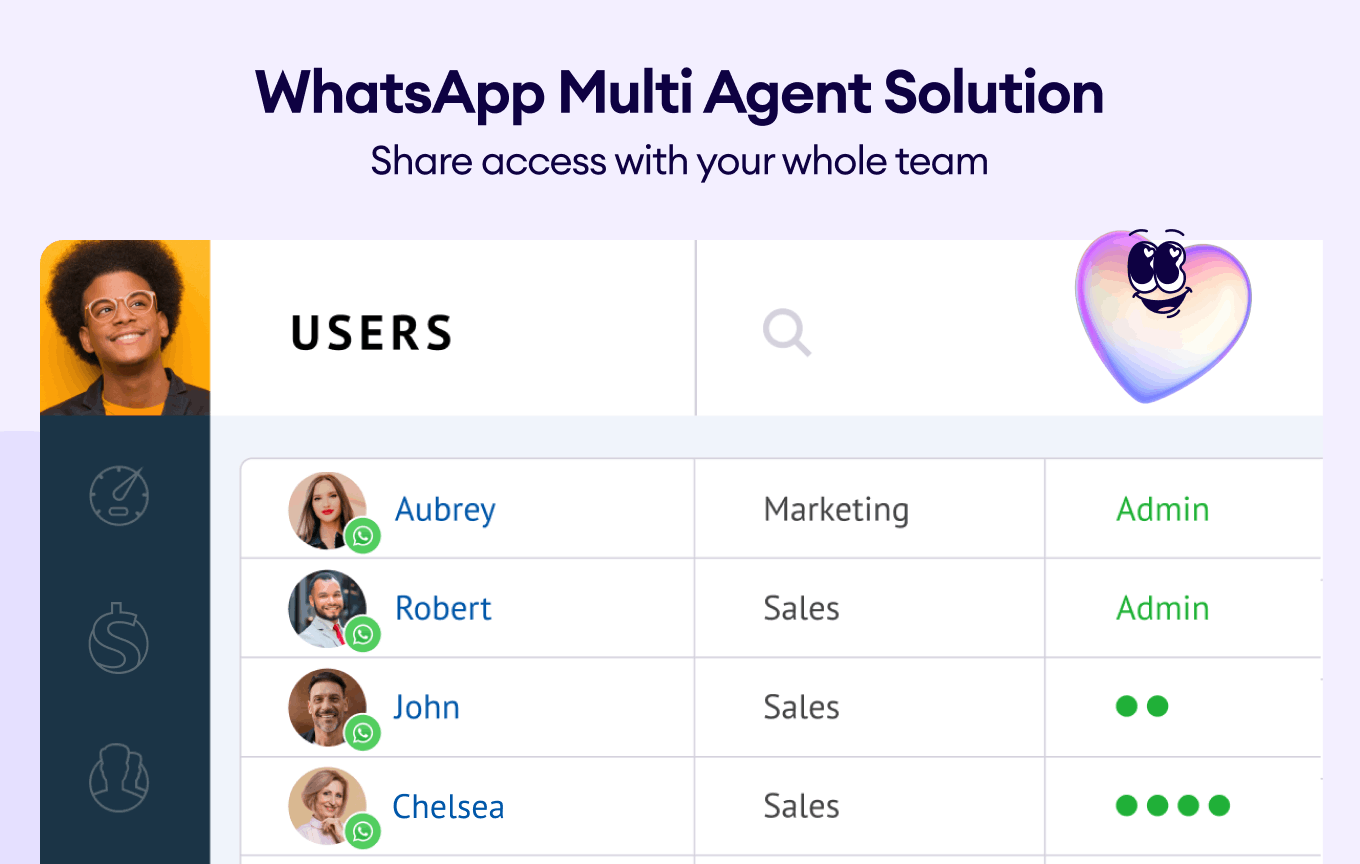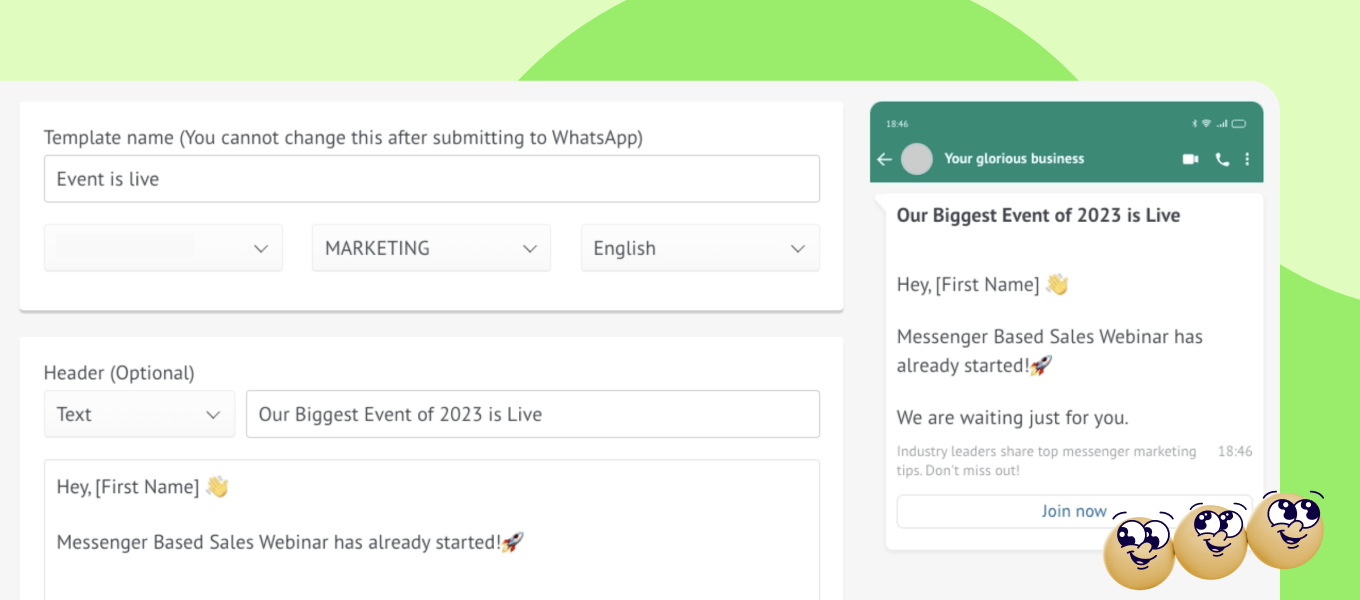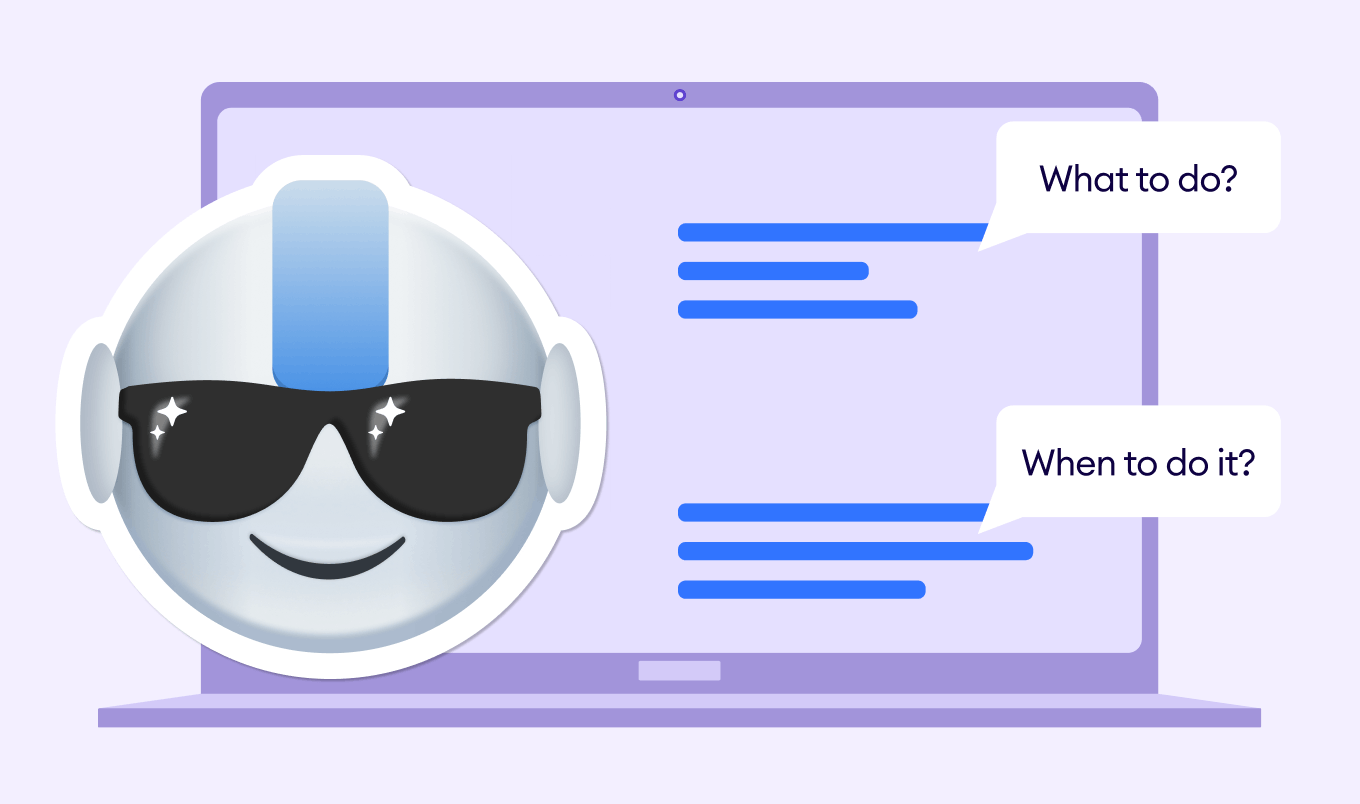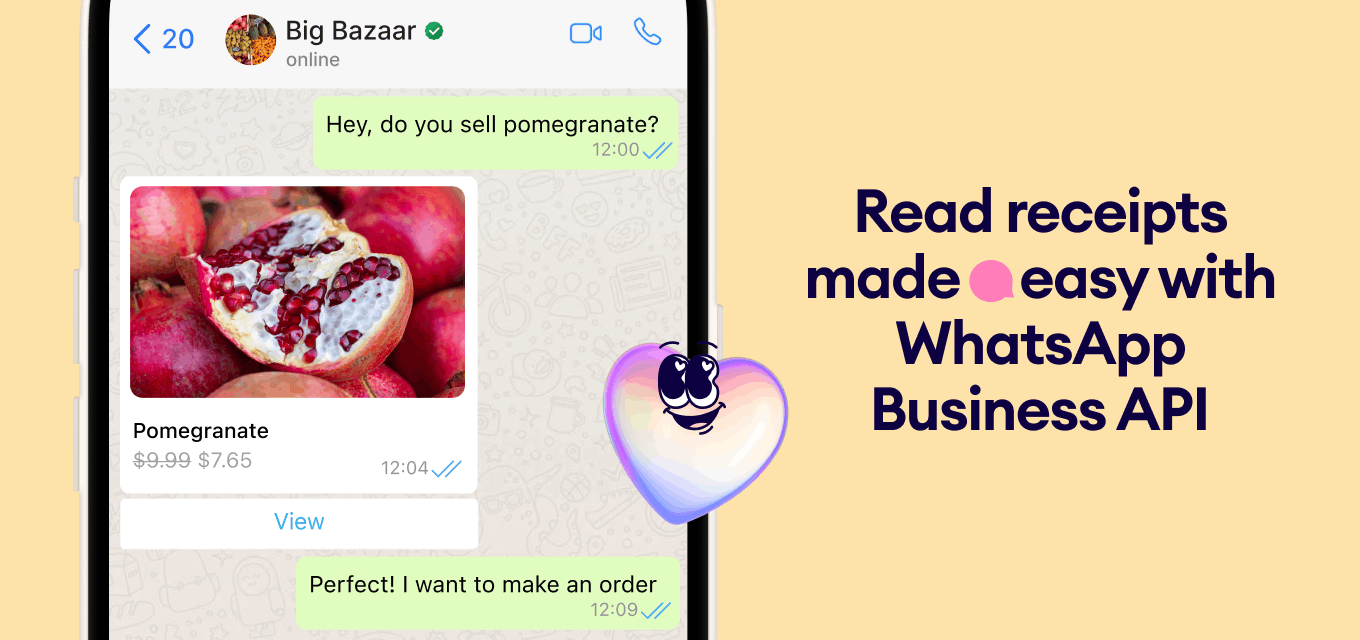WhatsApp Business account types
If you're a business owner looking to use WhatsApp for customer communication, you have two options:
- WhatsApp Business App
- WhatsApp Business Platform
Each WhatsApp Business account (WABA) has its own unique features and is designed to serve specific business needs.
We’ve simplified it for you in the infographic below:
Comparison of WhatsApp accounts
1. WhatsApp Business app
The first type of account, the WhatsApp Business App, is a free messaging app for small businesses to interact with customers. It offers a range of features tailored specifically to the needs of small businesses.
WhatsApp Business App: Pros & Cons
WhatsApp business app is an excellent tool for the following:
- Attracting new customers
- Managing customer relationships
- Increasing sales
- Growing business
Attracting new customers with WhatsApp Business app
With its user-friendly interface, the WhatsApp Business app is a great tool for WhatsApp lead generation.
Even without a marketing budget, you can use Free WhatsApp Entry Points. These are:
- QR codes
- Short links
- Actions buttons
Sharing WhatsApp number with a short link & QR code
Getting a WhatsApp link or QR code is simple and can be done directly within the WhatsApp Business App or by using our free generator.
👉 Free WhatsApp Link generator
👉 Free WhatsApp QR Code generator
For those of you with a marketing budget, there are tools to drive organic awareness and traffic:
-
Boosting a Post - Turn a Facebook post into an ad to drive traffic straight to your WhatsApp.
-
Adding a Call to Action ads - Promote“Send message” button on Facebook to encourage direct contact.
-
Using Ads that Click to WhatsApp - Link Facebook and Instagram ads to your WhatsApp profile for easy interaction.
With the latest WhatsApp update, you can create ads redirecting to a WhatsApp chat without leaving WhatsApp Business app.
How cool is that?
You can also customize these ads by adding images and descriptions, setting a budget and duration, and choosing a target audience. 🎯
And the best part, any conversation started from Click to WhatsApp ads is free for 72 hours.
Nurturing customer relationships with WhatsApp Business app
As you begin to start promoting your products or services, expect leads to start pouring into your WhatsApp Business App. To help you with this process, WhatsApp Business app offers a number of valuable features.
❇️ Labels
To manage the flow of your WhatsApp leads efficiently, you can start with labels. Labels organize your messages to help you navigate between them. You can experiment with different names and colors to group specific messages or entire conversations.
❇️ Greeting message
When a new potential customer starts a conversation with your business, WhatsApp will automatically send them a Greeting message. You can customize this message according to your business’s needs or left as something general. For example, “Hey there! Thanks for reaching out. How can we help you today?”.
❇️ Away message
On the other hand, an Away message will notify your customers that you’re away or unavailable. This way, your customers won’t feel neglected and will patiently wait for your response.
❇️ Quick replies
To make things quicker, the WhatsApp Business App also allows you to create up to 50 quick replies. Such messages can include images and videos on top of regular text.
WhatsApp Features for nurturing customer relationships
Boosting sales with WhatsApp Business app
WhatsApp Business App makes it easy for customers to browse your products or services and submit orders. Below are just a few features that can contribute to increasing your sales:
- Broadcast list
- Catalog & Catalog Links
- Cart
- WhatsApp Payments
Let’s go through them one by one.
📢 Broadcast list
Whatsapp broadcast list allows you to send private messages to multiple contacts at once through the Whatsapp Business App. You can create lists of customer contacts and send the same message to all of them with just one click.
This is a useful feature if you want to:
- Make announcements
- Send promotions
- Provide product updates
📢 Note: Unlike the WhatsApp API which allows sending broadcasts to up to 10,000 users at a time, with WhatsApp Business App you can send messages up to 256 users at a time.
🛍️ Catalog
You can also showcase your products and services by creating a WhatsApp catalog in your business profile.
For every new item on your catalog, you can add:
- Item image
- Item name
- Price
- Description
- Website link
- Product code
And you can hide this item from your catalog if it becomes temporarily unavailable, so your customers won’t see it.
🗒️ Keep in mind: You can add up to 500 items to your WhatsApp Catalog.
And the best part is your catalog can be easily shared by you on your social media platforms and by your customers with their friends. Customers can also share catalog links 🔗 to message you directly about a product or service.
🛒 Cart
Once your customer selects your products or services, they can add them to their cart.
When they are ready to check out, they can send selected items to your business chat as a WhatsApp message. This will speed up the ordering process and allow your customers to place orders for multiple items at the same time.
💳 WhatsApp payment
Finally, with WhatsApp Payment, you can send and receive money without leaving the WhatsApp Business app. Making transactions becomes as easy as chatting on WhatsApp. 💸
However, since the feature is new, WhatsApp only introduced the ability to pay via chat in Brazil.
WhatsApp Pay is free for consumers, but it comes at 3.99% per transaction for businesses.
WhatsApp Features for increasing sales
Growing your business with WhatsApp Business app
In addition to boosting sales, the WhatsApp Business App provides various features that can help you improve your brand visibility and enhance your messaging capabilities.
- WhatsApp Business Profile
- WhatsApp Business Directory
- WhatsApp Premium
With the WhatsApp Business Profile page, your customers can easily find all the important information about your business in one place.
Example of a WhatsApp Business profile
Customers can see your business name and type, description and working hours. On top of that, you can add your business email and website, and connect your Facebook Business Page and Instagram Business Account.
You can also showcase your business profile in the WhatsApp Business directory for a fast and easy way for potential customers to discover your business. 🔍
Showcasing your business profile & connecting with clients on WhatsApp Business Directory
Please note: This feature is only available in Brazil, Colombia, Indonesia, Mexico, and the UK as of today.
As your small business grows, you may find that you need more robust tools to manage your communication with customers. 👨💻 While the WhatsApp Business API may be too advanced for your needs, you can now upgrade to WhatsApp Business Premium, a new paid extension for the WhatsApp Business app.
Upgrading your small business communication with WhatsApp Premium
With WhatsApp Premium, you can access advanced features such as:
- WhatsApp Web page to showcase your business online
- Multi-agent support for up to 10 devices (compared to the 4 devices supported by the regular WhatsApp Business app)
- Custom WhatsApp Link that you can change every 90 days.
This means you can manage customer conversations across multiple devices and provide better customer service.
To enjoy these features, you can opt for a monthly subscription to WhatsApp Business Premium.👑 While the pricing details have not been released yet, this optional feature is a great way to take your business communication to the next level.
Setting up your WhatsApp Business Account
Creating a WhatsApp Business Account is very straightforward. Simply download the WhatsApp Business app from the Apple App Store or Google Play Store.
Downloading WhatsApp Business App
You can also easily migrate your WhatsApp messenger account to your new WhatsApp Business account, including all your chat history and media.
To set up the WhatsApp Business app:
- Verify your phone number for this account
- Add your business name
- Tap Settings to build your business profile
WhatsApp Business Web
If you want to use WhatsApp on your computer instead of your phone, WhatsApp Business Web will be a perfect solution for it. This can be very useful for small business owners who want to quickly respond to customers from a larger screen.
With WhatsApp for Business, you can connect up to 4 additional devices alongside your phone. And you don't even need to keep your phone online once the devices are linked.
Benefits of WhatsApp Business Web
But if you’re a WhatsApp power user who wants to use broadcasting and send massive amounts of messages, use WhatsApp Business Platform instead to avoid getting your account blocked!
2. WhatsApp Business Platform
The WhatsApp Business API, or WhatsApp Business Platform, is an advanced version of the WhatsApp Business App designed for larger businesses with more complex communication needs.
It has various advanced features, including message templates, chatbots, automation, and analytics.
WhatsApp Business API doesn’t have a front-end interface. This means that it requires a team of developers or a BSP, such as a CRM for integration and operation.
Managing WhatsApp Conversations within your Kommo account
Also, the WhatsApp Business Platform comes with a premium which depends on:
- Your Business Solution Provider
- The region you operate it
- The number of conversations you handle.
Here’s an infographic detailing the advantages and disadvantages:
Connecting multiple numbers in WhatsApp Lite integration
WhatsApp Business Platform APIs
The WhatsApp Business Platform has three types of API:
- Cloud API - hosted on Meta's cloud servers.
- On-Premises API - hosted on your own server or a BSP server
- Business Management API - also hosted on your own or a BSP server
Unlike WhatsApp Cloud API or On-Premises API, the Business Management API has limited functionality, allowing you to manage your WhatsApp Business Account settings and assets, like message templates and phone numbers, and get quality status updates. 📥
Check the infographics below to determine which API is right for your business.
Difference between WhatsApp Business API & WhatsApp Cloud API
Meta for Developers: Implementing WhatsApp Business API
Regardless of which WhatsApp API you choose, setting it up requires some technical understanding. You must make API calls to send and receive messages and create webhook endpoints to get message notifications.
This implies switching between Meta's developer platform, your webhook server, and the WhatsApp app for testing.
Watch this video to get a sense of how your developers can get started with the WhatsApp Cloud API and how to integrate it. (Without developers on staff, this can be quite difficult and tricky. 😬)
Getting the WhatsApp Business API without developers
If you don’t have a team of developers in your company, there is still a solution. A BSP like Kommo is the easiest and fastest option for you to obtain WhatsApp API.
Who can apply for WhatsApp Business API
Here is what you will need to get your WhatsApp Business API account:
- Official business
- Business website
- Business email
- New phone number
- Facebook Business Manager account
- WhatsApp Business Account
🗒️ Note: Your phone number shouldn’t be registered with any WhatsApp accounts. If it was connected to a WhatsApp account before, you have to deactivate this account and permanently delete it.
There are three types of WhatsApp API accounts:
- Regular unverified WhatsApp account
- Regular verified WhatsApp account
- Official WhatsApp account
Once you create your account, you can start messaging your customers right away. However by default, your account will have an unverified status, which means you might have some messaging limitations. 🛑✋
The verification process can take up to 3 days. It will also require you to submit supplementary documents.
Regular WhatsApp Business Account vs Official WhatsApp Business Account
Large, well-known corporations qualify for Official WhatsApp Business accounts. You must first verify your existing business account to apply for an Official account. ✅
WhatsApp Business Pricing
While WhatsApp Business App comes at no cost, WhatsApp Business Platform charges based on a 24-hour conversation. The rates depend on the conversation category you use to chat with your customers.
These categories include:
- Marketing
- Utility
- Authentication
- Service
Average costs of WhatsApp messages
The first three categories are business-initiated conversations that typically cost more and require a pre-approved template for starting.
Service conversations, on the other hand, are user-initiated conversations, where you can typically use free-form messages to respond to your customers. 💬
Regular WhatsApp Business Account vs Official WhatsApp Business Account
Meta provides free entry point conversations for customers who initiate contact by sending a message through a Click to WhatsApp Ad or utilizing the Call-to-Action button on your Facebook page. These conversations remain free for 72 hours, offering a great advantage. 💪
However, if you're using a BSP, it's important to be aware of potential additional charges.
Why choose Kommo as your WhatsApp BSP?
Again, if you don’t have developers on your team but would like to use the WhatsApp API, then you can do so by integrating your WABA account with a CRM.
Kommo has been working on automating WhatsApp marketing and sales for years. The platform is perfect for messenger-based sales.
Average costs of WhatsApp messages
Official Meta Business Partner
It comes with no surprise that Kommo is an official Meta Business partner. The platform supports most messengers and other communication tools, including emails and phone.
Kommo, an official badged Meta Business Partner
Kommo’s partnership with Meta offers the best possible services and delivers outstanding results to communicate with clients via WhatsApp.
Route WhatsApp conversations to the most skilled agent
Whenever a potential customer messages you, depending on their question, you can route this message to the right sales rep.
Multiple WhatsApp agents
Kommo comes with a WhatsApp multi-agent feature that allows you to assign multiple agents or customer service representatives to handle messages from customers on WhatsApp. This helps distribute the load and ensure timely responses. ⏳
The agents can work simultaneously to respond to customers, with each agent only seeing the conversations assigned to them.
WhatsApp Multi Agent in Kommo
WhatsApp Message Templates
Since you can’t start a conversation with your customers first, the only way to initiate a conversation with someone who hasn’t messaged you at all (or someone who hasn’t messaged in the last 24 hours) is by using message templates.
Kommo offers a friendly message template creator, with all template categories:
WhatsApp chatbot
The Whatsapp Business API gives you the ability to integrate AI chatbots to automate and improve customer service responses on Whatsapp. 🤖 Kommo’s chatbot, known as Salesbot, has been designed to understand customer queries, send automated replies, and guide customers through common tasks and questions.
WhatsApp Multi Agent in Kommo
Salesbot can help you provide timely responses at scale and around the clock without having live agents monitor Whatsapp messages.
Thanks to Salesbot, your businesses can handle simple customer requests without any need for human intervention.
Example of such requests:
- Order status
- Product information
- Payments
- FAQ queries
WhatsApp analytics
The WhatsApp Business API provides you with metrics to analyze messages and conversations taking place on your WhatsApp Business Account. 📊 These include the number of messages sent and delivered, and information on cost and conversation within a given billing period.
Interactive WhatsApp business messages
WhatsApp Business API expands your capabilities when it comes to chatting with your customers. To engage your customers and make the communication process more interactive, the WhatsApp Business Platform provides you with a selection of interactive messages, including:
- List Messages
- Reply Button Messages
- Single-Product Messages
- Multi-product Messages
- Location Request Messages
WhatsApp chatbot in Kommo
Blue Tick Badge
Thanks to the WhatsApp Business Platform, you can also upgrade to an official WhatsApp Business account status. Unlocking this status grants your business a distinguished blue check mark badge ✅, proudly displayed alongside your business name. This badge signifies the authenticity of your business account and plays a huge role in building trust among consumers.
A verified WhatsApp Business account
However, only prominent and well-established businesses can apply for the Official WhatsApp Business account status.
Mark WhatsApp Messages as Read
With the WhatsApp Business API, you can change the status of a received message to “read,” making your customers feel like their request is being addressed and putting them at ease.
Interactive WhatsApp Business messages