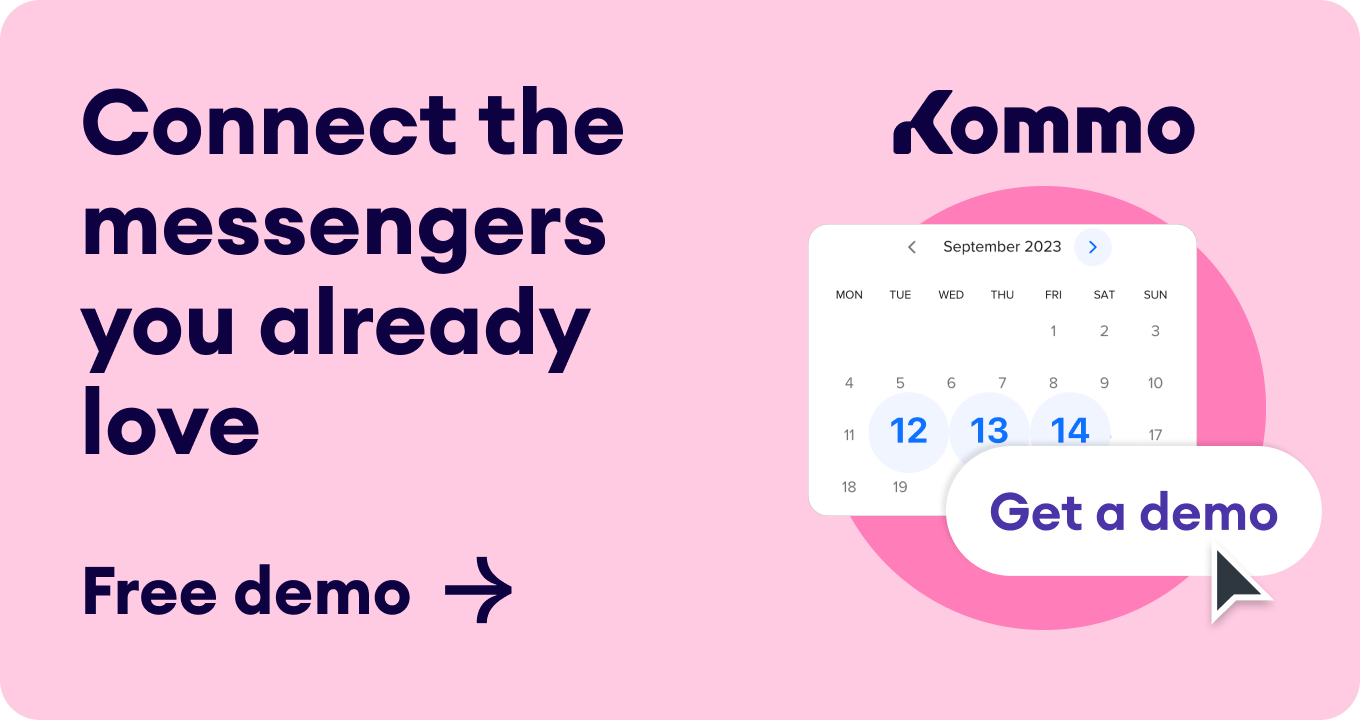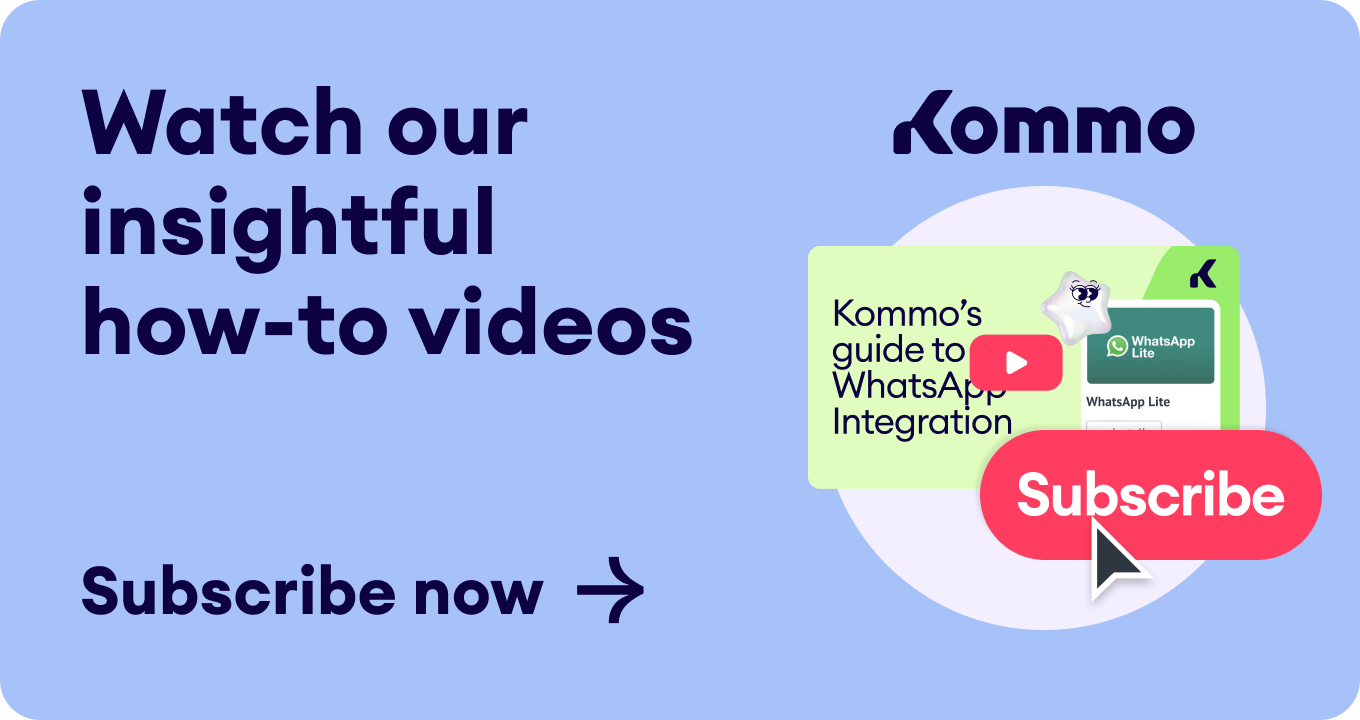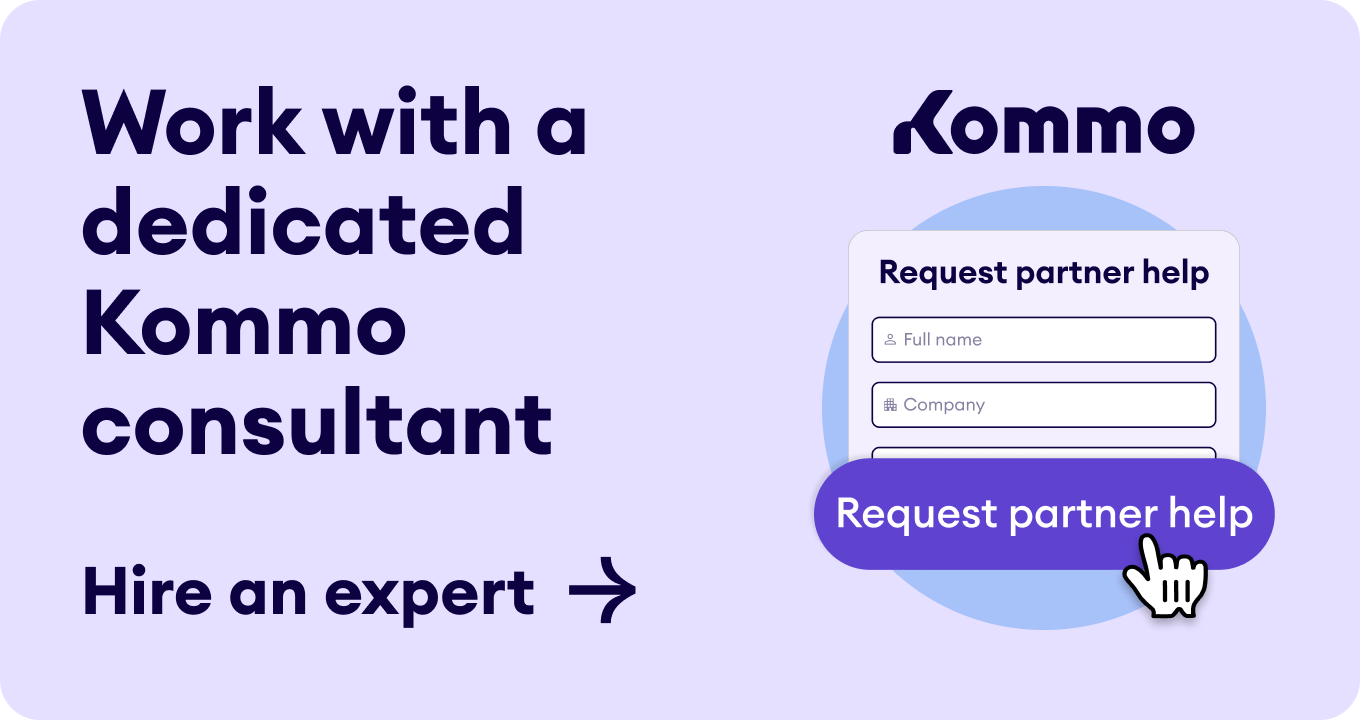With over 2 billion users, WhatsApp has become the most popular messaging app 💌. Many businesses have used this increase to maintain real-time communication with their customers.
However, managing these interactions manually can be challenging and time-consuming as businesses grow. This is where using a WhatsApp automation tool comes into play!
In this article, we will provide a detailed list of the top 25 WhatsApp automation tools, their key features, pros and cons, and pricing. This will help you choose the best WhatsApp automation tool for your business.
Let’s dive in!
What is a WhatsApp automation tool?
WhatsApp automation tools enable organizations to automate WhatsApp tasks, such as message sending, inquiry response, and customer relationship management.
💡You can use WhatsApp automation tools to send greeting messages, alerts, and reminders, recover abandoned carts, and collect feedback.
Main features of WhatsApp automation tools
Before listing out the top 25 WhatsApp automation tools, there are some features that we believe you should look out for when choosing your automation tool. These features make WhatsApp marketing easier and more effective. 🔥
1. Automated messaging
A WhatsApp automation tool should be able to respond or send messages automatically based on predefined templates.
2. Schedule messages
WhatsApp automation tools allow sending messages to be scheduled at a specific date and time.
3. Broadcast messages
The ability to send bulk messages to multiple recipients without creating a group is one of the main features that makes a WhatsApp automation tool stand out.
4. AI-powered chatbots
WhatsApp automation tools use AI or chatbots to handle common queries and provide instant responses.
5. Keyword triggers
WhatsApp automation tools allow you to set up responses triggered by specific keywords or phrases.
6. Message templates
Easily create and use CRM or WhatsApp templates for frequently sent messages to fit specific needs.
7. Multi-user access
Multi-user access is essential for large teams because it allows multiple users within your team to manage WhatsApp communications from a single interface.
Top 25 WhatsApp automation tools
To make your WhatsApp strategy more effective as a small or experienced business owner, choosing the appropriate WhatsApp automation tool is vital to your success.
The tech market is ever-changing, so we have compared some of the best WhatsApp automations tools for you to transform your marketing strategy.
Let’s plunge in! 🤭
1. Kommo
Kommo is the world’s Meta-approved WhatsApp CRM, modernizing how businesses interact with clients on WhatsApp. It is designed to help small and medium-sized businesses improve and grow customer interactions using WhatsApp and other communication platforms.
Kommo’s user-friendly design and strong automation capabilities stand out from other WhatsApp automation tools, making WhatsApp marketing far easier for those new to the game.
Kommo’s features
-
Customizable WhatsApp sales pipelines: You can automatically organize all your DMs in a board-like view to never miss a client message. All WhatsApp interactions are placed into Kommo’s unified all-in-one inbox.
-
WhatsApp Cloud API integration: Kommo gives easy access to WhatsApp Cloud API integration without needing technical or coding skills.
-
Customizable WhatsApp chatbot: You can easily automate your responses using WhatsApp or Kommo templates or instantly let Kommo’s chatbot reply to clients.
-
WhatsApp broadcasting: Kommo offers WhatsApp broadcasting, so you can launch WhatsApp campaigns with a selected group of clients or message-blast your entire audience without switching between apps.
-
Website WhatsApp chat button: You can easily place a WhatsApp button on your website to let clients send inquiries from your website to your WhatsApp.
-
WhatsApp lead segmentation: Segment your leads using Kommo’s tags for easy communication. This allows you to send targeted WhatsApp messages to specific clients within the pipeline.
-
Net Promoter Score (NPS): You can use Kommo’s automatic NPS metric to gauge your client’s service satisfaction. This helps your business improve in future contacts and the quality of services.
💡The Net Promoter Score (NPS) is a metric that gauges customer satisfaction and loyalty.
-
Interactive messaging: Kommo allows you to send your clients messages beyond texts. You can send URL buttons, action buttons, videos, pictures, and documents, making communication much more effective.
Kommo’s chatbot for WhatsApp can do the following:
-
Route messages to the right people on the team.
-
Work 24/7 to ensure no messages go unanswered.
- Send information & act accordingly depending on the response
- Fill in lead cards & save information
- Set card fields
- Adjust sales values
- Subscribe to chats
- Change the lead status or responsible user
- Manage tags
-
Send internal messages to your team members
Kommo pros:
-
Kommo is an official meta partner: Kommo is an officially badged Meta partner, making it a reliable and powerful provider for WhatsApp.
-
Message scheduling: You can use Kommo’s chatbot to send scheduled text messages to your clients, ensuring you always message them at the best possible times.
-
Friendly & intuitive interface: Kommo is designed for ease of use. Even those with no technical expertise can effortlessly navigate and utilize its features.
-
Smart automation: You can automate tasks such as lead management, WhatsApp broadcasts, and follow-ups, saving time for other activities.
-
Kommo AI: Kommo offers AI features that help you communicate with clients faster and more effectively.
-
Comprehensive mobile app: The Kommo mobile app, available for iOS and Android, allows you to stay connected even on the go.
-
24/7 customer support with Whatsapp chatbots: Kommo’s WhatsApp chatbot provides constant support, answering customer inquiries and capturing leads even when you’re not available.
-
Seamless integration: Easily integrates with popular social media platforms, enhancing existing workflows and tools.
-
Customer lead profile: All customer data and interactions are consolidated in a single profile, providing a comprehensive view of each customer.
-
In-depth WhatsApp analytics & metrics: Kommo allows you to access detailed WhatsApp analytics to track performance and refine your marketing strategies.
-
User-friendly setup: Kommo has a quick and simple setup process with free support to get you started.
-
Affordable pricing: Kommo’s pricing is among the most affordable WhatsApp automation tools, offering great value for money and is a great tool for businesses of all sizes.
💡As an official Meta partner, Meta has verified Kommo as a trusted source for WhatsApp marketing.
Kommo cons:
-
Limited advanced features on the basic plan: Some advanced features require higher-tier plans.
-
Learning curve for customization: The initial setup for custom integrations might be complex for beginners.
Pricing of Kommo
-
Base Plan: $15/user/month. This plan is ideal for small businesses and covers all the essential features.
-
Advanced Plan: $25/user/month, Adds more automation capabilities for growing teams.
-
Enterprise Plan: $45/user/month, Offers advanced features and customization for larger businesses.
📌You get a 14-day free trial to test all Kommo features. This way, you can test what you’ll pay for before making a commitment.
2. WATI
Wati is a WhatsApp automation tool that helps businesses manage client interactions using WhatsApp Business API. It offers functions such as broadcast messaging and a chatbot builder, which makes it suitable for customer engagement and assistance.
Key features
-
Native WhatsApp Business API integration: WATI offers direct access to WhatsApp’s Business API, which allows advanced messaging features.
-
Broadcast messaging: You can easily send bulk messages to multiple contacts simultaneously.
-
Chatbot builder: Create custom chatbots to automate responses and handle customer queries.
-
Multi-agent support: Enables multiple agents to manage customer interactions simultaneously, which improves response times.
-
Detailed customer profiles: Access customer profiles for personalized communication and better service.
WATI’s pros vs cons
Pricing of Wati
-
Growth Plan: $49/5 users/month.
-
Pro Plan: $99/5 users/month.
-
Business Plan: $299/5 users/month.
📌You can pay extra to add more users to your WATI account.
📌You get a 7-day free trial to test out WATI before subscribing.
3. Respond.io
Respond.io is a multi-channel WhatsApp automation tool consolidating various communication channels into one interface. It offers robust automation workflows and integration capabilities.
Key features
-
Multi-channel messaging platform: This platform consolidates communications from various platforms into a single interface, making it easier to manage customer interactions.
-
Native WhatsApp integration: Respond.io provides access to WhatsApp Business API directly.
-
Automated WhatsApp workflows: Set up automated workflows to handle repetitive tasks, such as sending welcome messages or follow-up reminders.
-
Unified inbox: Merge messages from different channels into a single inbox, streamlining the management of customer interactions.
-
Integration with other tools: Seamlessly integrate with various CRMs and other business tools to enhance functionality and improve workflow efficiency.
-
WhatsApp analytics and reporting: Access detailed analytics and reporting to gain insights into customer interactions and optimize performance.
Respond.io’s pros and cons
Pricing of Respond.io
-
Starter plan: $45/5 users/ month.
-
Growth plan: $159/5 users/month.
-
Advanced plan: $279/5 users/month.
📌You get a 7-day free trial to test out Respond.io before subscribing.
4. Manychat
Manychat is a WhatsApp automation tool with multiple other messaging services. It provides multi-channel assistance, automated processes, and thorough data, making it suitable for businesses trying to improve customer engagement with chatbots.
Key features
-
WhatsApp chatbot builder: Design chatbots across various platforms, providing automated responses and efficiently handling customer queries.
-
Native WhatsApp integration: WhatsApp connects directly to Manychat, so you do not have to go through a third party.
-
Multi-channel support: Manage communications on multiple messaging channels, including WhatsApp.
-
Automated workflows: Set up automated workflows to handle repetitive tasks, such as sending welcome messages or follow-up reminders.
-
Unified messaging inbox: Manychat brings chats from WhatsApp and other social media platforms together in one place.
-
WhatsApp-specific analytics: You can track and analyze WhatsApp message performance using Manychat.
-
Bulk contact import: Manychat allows you to Import all your contacts in bulk through a CSV file.
Manychat’s pros and cons
Pricing of Manychat
-
Free: Limited features for no cost.
-
Pro plan: $15/month.
-
Premium plan: Custom pricing.
5. Salesforce
Salesforce is one of the leading WhatsApp automation tools that works with WhatsApp to manage customer interactions. Large businesses can benefit from its powerful automated workflows, detailed analytics, and broad integration options.
Key features
-
Native WhatsApp integration: You can connect and manage customer interactions on WhatsApp directly from the CRM.
-
Advanced automation workflows: Automate complex tasks and processes, such as lead nurturing and customer support, saving time and enhancing productivity.
-
Bulk WhatsApp messaging: Salesforce helps you message large contact lists simultaneously.
-
Chatbot builder: Salesforce lets you create and deploy custom WhatsApp chatbots.
Salesforce’s pros and cons
Pricing of Salesforce
-
Starter suite: $25/user/month.
-
Pro suite: $100/user/month.
6. Hubspot
HubSpot is a complete CRM system that uses WhatsApp to manage customer relationships. It provides marketing automation, sales funnel management, and client segmentation, making it suitable for firms trying to increase customer engagement.
Key features
-
Native Integration: HubSpot’s WhatsApp integration is native, so you can connect a WhatsApp Business account to your HubSpot account to send and receive messages directly within HubSpot.
-
WhatsApp API Integrations: HubSpot allows you to connect with other software tools for enhanced functionality.
-
Sales funnel management: A visual funnel enhances the sales process by allowing you to track and manage sales opportunities on WhatsApp easily.
-
Customer segmentation: Categorize customers on WhatsApp based on various segments, enabling targeted marketing and personalized communication.
-
Real-time WhatsApp notifications: You can set instant alerts from your WhatsApp conversations with clients.
Hubspot’s pros and cons
Pricing of Hubspot
- Free.
-
Marketing hub starter: $15/seat/month.
-
Starter customer platforms: $15/seat/month.
-
Marketing hub professional: $800/3 seats/month.
7. Zoho
Zoho is a WhatsApp automation tool that integrates with WhatsApp to effectively manage client communications. It offers automation workflows, customer segmentation, and multi-channel support, making it a powerful tool for businesses of all sizes.
Key features
-
CRM with Native WhatsApp integration: Zoho lets you integrate and manage customer interactions on WhatsApp directly from the CRM.
-
Automation workflows: Automate repetitive tasks like follow-up messages and lead nurturing.
-
Customer segmentation: Categorize customers based on various criteria to send targeted marketing and personalized communication.
-
Multi-channel support: Engage with customers across different platforms.
-
Detailed WhatsApp analytics: Access comprehensive reports to track performance and gain insights into customer behavior.
Zoho’s pros and cons
Pricing of Zoho
-
Standard plan: $14/user/ month.
-
Professional plan: $23/user/month.
-
Enterprise plan: $40/user/month.
-
Ultimate plan: $52/user/month.
📌You get a 15-day free trial to test out Zoho before subscribing.
8. Twilio
Twilio is a WhatsApp automation tool that provides API access to WhatsApp Business, allowing businesses to build custom messaging workflows. It offers programmable messaging, detailed analytics, and extensive integration options, making it ideal for developers and large enterprises.
Key features
-
Native WhatsApp Business API integration: Provides direct access to WhatsApp’s Business API, enabling advanced messaging features and higher message capacity.
-
Programmable messaging: Customize messaging workflows through programmable APIs, providing flexibility and control over communication processes.
-
WhatsApp analytics dashboard: Access real-time performance metrics from WhatsApp to monitor the effectiveness of communication strategies and optimize performance.
-
Integration with various platforms: Enhance functionality through seamless integrations with other software tools, improving workflow efficiency.
-
Scalable infrastructure: Suitable for businesses of all sizes, providing flexibility and scalability as the business grows.
-
Customer management on WhatsApp: Twilio allows you to organize and manage customer information easily.
Twilio’s pros vs cons
Pricing of Twilio
Twilio charges based on your resource use. While this can look attractive, it can be disadvantageous in financial planning and budgeting.
9. RD Station
RD Station is a WhatsApp automation tool that integrates with WhatsApp to enhance marketing campaigns. It offers features like lead scoring, email marketing, and a landing page builder, making it ideal for businesses looking to improve their marketing efforts.
Key features
-
Marketing automation: Automate various marketing tasks, such as WhatsApp messages, email campaigns, and lead nurturing, to save time and improve efficiency.
-
Third-party WhatsApp integration: RD Station integrates with Twilio to provide WhatsApp Business accounts for its users.
-
WhatsApp integration for campaigns: Utilize WhatsApp for marketing campaigns to enhance customer reach and engagement.
-
WhatsApp team collaboration: RD Station helps to facilitate team communication and collaboration.
-
Lead scoring: Prioritize leads based on their engagement and interactions, helping businesses focus on high-potential prospects.
-
WhatsApp Team Collaboration: Facilitate team communication and collaboration.
RD Station’s pros and cons
Pricing of RD Station
-
Light plan: $16/ month.
-
Basic plan: $72/month.
-
Pro plan: $269/month.
10. Bitrix24
Bitrix24 is a comprehensive CRM solution that integrates with WhatsApp to manage customer interactions. It offers project management tools, automated workflows, and multi-channel communication, making it a versatile tool for businesses.
Key features
-
Third-party WhatsApp Business API: Bitrix24 connects with Radist to provide WhatsApp business solutions to its users.
-
Comprehensive CRM with WhatsApp integration: Manage customer interactions directly from the CRM, streamlining communication and improving efficiency.
-
Bulk WhatsApp messaging: Bitrix24 lets you message large contact lists from one platform.
-
Automated workflows: Set up automated workflows for repetitive tasks, such as sending follow-up messages or lead nurturing.
-
Multi-channel communication: Engage with customers across various platforms, ensuring a consistent and seamless communication experience.
-
Detailed WhatsApp reporting and analytics: Access comprehensive reports to track performance and gain insights into customer behavior.
Bitrix24 pros and cons
Pricing of Bitrix24
-
Basic plan: $49/organization/month.
-
Standard plan: $99/organization/month.
-
Professional plan: $199/organization/month.
-
Enterprise plan: $399/organization/month.
11. BotConversa
BotConversa is a WhatsApp automation tool that creates interactive and engaging customer interactions. It offers easy-to-use tools for building chatbots, managing campaigns, and integrating with various platforms.
Key features
-
Third-party WhatsApp Business API integration: BotConversa is mainly an automation tool and provides no direct integration to WhatsApp.
-
Interactive WhatsApp chatbots: Create engaging and responsive chatbots for customer interactions.
-
WhatsApp analytics and reporting: Track chatbot performance and campaign effectiveness.
-
Integration with multiple platforms: BotConversa connects with CRMs and other tools for enhanced functionality.
-
User-friendly interface: Simplified design for easy chatbot creation and management.
BotConversa pros and cons
Pricing of BotConversa
-
Starter plan: $199/month.
-
Prp plan: R$297/month.
-
Agencies plan: Custom.
12. Gallabox
Gallabox is a WhatsApp automation software that manages customer interactions through WhatsApp. It focuses on providing tools for sales, customer support, and marketing automation to streamline communication and improve customer satisfaction.
Key features
-
Comprehensive WhatsApp features: Gallabox is fully optimized for WhatsApp communication.
-
Native WhatsApp Business API integration: Gallabox directly integrates with WhatsApp Business API.
-
Shared team inbox: Gallabox allows you and your team members to share one inbox to communicate with clients.
-
WhatsApp chatbot: You can keep communicating with your clients 24/7 using the Gallabox chatbot.
-
Gallabox Gen AI: Gallabox AI connects to ChatGPT to engage in human-like interactions with no complex setups and coding required.
Gallabox’s pros and cons
Pricing of Gallabox
-
Growth plan: $79/ month.
-
Scale plan: $119/month.
-
Pro plan: $199/month.
-
Custom Plan: Custom.
📌You get a 7-day free trial to test out Gallabox before subscribing.
13. Blip
Blip is an omnichannel WhatsApp automation tool that integrates with WhatsApp to manage customer interactions. It offers a chatbot builder, customizable workflows, and detailed analytics, making it suitable for businesses looking to streamline their communication processes.
Key features
-
Native WhatsApp Business API integration: Blip is an official Meta WhatsApp provider and provides direct access to WhatsApp Business API.
-
Omnichannel WhatsApp platform: You can easily manage WhatsApp and other channels from one interface.
-
WhatsApp chatbot: Blip’s chatbot builder allows you to handle customer inquiries efficiently and faster.
-
Customizable WhatsApp workflows: You can design workflows for automated processes to fit the demands of your business.
-
WhatsApp analytics: Track and analyze WhatsApp communication, providing insights for improvement.
-
Integration with CRM Systems: Blip integrates with other CRMs for customer relation management functionalities.
Blip’s pros and cons
Pricing of Blip
Contact Blip’s sales team to get the pricing suited for your business.
14. Zendesk
Zendesk is a WhatsApp automation tool that integrates with WhatsApp to enhance support and engagement. It offers ticketing, customer management, and automation tools, making it ideal for businesses focused on improving customer service.
Key features
-
Native WhatsApp integration: Zendesk connects directly to Meta, so you don’t have to go through third-party software for your WhatsApp integration.
-
WhatsApp ticketing system: Manage customer inquiries and issues through WhatsApp, streamlining support.
-
Automated WhatsApp responses: Set up automated replies to common questions, improving response times.
-
Customer management on WhatsApp: Organize and track customer interactions, enhancing service quality.
-
Integration with various platforms: Connect with other CRM and support tools for a comprehensive solution.
-
WhatsApp analytics: Monitor and analyze customer service performance, providing insights for improvement.
Zendesk’s pros and cons
Pricing of Zendesk
-
Sell Team plan: $19/agent/month.
-
Sell Growth plan: $55/agent/month.
-
Sell Professional plan: $115/agent/month.
-
Enterprise plan: $399/organization/month.
15. Omie
Omie is an ERP system that integrates with WhatsApp to manage business operations and customer interactions. It offers automated billing and invoicing, customer management, and inventory management, making it ideal for businesses looking to streamline their operations.
Key features
-
WhatsApp sales management: Manage sales processes and customer interactions through WhatsApp, improving sales efficiency.
-
Automated WhatsApp messaging: Schedule and automate messages for various business processes, saving time.
-
Inventory management on WhatsApp: Track and manage inventory through WhatsApp interactions, enhancing control.
-
Third-party WhatsApp Business API integration: You have to use third-party software to connect with WhatsApp.
-
WhatsApp performance analytics: Monitor and analyze business processes and communication, providing insights for improvement.
Omie’a pros and cons
Pricing of Omie
-
Omie ERP plan: R$99/month.
-
Omie Multiretail plan: R$209/month.
16. Gupshup
Gupshup is a messaging platform that supports WhatsApp Business API integration. It provides tools for building chatbots, automating messages, and managing customer interactions. It is ideal for businesses looking to enhance their communication efficiency.
Key features
-
WhatsApp Business API provider: Gupshup provides WhatsApp Business API access for advanced messaging features and higher message capacity.
-
Bot Studio: Schedule and automate messages for various business processes using the Gupshup chatbot.
-
Conversational AI: You can automate marketing, commerce, and support using Gupshup’s advanced multi-lingual chatbots and voice bots.
-
Multi-channel support: You can manage WhatsApp and other social media platforms.
-
WhatsApp dashboard analytics: Gupshup provides a detailed summary of your messages sent, failed, delivered, and read.
Gupshup’s pros and cons
Pricing of Gupshup
Gupshup runs a pay-as-you-go pricing model. Each message costs $0.001 for the Gupshup fee, and the WhatsApp fee depends on the country where the message is being delivered.
17. MessageBird
MessageBird is a cloud communications platform that integrates with WhatsApp to enhance customer engagement and communication efficiency. It offers tools for building chatbots, automating messages, and managing customer interactions.
Key features
-
Native WhatsApp Business API integration: MessageBird offers advanced messaging features and higher message capacities that improve communication efficiency.
-
Chatbot builder for WhatsApp: Create and deploy custom chatbots to handle customer inquiries effectively.
-
Automated WhatsApp messaging: Schedule and automate messages for various business processes, saving time.
-
Multi-channel support: Manage WhatsApp and other communication channels, enhancing versatility.
-
WhatsApp analytics: Track and analyze message performance and customer engagement, providing insights for improvement.
MessageBird’s pros and cons
Pricing of MessageBird
-
Contact-based pricing: $45/month
-
Enterprise plan: Custom.
📌MessageBird does not offer free trials.
18. Freshsales
Freshsales (Freshworks) is a WhatsApp automation tool that integrates with WhatsApp to manage customer interactions and sales processes. It offers tools for lead management, automation, and analytics, making it ideal for businesses looking to enhance their sales efficiency.
Key features
-
AI-powered assistance and insights: Freshworks AI, called Freddy AI, helps give insights to leads and deals.
-
Native WhatsApp Business API integration: You can integrate your WhatsApp Business API directly in Freshsales. You do not have to use third-party software.
-
WhatsApp CRM abilities: Freshsales offers CRM features like a sales pipeline and a unified inbox, which helps to improve efficiency.
-
Lead management on WhatsApp: Freddy AI helps to track and manage leads on WhatsApp.
Freshsales’s pros and cons
Pricing of Freshsales
-
Growth plan: $9/user/month.
-
Pro plan: $39/user/month.
-
Enterprise plan: $59/user/month.
19. ChatGuru
ChatGuru is a WhatsApp automation tool focused on enhancing customer interactions and engagement. It offers features like chatbot builder, automated messaging, and detailed analytics, making it suitable for businesses looking to streamline their communication processes.
Key features
-
Automatic response bank: You can serve your clients 24/7 using Chatguru’s automatic Q&A.
-
Customizable WhatsApp reports: Access fully customized reports to monitor and manage your teams and processes.
-
All teams with the same number: Use a single WhatsApp number with multiple users.
-
Automatic sales funnel: You can easily group your leads into funnels and adjust them based on your needs.
-
Third-party WhatsApp Business API integration: ChatGuru offers WhatsApp Business API through partnerships with Official WhatsApp Solution Providers.
Chatguru’s pros and cons
Pricing of ChatGuru
To get the price for ChatGuru, you have to input your WhatsApp number and details to receive a personal proposal.
20. ActiveCampaign
ActiveCampaign is a marketing automation platform that integrates with WhatsApp to enhance customer engagement and marketing efforts. It offers tools for email marketing, automated workflows, and a CRM, making it ideal for businesses looking to streamline their marketing processes.
Key features
-
Third-party WhatsApp integration: ActiveCampaign allows you to manage WhatsApp through other WhatsApp Solution provider platforms.
-
WhatsApp marketing automation: ActiveCampaign is highly focused on automations and has in-depth automation capabilities.
-
Multi-channel software: You can manage WhatsApp and other email channels.
ActiveCampaign’s pros and cons
Pricing of ActiveCampaign
-
Starter plan: $15/month.
-
Plus plan: $49/month.
-
Pro plan: $79/month.
-
Enterprise plan: $145/month.
📌Note that this pricing is stated for 1000 contacts. As your contacts increase, so will the pricing.
21. Aisensy
AiSensy is a WhatsApp automation tool built on official WhatsApp Business APIs. It provides a comprehensive WhatsApp engagement suite that includes several smart platform features, such as WhatsApp retargeting campaigns and customer support by phone on WhatsApp, email, or Google Meet.
Key features
-
Comprehensive WhatsApp feature: Aisensy offers a wide range of features tailored specifically for WhatsApp.
-
Native WhatsApp Business API integration: AiSensy is powered by the Official WhatsApp Business APIs and aligns with all WhatsApp rules.
-
WhatsApp broadcasting: Send offers and discount coupon codes without getting your number blocked!
-
Smart Retargeting: AiSensy automatically organizes your broadcast audience into delivered, read, and replies.
-
Click-to-WhatsApp ads: You can easily build your click-to-WhatsApp ads directly from AiSensy.
Aisensy’s pros and cons
Pricing of Aisensy
-
Basic plan: $20/month.
-
Pro plan: $45/month.
-
Enterprise plan: Custom.
📌You get a 14-day free trial to test out Aisensy before subscribing.
22. Brevo
Brevo, originally Sendinblue, is a digital marketing platform that enables businesses to manage WhatsApp marketing automations. It offers solutions to improve client connection and drive growth through efficient communication.
Key features
-
Native WhatsApp Business API integration: Brevo provides direct integration with WhatsApp, so you do not have to switch between apps.
-
Interactive messages: Brevo allows you to send interactive messages like quick reply buttons to your clients
-
WhatsApp lead segmentation: Brevo allows you to segment your leads to run targeted campaigns.
-
All-in-one solution: Brevo combines email, SMS, CRM, and marketing automation into one platform.
Brevo pros and cons
Pricing of Brevo
-
Free plan: This does not include WhatsApp integration.
-
Pro Plan: $13/user/month.
📌You get a 30-day free trial to test out Brevo before subscribing.
23. Trengo
Trengo is a WhatsApp automation tool that provides a channel for your WhatsApp marketing campaigns. It goes beyond the capacity to send broadcasts and includes automations, rapid reply choices, and a ticketing system that lets you manage client engagements easily.
Key features
-
Native WhatsApp integration: Trengo is an official Meta partner and offers direct access to WhatsApp Business API integration.
-
Unified inbox: Trengo offers a unified workspace to manage conversations across many platforms in a unified workspace.
-
WhatsApp broadcast: Easily send out bulk WhatsApp messages to your clients.
-
Automation: Use quick responses and ticketing features to increase the response time and send automated messages.
Trengo pros and cons
Pricing of Trengo
-
Essentials plan: $106/5 users/month.
-
Boost plan: $159/5 users/month.
-
Pro plan: $266/5 users/month.
📌You get a 7-day free trial to test out Trengo before subscribing.
24. Leadlovers
Leadlovers is a WhatsApp automation tool that integrates with WhatsApp to enhance lead generation and nurturing processes. It offers tools for creating automated workflows, managing leads, and running marketing campaigns.
Key features
-
WhatsApp lead nurturing: Engage and nurture leads through automated WhatsApp messages.
-
Automated WhatsApp campaigns: Set up and run marketing campaigns with scheduled messages to boost efficiency.
-
Lead management and segmentation: Organize and segment leads for targeted communication, improving conversion rates.
-
WhatsApp chatbots: Leadlovers provides automation abilities through its chatbots.
-
Third-party integration: Leadlovers does not integrate directly with WhatsApp Business API.
Leadlovers pros and cons
Pricing of Leadlovers
-
Starter plan: R$149/month.
-
Essentials plan: R$259/month.
-
Plus plan: R$559/month.
25. BotPenguin
BotPenguin is an advanced WhatsApp automation tool designed to streamline customer engagement. It’s an all-in-one solution with bulk messaging, product carousels, payment integrations, smart AI, and Meta-approved templates.
As an official Meta business partner, BotPenguin ensures reliable and integrated WhatsApp chatbots, allowing businesses to automate marketing, sales, support, & more.
Key features
-
Customized chatbot: Tailor chatbot as per your requirement.
-
Integration: BotPenguin’s WhatsApp Chatbot can be integrated with several tools like CRMs, ticketing software, and Shopify.
-
Functionality: It assists by sending automatic replies, booking appointments, scheduling, and generating leads.
-
Free Setup: Train and lay out the chatbot without paying BotPenguin.
-
Broadcast & Drip campaigns: Keep your clients updated by sending bulk messages to multiple customers simultaneously.
-
Pre-designed templates: Feel free to choose from the existing templates catering to every industry.
-
ChatGPT empowered: With BotPenguin, you can train ChatGPT according to your business data and integrate it to provide human-like answers.
BotPenguin’s pros vs cons
Pricing of BotPenguin
-
Baby Plan: Free
-
Little Plan: $15/month
-
King Plan: $50/month.
-
Emperor Plan: Custom
Start your WhatsApp automation journey with Kommo
Kommo fits into all the necessary WhatsApp automation tool features. It is easy to use and has many integrations, compatibility, customer support, scalability, and AI. It is also very affordable, making it one of the best WhatsApp automation tools for 2024.
By taking advantage of Kommo’s features, you can send powerful, personalized, and effective WhatsApp messages that drive engagement, boost sales, and foster long-term customer relationships.
Discover the full range of Kommo’s functionalities and learn how Kommo can boost your business revenue with improved WhatsApp marketing. Book a demo and try Kommo for free; no credit card is required.