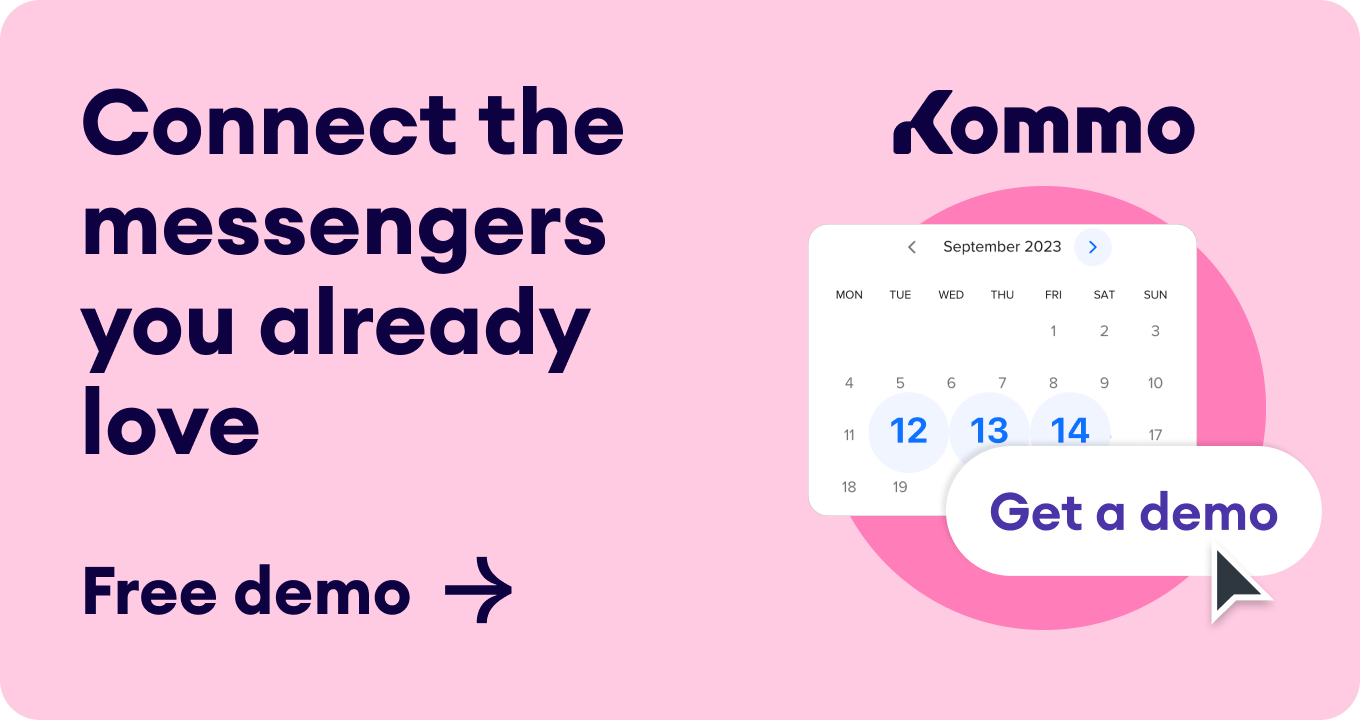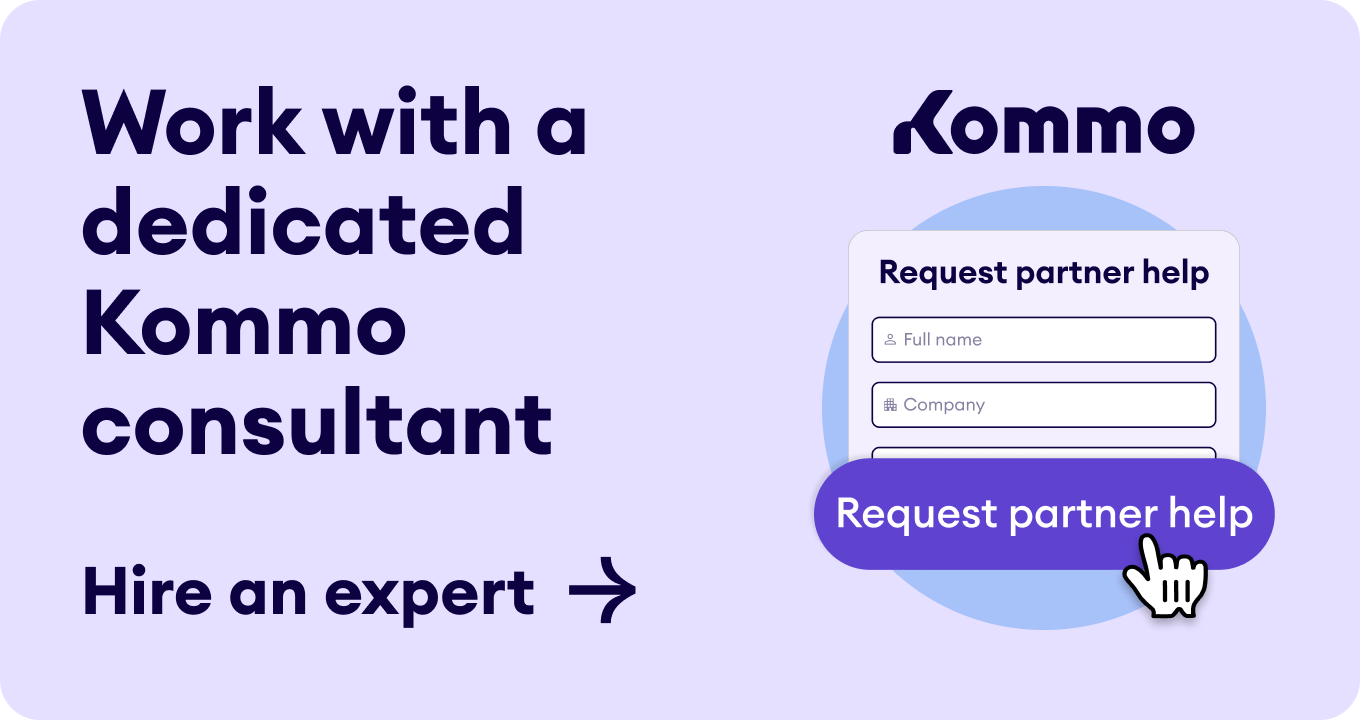What is a mobile CRM solution?
-
Streamlines sales pipeline: Manage leads, deals, and opportunities seamlessly while you’re away from your desk. -
Keeps contacts handy: Access customer information, communication history, and notes from your phone. -
Boosts customer relationship management: Whether commuting at client meetings or sipping coffee at a cafe, your mobile CRM ensures you’re always connected.
Main features of mobile CRM solution
-
Contact information: Access essential lead and customer details, including names, phone numbers , email addresses, and company affiliations. -
Lead management: Manage leads, opportunities, and deals. Update lead statuses, assign tasks, and monitor progress from your mobile device. -
Team communication: Collaborate seamlessly with team members. Share notes, discuss strategies, and stay connected, even when away from the office. -
Scheduling and calendars: View and manage your appointments, meetings, and follow-ups. Set reminders to never miss important interactions. -
Task management: Create, assign, and track tasks related to sales activities. Prioritize your to-do-list and ensure timely follow-through. -
Sales pipelines: Visualize your sales process. Understand where each deal stands, identify bottlenecks, and take informed actions. -
Native interface: Enjoy a user-friendly experience tailored for mobile devices with intuitive and responsive navigation to enhance productivity. -
Real-time information: Access up-to-date data on the go. Whether it’s lead status changes or customer updates, stay informed instantly.
Mobile CRM solutions for individuals
Visiting clients
-
On-the-go access: Real estate agents can access customer data and tasks anywhere. -
Key details: During sales visits, users can track objections, price negotiations, and other critical information. -
Real-time updates: Stay coordinated with your team by optimizing schedules and receiving real-time updates.
Networking opportunities
-
Instant notes: Add new contacts and record interaction history without waiting to get to your computer. -
Follow-up efficiency: Review past interactions and create meaningful connections at conferences or meetings. -
Quick follow-ups: Add notes on how to contact prospects or reminders on LinkedIn. Connections like this can make or break a sale.
Day management
-
Plan efficiently: Log follow-up actions and meeting outcomes from anywhere, freeing you from your desk. -
Offline sync: No Wi-Fi needed—changes will auto sync once you’re back online, preserving important notes.
1. Kommo CRM
-
Friendly and intuitive interface: The interface was designed to be easy to use, ensuring users without technical expertise can navigate and utilize its features effortlessly. -
Smart automation: Automates tasks such as lead management, email sending, and follow-ups, freeing your time for more strategic activities. -
Comprehensive mobile app: Its mobile app is available for iOS and Android, ensuring you're always connected to your business. -
24/7 customer support with chatbots: Chatbots provide round-the-clock support, answering customer queries and capturing leads while you’re offline. -
Seamless integration: Easily integrate Kommo with popular email service providers and chat apps, enhancing existing workflows and tools. -
Customizable sales pipelines: Use the drag-and-drop feature to create a clear, visual sales pipeline tailored to your business processes. -
Advanced lead scoring: Identify and prioritize high-potential leads with sophisticated lead-scoring mechanisms. -
Unified customer profiles: All customer interactions and data are consolidated in a single profile, providing a comprehensive view of each customer. -
Targeted communication: Utilize smart grouping and segmentation to send personalized messages to specific audiences to improve engagement and conversion rates. -
In-depth analytics and reporting: Generate detailed reports and analytics to track performance, understand customer behavior, and refine your marketing strategies. -
User-friendly setup: Use the quick and simple setup process with extensive free support to get you started without hassle. -
Multi-channel communication: Engage with customers across various channels, including chat, email, and calls, ensuring a cohesive and responsive communication strategy. -
Customizable workflows: Tailor workflows to match your unique business needs and enhance efficiency and productivity. -
Affordable pricing: Offers competitive pricing plans that provide great value for money for businesses of all sizes, from startups to large enterprises.
-
Limited advanced features on the basic plan: Some advanced features require higher-tier plans. -
Learning curve for customization: Initial setup for custom integrations might be complex for beginners.
Key features of Kommo
-
Chatbots: Provide 24/7 customer support, ensuring you never miss a question or lead. -
Lead generation: Effortlessly generate new leads through chats, calls, or emails, with all conversations tracked and managed. -
Automated task management: Automate daily tasks such as lead management and email sending, allowing you to focus on strategic activities. -
User-friendly setup : Quick and easy setup with extensive free support to get you started. -
Mobile accessibility: The mobile app, available for iOS and Android, ensures you can manage your business from anywhere. -
Customizable pipelines: Use drag-and-drop features to create clear and efficient sales pipelines tailored to your business. -
Lead scoring: Know and prioritize the most promising leads with built-in scoring systems. -
Unified customer profiles: Access comprehensive profiles that consolidate all customer interactions and information in one place. -
Targeted communication: Smart grouping allows you to send personalized messages to specific audiences. -
Detailed reporting: Generate custom reports to gain insights and track performance metrics.
Pricing of Kommo:
-
Base plan: $15/user/month. This plan is ideal for small businesses and covers all the essential features. -
Advanced plan: $25/user/month. Adds more automation capabilities for growing teams. -
Enterprise plan: $45/user/month. Offers advanced features and customization for large businesses.
2. HubSpot
-
An unlimited number of email templates: Access various templates to suit different campaign goals. -
Easy-to-use and customizable marketing automation software: The intuitive design allows users to set up and customize campaigns easily. -
Robust A/B testing and analytics: Optimize emails and gain insights into the performance and engagement of Email and subject line content. -
Personalized emails for higher engagement: Tailor emails to individual recipients for better engagement rates. -
Drag-and-drop email editor: Simplify the process of designing and customizing email layouts.
-
A limited number of bulk marketing templates: Fewer templates are available for large-scale marketing campaigns. -
No SMS feature: Cannot send an SMS directly from the platform.
Key features of HubSpot
-
Goal-based email templates: Personalize emails using a variety of templates tailored to specific goals. -
Drag-and-drop editor: Customize email layouts, branding, and call-to-action buttons. -
Drip campaign scheduling: Schedule emails to reach the right people at the right time. -
A/B testing: Optimize emails through robust A/B testing. -
Analytics: Gain insights into email engagement, subject line performance, and more. -
Live chat support: Access email and in-chat app support. -
Omnichannel marketing automation (Professional plan and above): Manage campaigns across multiple channels. -
Multi-language content (Professional plan and above): Create content in multiple languages. -
Salesforce integration (Professional plan and above): Integrate with Salesforce for seamless CRM management. -
Advanced customization (Enterprise plan): Utilize features like frequency cap of email sending, adaptive testing, and object customization.
Pricing of HubSpot:
-
Starter plan: $15 per month per seat. Includes email marketing, landing pages, live chat, and email/in-chat app support. -
Professional plan: This plan starts at $800 monthly and features omnichannel marketing automation, multi-language content, contact and company scoring, website traffic analysis, and Salesforce integration. -
Enterprise plan: Priced at $3,600 per month. Adds advanced features like email send frequency cap, adaptive testing, behavioral event triggers and reporting, and object customization.
3. Agile CRM
-
Unified platform: Combines sales, marketing, and service automation in a single platform, providing a holistic view of customer interactions. -
Sales automation: Automates tasks such as lead scoring, appointment scheduling, and deal tracking, allowing sales teams to focus on closing deals. -
Marketing automation: Agile CRM includes features that enhance marketing campaigns, such as email marketing, social media integration, and web engagement tools. -
Service automation: This company offers a helpdesk with a ticketing feature, live chat, and knowledge base to improve customer support. -
Affordable pricing: Free for up to 10 users, making it a cost-effective solution for small businesses.
-
Learning curve: The wide range of features can overwhelm new users, requiring a learning period to utilize the platform fully. -
Limited customization: Some users may find the customization options limited compared to more expensive CRM solutions.
Key features of Agile CRM
-
360-degree contact view: Consolidates contact data from various sources, providing a comprehensive view of customer interactions and activities. -
Lead scoring: Automatically scores leads based on their interactions and behavior, helping prioritize follow-ups. -
Marketing automation: Features include email campaigns, social media integrations, web engagement tools, and A/B testing. -
Sales automation: Manages and tracks deals, schedules appointments, integrates with telephony systems, and provides detailed analytics. -
Service automation: Includes helpdesk features, a live chat, canned responses, and customer support analytics. -
Project management: Offers drag-and-drop project management capabilities, integrating tasks and timelines within the CRM.
Pricing of Agile CRM
-
Free plan: This is available for up to 10 users and includes basic sales, marketing, and service automation features. -
Starter plan: Costs $8.99 per user per month and offers additional features like social monitoring, marketing automation, and form builders. -
Regular plan: $29.99/user/month, includes advanced features such as a landing page builder, marketing workflows, and custom reporting. -
Enterprise plan: $47.99/user/month, provides full access to all features, including premium support, advanced integrations, and API access.
4. Sugar CRM
-
Unified customer view: SugarCRM offers a detailed view of customer data, allowing businesses to rewind past interactions, understand current engagements, and predict future trends. -
Sales automation: Automates complex sales processes, such as lead routing and quote approvals, enabling sales teams to focus on closing deals. -
Marketing automation: Features include campaign management, email marketing, and social media CRM tools to enhance marketing efforts across multiple channels. -
Service automation: Provides robust tools for case management, live chat, and a self-service portal , improving customer support. -
Customization and integration: SugarCRM is highly customizable and integrates seamlessly with many tools like G Suite, DocuSign, and Slack.
-
Complexity: The wide range of features can overwhelm new users, requiring a learning period to utilize the platform fully. -
Pricing: While powerful, SugarCRM's comprehensive features and customization options make it a pricier solution than its competitors.
Key features of SugarCRM
-
Sales automation: Manages leads, opportunities, and sales pipelines with advanced tools for forecasting and analytics. -
Marketing automation: Includes email marketing, social media integrations, and campaign management tools. -
Service automation: Features robust case management, live chat, and a self-service portal for enhanced customer support. -
Mobile CRM app: Optimized for mobile devices, ensuring productivity and connectivity for on-the-go sales teams. -
Custom reports and dashboards: Provides in-depth analytics and reporting tools to track performance and gain insights.
Pricing of SugarCRM
-
Essentials plan: $49/user/month – Ideal for small teams, includes core CRM features. -
Advanced plan: $85/user/month – Adds advanced automation and integration capabilities. -
Premier plan: $135/user/month – Comprehensive plan with premium support and extensive customization options.
5. Zoho CRM
-
Multi-channel communication: From a single platform, connect with customers via email, social media, live chat, and telephony. -
Advanced automation: Automate repetitive tasks with workflows, macros, and the CommandCenter, allowing sales reps to focus on building relationships and closing deals. -
In-depth analytics: Use advanced analytics to monitor sales cycles, generate custom reports, and create dashboards with actionable insights. -
Customization: Tailor the CRM to your business needs with low-code and no-code customization options. -
Scalability: Scale the CRM with ease to accommodate the growth of your business’s needs. This makes it a great choice for SMBs and large enterprises.
-
Complexity: The wide array of features may require a learning curve for new users. -
Limited free features: Some advanced features are only available in higher-tier plans.
Key features of Zoho CRM
-
360-degree view: Comprehensive view of customer interactions and data across all touchpoints. -
Sales force automation: Automate lead management, contact management, and deal tracking. -
Marketing automation: Features include email marketing, social media, and campaign management. -
Customer support tools: An integrated helpdesk and live chat with customer support features. -
Remote work capabilities: Conduct sales presentations, manage tasks, and collaborate with teams remotely.
Pricing of Zoho CRM
-
Free plan: Includes basic CRM functionalities for up to 3 users. -
Standard plan: $14/user/month. Adds features like scoring rules, custom dashboards, and more. -
Professional plan: $23/user/month. Includes advanced features such as process management and inventory management. -
Enterprise plan: $40/user/month. Offers AI predictions, multi-user portals, and advanced customization options. -
Ultimate plan: $52/user/month. Provides advanced BI capabilities and enhanced feature sets for large enterprises.
6. Freshsales
-
Task management: The Freshsales mobile app excels in task management, allowing users to schedule appointments, add tasks, and create to-do lists. -
Real-time data: Sales data is updated in real-time, providing accurate and timely insights while offline. -
AI-driven lead scoring: Freshsales uses AI to score leads which helps prioritize customers with high conversion potential. -
Multichannel communication: The app supports email, phone, chat, and social media interactions, all accessible via the mobile interface.
-
Limited advanced features: While excellent for basic CRM needs, it may not support more complex project management or e-commerce functions. -
Customer support: Some users need faster response times from customer support.
Key features of Freshsales
-
360-degree customer view: Consolidates customer data, providing a comprehensive view of interactions. -
Lead scoring and management: Automatically score leads based on their interactions and behavior. -
Task automation: Automates repetitive tasks, freeing time for strategic activities. -
Multichannel support: Engages customers across various channels, including phone, email, and chat.
Pricing of Freshsales
-
Free plan: A free plan is Available for up to 3 users, offering basic CRM features. -
Growth plan: $9/user/month, billed annually, includes additional features like sales pipelines and advanced reporting. -
Pro plan: $39/user/month, billed annually, with more advanced automation and integration capabilities. -
Enterprise plan: $59/user/month, billed annually, offering full-feature access and premium support.
7. Insightly
-
360-degree customer view: Insightly consolidates customer data from various sources, providing a complete view of customer interactions and activities. -
Lead management: Effective lead tracking and management, including lead assignments, automated lead routing, and lead scoring. -
Marketing automation: Tools for email campaigns, automated workflows, and social media integrations to enhance marketing efforts. -
Project management : Built-in project management features allow sales teams to manage tasks, timelines, and milestones efficiently. -
Mobile app: A feature-rich mobile app ensures that sales teams can access and update information in real time from anywhere. -
Integrations: Seamless integration with popular business tools like G Suite, Microsoft Office 365, MailChimp, and more to enhance productivity.
-
Complex for new users: The wide array of features can overwhelm beginners and create a longer learning period. -
Customization limitations: Some users may find the customization options limited compared to more expensive CRM solutions.
Key features of Insightly
-
Contact management: Centralized storage of contact information, communication history, and customer interactions. -
Pipeline management: Visualize and manage sales pipelines, track opportunities, and easily forecast sales. -
Workflow automation: Automate repetitive tasks and workflows to increase efficiency and reduce manual effort. -
Email marketing: Create, send, and track email campaigns directly from the CRM. -
Reporting and analytics: Generate detailed reports and gain insights into sales performance, customer behavior, and campaign effectiveness.
Pricing of Insightly
-
Plus plan: $29/user/month, includes basic CRM features suitable for small businesses. -
Professional plan: $49/user/month, offers advanced CRM functionalities and customization options. -
Enterprise plan: $99/user/month, provides full access to all features, including premium support and advanced integrations.
8. Salesforce
-
Comprehensive functionality: Salesforce offers a wide range of tools for sales, marketing, customer service, and more, all within a single platform. -
Customizability: Highly customizable to meet the specific needs of different industries and business sizes. -
Scalability: Thanks to its scalable architecture, it’s suitable for small startups and large enterprises alike. -
Integration capabilities: Integrates seamlessly with various third-party applications, enhancing its functionality. -
Mobile accessibility: The Salesforce mobile app ensures sales teams can access essential CRM features on the go.
-
Complexity: The extensive features can be overwhelming and require a learning curve. -
Cost: Higher pricing tiers can be too expensive for small businesses.
Key features of Salesforce
-
Sales Cloud: Provides tools for contact management, opportunity management, lead management, and sales forecasting. -
Service Cloud: Offers case management, a knowledge base, and customer service automation. -
Marketing Cloud: Includes email marketing, social media marketing, and customer journey management. -
Analytics Cloud: Delivers advanced analytics and reporting capabilities. -
Customization and AppExchange: Allows extensive customization and access to over 3,000 third-party applications via the AppExchange.
Pricing of Salesforce
-
Starter plan: $24/user/month, suitable for small businesses needing basic CRM features. -
Professional plan: $80/user/month, offers complete CRM for any size team. -
Enterprise plan: $165/user/month, provides advanced CRM customization for large businesses. -
Unlimited plan: $330/user/month, includes unlimited CRM power and support.
9. Bitrix24
-
Comprehensive CRM tools: Bitrix24 offers tools for sales pipeline management, lead tracking, and web forms, ensuring efficient lead management and conversion tracking. -
Multichannel communication: Facilitates internal and external communication channels through live chat, task comment boxes, and built-in telephony services. -
Marketing automation: Features automated email campaigns, task templates, and scheduling tools to enhance marketing efforts and ensure consistent outreach. -
AI and bots: Utilizes AI and chatbots to provide customer support, answer common queries, and free up employees for other tasks. -
Analytics: Provides detailed sales analytics to help teams track performance, optimize strategies, and make informed decisions.
-
Complexity: The wide range of features may overwhelm new users, requiring a learning period to utilize the platform fully. -
Customization limitations: Some users may find the customization options less flexible than other high-end CRM solutions.
Key features of Bitrix24
-
Customer contact center: Supports social media management and client interactions across multiple platforms. -
Detailed reports: Centralized information allows for quick and advanced report creation. -
Sales pipeline management: Tracks potential customer progress and manages deals effectively. -
Invoicing: Facilitates invoice creation and management within the CRM. -
Lead tracking and web forms: Enhances lead capture and management through integrated web forms and tracking tools. -
Mobile app: Provides a mobile application for iOS and Android, ensuring business operations can be managed on the go.
Pricing of Bitrix24
-
Free plan: Available for up to 5 users, includes basic features across collaboration, CRM, and project management. -
Basic plan: $39/month for up to 5 users. This plan offers additional features like task automation and online documents. -
Standard plan: $99/month for up to 50 users, includes advanced features such as sales intelligence and marketing tools. -
Professional plan: $199/month for up to 100 users, provides full access to all features, including HR, automation, and enhanced customer support.
10. Zendesk
-
User-friendly interface: Easy to navigate and use, even for those new to CRM software. -
Seamless integration: Integrates well with other Zendesk products and various third-party applications. -
Mobile app: The mobile app provides full functionality, allowing sales teams to manage leads, track activities, and close deals on the go. -
Automation: Streamlines repetitive tasks such as data entry and follow-ups, freeing time for more strategic activities. -
Advanced analytics: Offers insightful analytics and reporting features to help sales teams track performance and make data-driven decisions.
-
Pricing: Higher-tier plans can be costly for small businesses. -
Customization limits: Some users may need more customization options than other CRM solutions.
Key features of Zendesk Sell
-
Lead management: Efficiently manage and track leads from initial contact to closing the deal. -
Email integration: Integrates with email platforms to ensure all communications are logged and tracked. -
Task management: Allows sales teams to set and track tasks to ensure no follow-up is missed. -
Reporting and analytics: Provide detailed reports and analytics to help monitor sales performance and forecast future sales. -
Mobile access: Full-featured mobile app for iOS and Android, enabling sales teams to work from anywhere.
Pricing of Zendesk Sell
-
Sell Team plan: $19 per user/month. This option is ideal for small teams and includes basic CRM features. -
Sell Growth plan: $55 per user/month. Offers advanced CRM functionalities. -
Sell Professional plan: $115 per user/month. Includes advanced analytics and reporting. -
Sell Enterprise plan: Starts at $169 per user/month. Comprehensive CRM features with premium support.