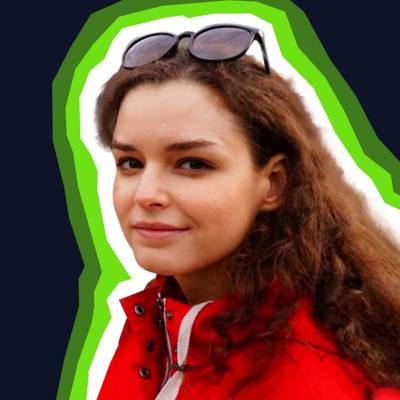Now you should decide how the fields on the Facebook form will correspond to the fields in the Kommo lead profile. This is done manually, but it’s really easy and fast. You can also leave a Kommo field empty, but remember that the data from the Facebook form will be lost. Note that you can’t combine than one Facebook field into one Kommo field, and you can’t leave all Kommo fields empty.
You are free at any time to edit the name of the form in Kommo, change the field mapping settings (it will be relevant for all future leads), or delete the integration with the connected form from Kommo.
Once you configure all the fields, click “Save”, and the integrated form will be displayed in the Facebook Lead Ads block in the Digital Pipeline.
Now sit back and let the leads pour in!
After an interested user has submitted the Facebook Lead Ads form, they are automatically added to the incoming leads stage of your pipeline. Just decide whether to qualify them as a lead, and you can start working on the deal.
You are free at any time to edit the name of the form in Kommo, change the field mapping settings (it will be relevant for all future leads), or delete the integration with the connected form from Kommo.