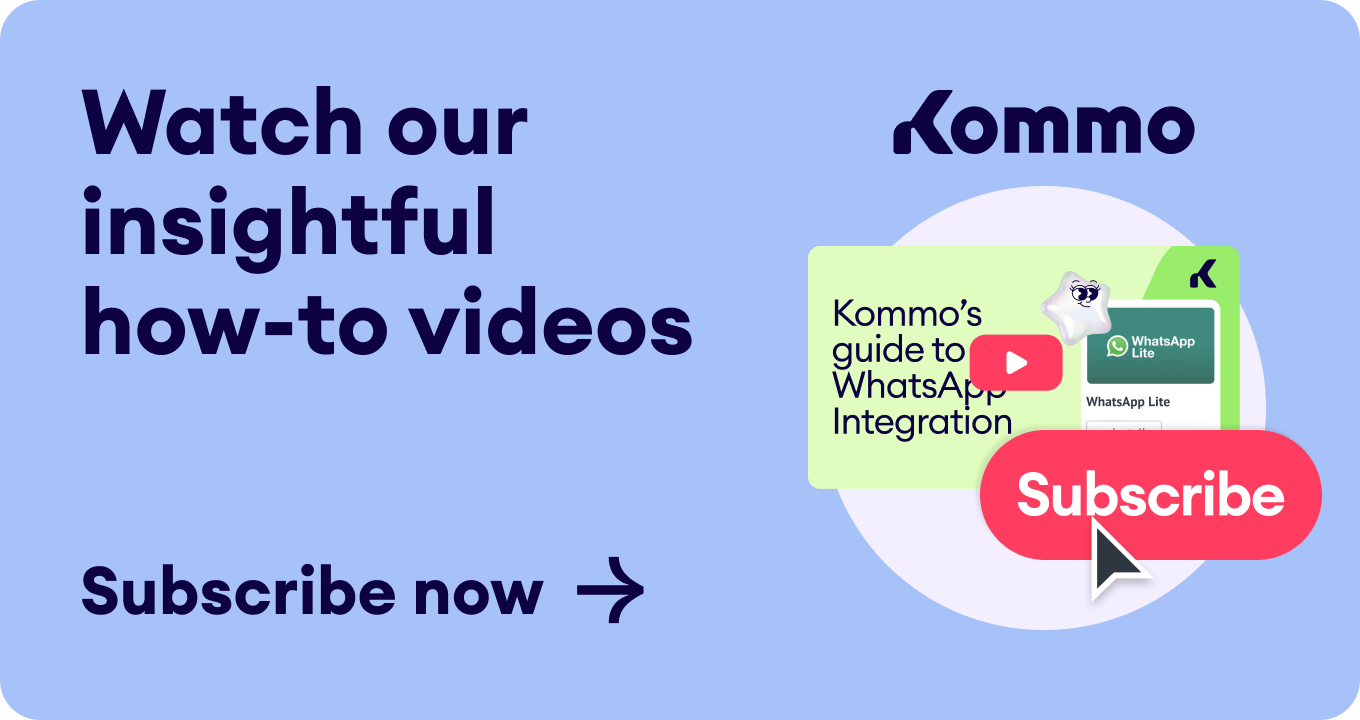One of the easiest ways to set up an auto-close chat by time is by using a chatbot. Our Kommo chatbot comes with ready-to-use chatbot templates that include an auto-close chat by time feature among many others.
Here is how we’ve used it in Kommo.
When we launched our book Delivered we offered our Instagram followers a limited-time free download link in exchange for a DM or comment. 💁♀️
The response was overwhelming, with hundreds of followers jumping on the opportunity, leading to new chat conversations opening every minute. 😵
Going through each chat and closing it manually would have been a tedious task. 😮
To make our lives easier, we decided to use Salesbot's auto-close chat by time feature, setting it to 5 days (or more), which automatically ended inactive chats after the set time had passed.
And just like that, we’ve organized our chats with zero human effort required. 😉