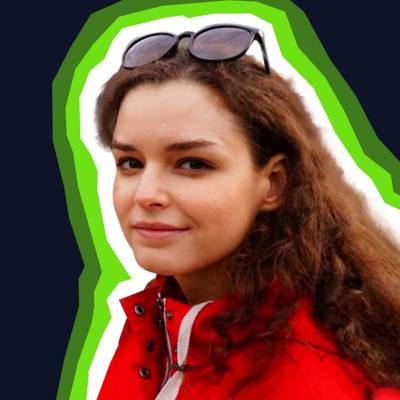Imagine that colleagues in other departments want to know about the leads currently in your pipeline. Why not share a spreadsheet with an always up-to-date list of all your leads? First, you’d add a two-step zap: for every lead created, a new row with the lead’s info would be added to the spreadsheet. You can see this in action in the image below.
Okay, great, but the whole idea of a CRM is to work with leads-that means you’re constantly updating their information. To deal with this, we need a 3-step zap: for every lead modified in Kommo, find the lead in Google Sheets, and then update it.
Tip: If you want to be fancy, you could then set up conditional formatting within Google Sheets (for example, so that each pipeline stage is highlighted in a certain color or different sales values are in different colors). Then when leads are added or modified, Sheets’ formatting is updated too! This is only a taste of what you can set up in Zapier in a few minutes.
If you’re the kind of business that requires documents for each client, then being able to access them from the client’s profile will save you loads of time. Say you need to take a look at Gold Co.’s contract. Simply go to their lead card and access it in one click; no searching required.
Why Dropbox? Why not use Kommo’s file storage? Well, you certainly can. But since we don’t specialize in storage, our capacity is limited, and many of our users need more space than we are able to offer. That’s why we built the integration with Dropbox, so you always have the ability to connect your crucial docs to your CRM system.
This post just scratched the surface of how integrations can take your CRM game to the next level. These 4 should definitely be in your arsenal, but there are many, many more worth adding. Are there any integrations you couldn’t live without? Tell us in the comments!